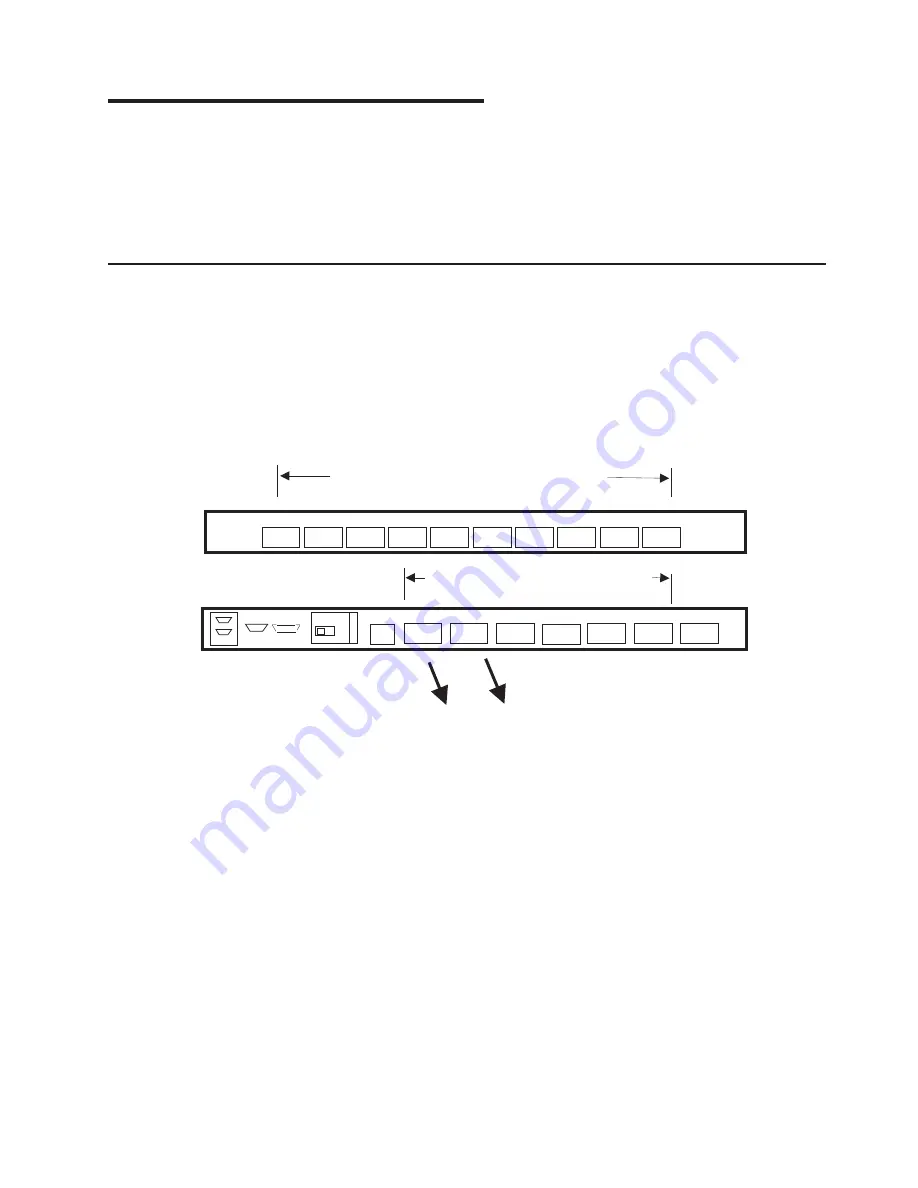
Appendix
G.
Cabling
Information
This
appendix
provides
information
about
the
location
of
the
pSeries
655
cables.
Note:
The
cables
tied
along
the
cable
raceway
may
settle
during
shipment
and
might
be
tight
when
reconnecting
to
the
BPA.
The
cable
ties
may
need
to
be
loosened
and
cable
slack
pulled
back
up
in
order
to
be
reconnected.
Power
Cabling
The
following
illustrations
and
table
provide
detailed
information
about
power
connectors
and
cables.
Bulk
Power
Subsystem
Connector
Locations
The
following
illustration
shows
front
(A)
and
rear
(B)
connector
locations
on
the
BPD
and
BPC.
The
illustration
also
shows
the
order
in
which
the
connectors
are
to
be
plugged.
To
determine
cable
locations,
connections,
and
part
numbers,
use
this
illustration,
the
illustration
shown
in
“Rack
Configuration
Drawer
Assignments,”
and
the
table
in
“Power
Cable
Part
Numbers”
on
page
156.
P00
P08
P09
P04
P02
P01
P03
P05
BPD 1 A or B
P06
o
P07
P10
(BPF)
P00
P02
BPC A or B
o o
o
o o
UEPO
P03
P04
P05
P06
P07
P08
P09
EPO UPS
P10
7
8
9
10
11
12
13
14
15
16
Plug Order for Processor Subsystems
Plug Order for Processor Subsystems
1
2
3
4
5
UPIC cables to processor subsystems or I/O subsystems
6
The
designation
shown
in
the
illustration
for
BPD
and
BDC
A
or
B
indicates
the
A
side
(front)
or
B
side
(rear)
of
the
BPD
or
BPC.
Power
cables
from
the
BPC
and
BPD
connect
to
the
processor
subsystems
DCAs
or
to
the
I/O
subsystems.
See
“Power
Cable
Part
Numbers”
on
page
156
for
cable
connections.
Rack
Configuration
Drawer
Assignments
The
following
illustration
shows
the
rack
configurations,
placement
code
sequence,
and
assigned
BPC
and
BPD
connections.
Use
this
illustration
and
the
following
table
to
determine
the
part
numbers
for
power
cables
and
the
required
connections.
155
Summary of Contents for pseries 655
Page 1: ...pSeries 655 Installation Guide SA38 0616 03 ERserver...
Page 2: ......
Page 3: ...pSeries 655 Installation Guide SA38 0616 03 ERserver...
Page 14: ...xii Eserver pSeries 655 Installation Guide...
Page 22: ...6 Eserver pSeries 655 Installation Guide...
Page 54: ...38 Eserver pSeries 655 Installation Guide...
Page 101: ...2 1 1 Top of Cassette 2 Handle Chapter 4 Installation and Removal Procedures 85...
Page 125: ...1 Metal EMC Shield 2 Adapter Bracket Chapter 4 Installation and Removal Procedures 109...
Page 128: ...112 Eserver pSeries 655 Installation Guide...
Page 132: ...116 Eserver pSeries 655 Installation Guide...
Page 156: ...140 Eserver pSeries 655 Installation Guide...
Page 204: ...188 Eserver pSeries 655 Installation Guide...
Page 211: ......
Page 212: ...Part Number 80P3836 Printed in USA February 2004 SA38 0616 03 1P P N 80P3836...
















































