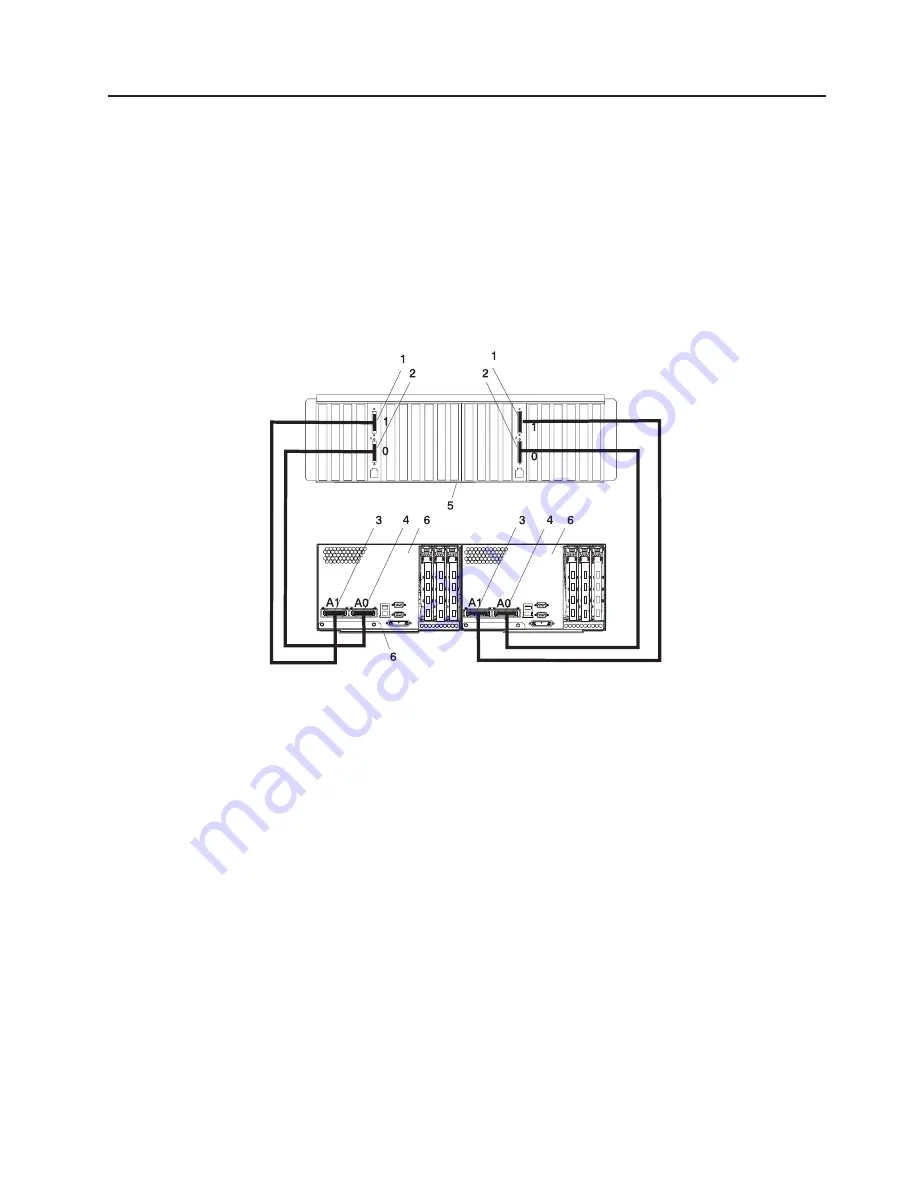
I/O
Subsystem
Cabling
The
I/O
drawers
can
be
installed
in
any
location
open
in
the
frame.
There
are
no
fixed
locations
for
I/O
subsystems.
The
I/O
drawer
should
be
installed
as
close
as
possible
to
the
processor
subsystem
that
it
will
be
connected
to,
either
above
or
below
the
processor
subsystem.
The
UPIC
cables
are
connected
to
BPA
A
and
B
using
the
UPIC
cable
connections
identified
for
the
processor
subsystem
in
the
U
location
in
the
frame.
For
example,
an
I/O
subsystem
installed
in
frame
location
U19
will
be
identified
as
U1.19
and
is
attached
to
the
BPA
connections
from
DCA
1
to
BPD1-A
and
BPD1-B
connector
P09,
and
from
DCA
2
to
BPD1-A
and
BPD1-B
connector
P08.
Example
of
I/O
Cabling
to
Processor
Subsystem
(Not
Looped)
The
following
illustration
shows
cabling
from
each
side
of
an
I/O
subsystem
to
two
processor
subsystems.
1
I/O
Subsystem
Port
1
4
RIO
(or
RIO-2)
Port
A0
2
I/O
Subsystem
Port
0
5
7040
Model
61D
I/O
Subsystem
3
RIO
(or
RIO-2)
Port
A1
6
Processor
Subsystem
Appendix
G.
Cabling
Information
159
Summary of Contents for pseries 655
Page 1: ...pSeries 655 Installation Guide SA38 0616 03 ERserver...
Page 2: ......
Page 3: ...pSeries 655 Installation Guide SA38 0616 03 ERserver...
Page 14: ...xii Eserver pSeries 655 Installation Guide...
Page 22: ...6 Eserver pSeries 655 Installation Guide...
Page 54: ...38 Eserver pSeries 655 Installation Guide...
Page 101: ...2 1 1 Top of Cassette 2 Handle Chapter 4 Installation and Removal Procedures 85...
Page 125: ...1 Metal EMC Shield 2 Adapter Bracket Chapter 4 Installation and Removal Procedures 109...
Page 128: ...112 Eserver pSeries 655 Installation Guide...
Page 132: ...116 Eserver pSeries 655 Installation Guide...
Page 156: ...140 Eserver pSeries 655 Installation Guide...
Page 204: ...188 Eserver pSeries 655 Installation Guide...
Page 211: ......
Page 212: ...Part Number 80P3836 Printed in USA February 2004 SA38 0616 03 1P P N 80P3836...
















































