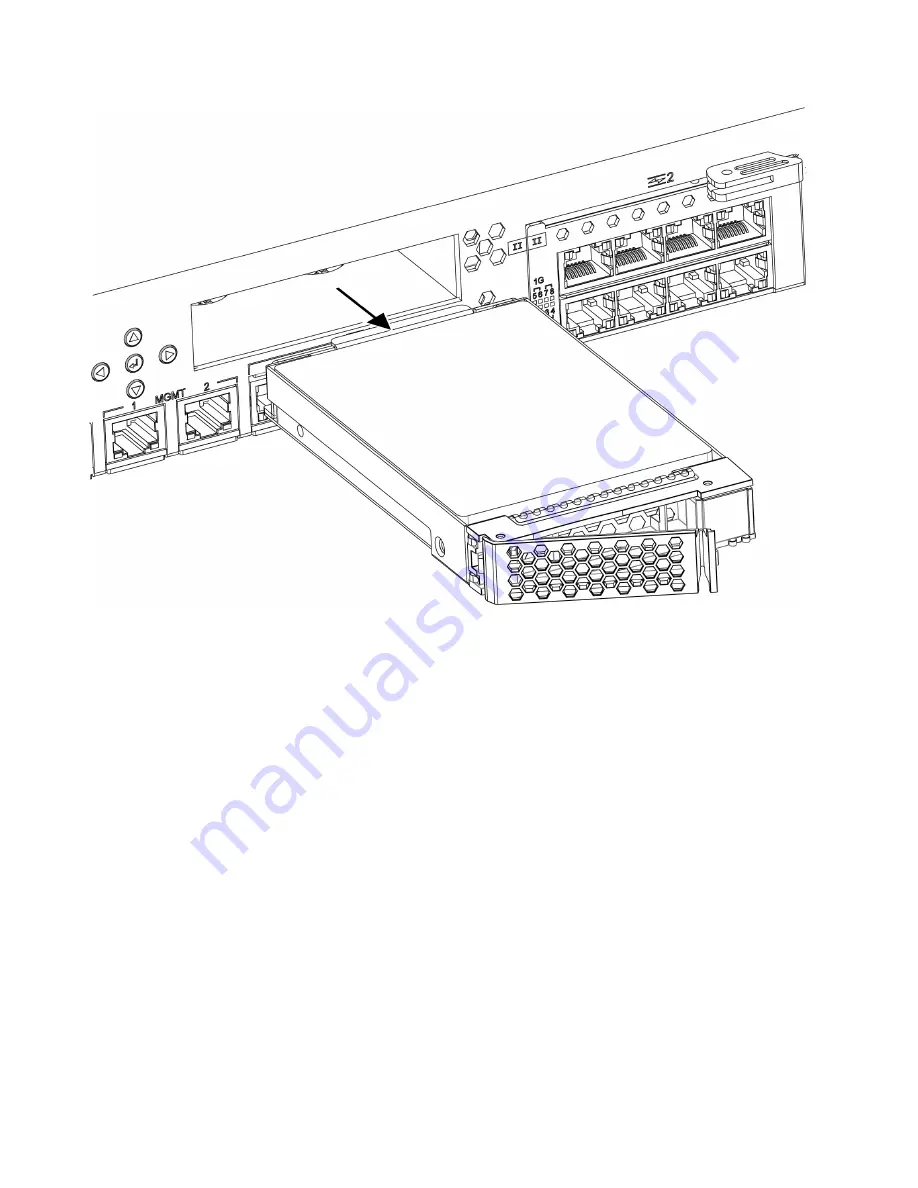
5.
Place the new storage drive assembly in the drive bay.
6.
Push the storage drive assembly into the drive bay until the lever locks into place.
What to do next
Turn on the appliance, and then reimage it.
Important:
You must reimage the appliance after you replace the storage drive. If you do not reimage
the appliance, the appliance can become inoperable.
For information about the IBM QRadar Network Security XGS 5200 appliance, see the IBM QRadar
Network Security Knowledge Center landing page at http://www.ibm.com/support/knowledgecenter/
SSHLHV. Information about other supported versions of the appliance is available from the Select
drop-down menu on the landing page.
Figure 2. Removing the storage drive assembly from the drive bay
2
IBM Security: Storage Drive Assembly Replacement Instructions for IBM Part Number 00VM976




















