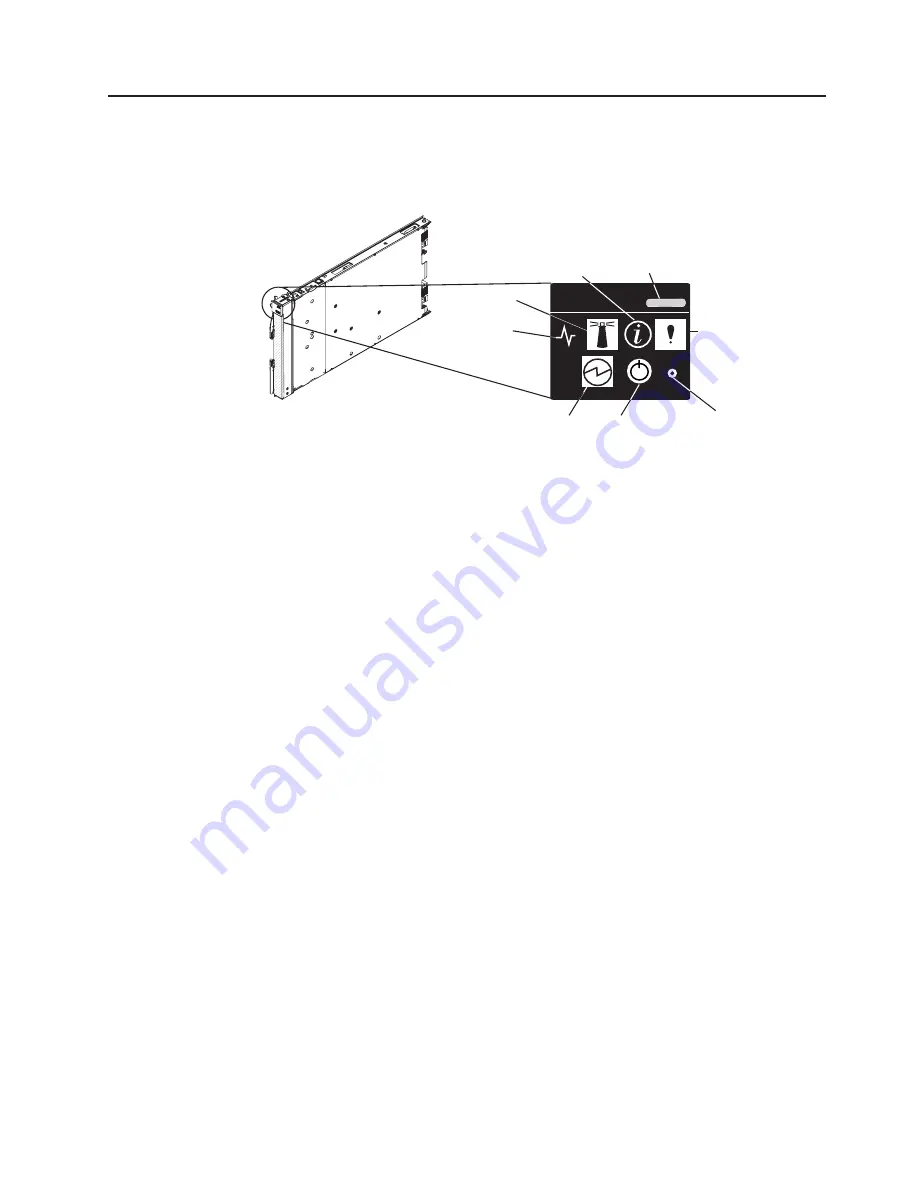
Blade
server
controls
and
LEDs
This
section
describes
the
controls
and
LEDs
on
the
front
panel
of
the
blade
server.
For
further
information
about
the
LEDs
and
how
they
can
be
used
to
assist
in
troubleshooting,
see
Problem
Determination
and
Service
Guide
.
Note:
The
control
panel
door
which
normally
covers
the
LEDs
and
power-control
button
is
omitted
for
reasons
of
clarity.
Activity
LED:
This
green
LED
lights
when
there
is
network
activity.
Location
LED:
This
blue
LED
is
turned
on
remotely
by
the
system
administrator
to
assist
in
locating
the
blade
server.
The
location
LED
on
the
BladeCenter
unit
lights
at
the
same
time.
Information
LED:
This
amber
LED
lights
to
indicate
that
information
about
a
system
error
has
been
placed
in
the
Advanced
Management
Module
Event
Log.
The
information
LED
remains
on
until
turned
off
by
Advanced
Management
Module
or
through
IBM
Director
Console.
Blade
error
LED:
This
amber
LED
lights
when
a
system
error
has
occurred
in
the
blade
server.
Power
control
button:
Press
this
button
to
turn
the
blade
server
on
or
off.
The
power
control
button
only
has
effect
if
local
power
control
is
enabled
for
the
blade
server.
Local
power
control
is
enabled
and
disabled
through
the
BladeCenter
Advanced
Management
Module
Web
interface.
Media
tray
select
button:
This
button
associates
the
shared
BladeCenter
unit
media
tray
(DVD/CD
drive
and
USB
ports)
with
the
blade
server.
The
LED
on
the
button
flashes
while
the
request
is
being
processed,
then
lights
when
the
ownership
of
the
media
tray
has
been
transferred
to
the
blade
server.
It
can
take
approximately
20
seconds
for
the
operating
system
on
the
blade
server
to
recognize
the
media
tray.
Blade-error
LED
Information
LED
Location
LED
Activity
LED
Power-on
LED
CD
Media-tray
select button
Power-control
button
NMI
reset-button
Figure
4.
Power-control
button
and
LEDS
Chapter
2.
Blade
server
power,
controls,
and
indicators
11
Summary of Contents for QS21 - BladeCenter - 0792
Page 3: ...BladeCenter QS21 Type 0792 Installation and User s Guide...
Page 8: ...vi QS21 Installation and User s Guide...
Page 30: ...14 QS21 Installation and User s Guide...
Page 34: ...18 QS21 Installation and User s Guide...
Page 74: ...58 QS21 Installation and User s Guide...
Page 108: ...92 QS21 Installation and User s Guide...
Page 109: ......
Page 110: ...Part Number 40M2416 Printed in USA 1P P N 40M2416...
















































