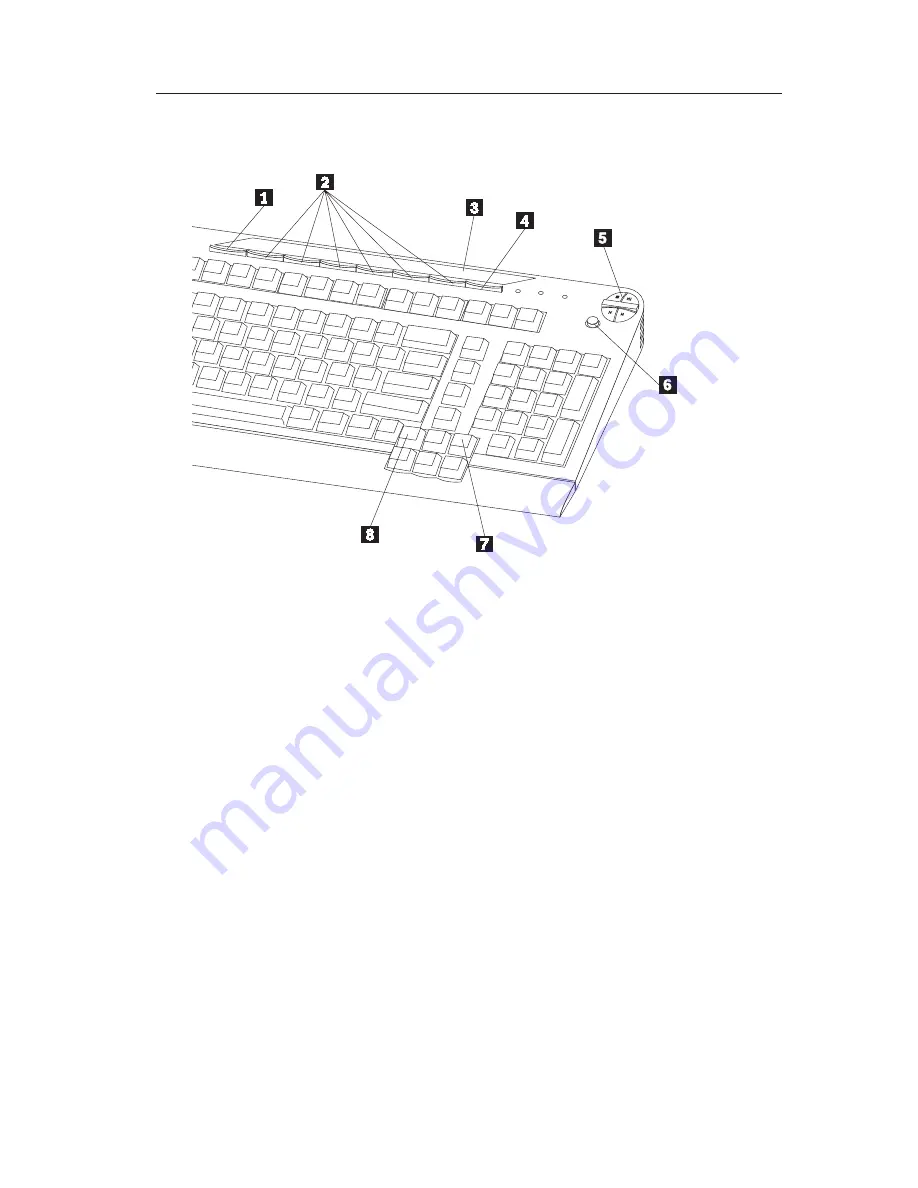
Using the Rapid Access Buttons
This section contains information on using the Rapid Access Buttons.
–
+
The keyboard in the illustration has the following button features:
v
An
button
1
,
Standby
button
4
, and six buttons
2
that you can
customize to access a file, program, or Web site.
Note:
With some email services, the Light Emitting Diode (LED) to the left
of the button will light up when you have new mail.
v
A plastic cover
3
that holds the button label.
v
Multimedia control buttons
5
that you can use to control playback and
adjust volume on audio CDs and some DVDs.
v
A Mute button
6
that you can use to mute audio playback.
v
A button
7
that navigates forward through Web pages in an Internet
browser.
v
A button
8
that navigates backward through Web pages in an Internet
browser.
Installation and user’s guide
A-3










































