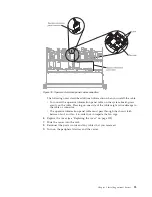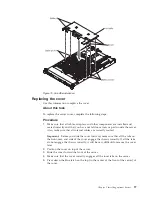v
VMware ESXi embedded hypervisor
An optional USB flash device with VMware ESXi embedded hypervisor software
is available for purchase. Hypervisor is virtualization software that enables
multiple operating systems to run on a host system at the same time. The USB
embedded hypervisor flash device can be installed in USB connectors 3 and 4 on
the system board. For more information about using the embedded hypervisor,
see “Using the embedded hypervisor” on page 118.
v
Remote presence capability and blue-screen capture
The remote presence and blue-screen capture features are integrated functions of
the integrated management module (IMM2). The remote presence feature
provides the following functions:
– Remotely viewing video with graphics resolutions up to 1600 x 1200 at 75 Hz,
regardless of the system state
– Remotely accessing the server, using the keyboard and mouse from a remote
client
– Mapping the CD or DVD drive, diskette drive, and USB flash drive on a
remote client, and mapping ISO and diskette image files as virtual drives that
are available for use by the server
– Uploading a diskette image to the IMM memory and mapping it to the server
as a virtual drive
The blue-screen capture feature captures the video display contents before the
IMM restarts the server when the IMM detects an operating-system hang
condition. A system administrator can use the blue-screen capture feature to
assist in determining the cause of the hang condition. For more information, see
“Using the remote presence and blue-screen capture features” on page 115.
v
Ethernet controller configuration
For information about configuring the Ethernet controller, see “Configuring the
Ethernet controller” on page 119.
v
Features on Demand software Ethernet software
The server provides Features on Demand software Ethernet support. You can
purchase a Features on Demand software upgrade key for Fibre Channel over
Ethernet (FCoE) and iSCSI storage protocols. For more information, see
“Enabling Features on Demand Ethernet software” on page 119.
v
Features on Demand software RAID software
The server provides Features on Demand software RAID support. You can
purchase a Features on Demand software upgrade key for RAID. For more
information, see “Enabling Features on Demand RAID software” on page 119.
v
IBM Advanced Settings Utility (ASU) program
Use this program as an alternative to the Setup utility for modifying UEFI
settings and IMM settings. Use the ASU program online or out of band to
modify UEFI settings from the command line without the need to restart the
server to run the Setup utility. For more information about using this program,
see “IBM Advanced Settings Utility program” on page 120.
v
Configuring RAID arrays
For information about configuring RAID arrays, see “Configuring RAID arrays”
on page 119.
The following table lists the different server configurations and the applications
that are available for configuring and managing RAID.
Chapter 3. Configuring
103
Summary of Contents for Redboks System x3550 M4
Page 1: ...IBM System x3550 M4 Type 7914 Installation and Service Guide ...
Page 2: ......
Page 3: ...IBM System x3550 M4 Type 7914 Installation and Service Guide ...
Page 8: ...vi IBM System x3550 M4 Type 7914 Installation and Service Guide ...
Page 18: ...xvi IBM System x3550 M4 Type 7914 Installation and Service Guide ...
Page 42: ...24 IBM System x3550 M4 Type 7914 Installation and Service Guide ...
Page 118: ...100 IBM System x3550 M4 Type 7914 Installation and Service Guide ...
Page 214: ...196 IBM System x3550 M4 Type 7914 Installation and Service Guide ...
Page 352: ...334 IBM System x3550 M4 Type 7914 Installation and Service Guide ...
Page 702: ...684 IBM System x3550 M4 Type 7914 Installation and Service Guide ...
Page 798: ...780 IBM System x3550 M4 Type 7914 Installation and Service Guide ...
Page 802: ...784 IBM System x3550 M4 Type 7914 Installation and Service Guide ...
Page 811: ...Taiwan Class A compliance statement Notices 793 ...
Page 812: ...794 IBM System x3550 M4 Type 7914 Installation and Service Guide ...
Page 818: ...800 IBM System x3550 M4 Type 7914 Installation and Service Guide ...
Page 819: ......
Page 820: ... Part Number 00Y8006 Printed in USA 1P P N 00Y8006 ...