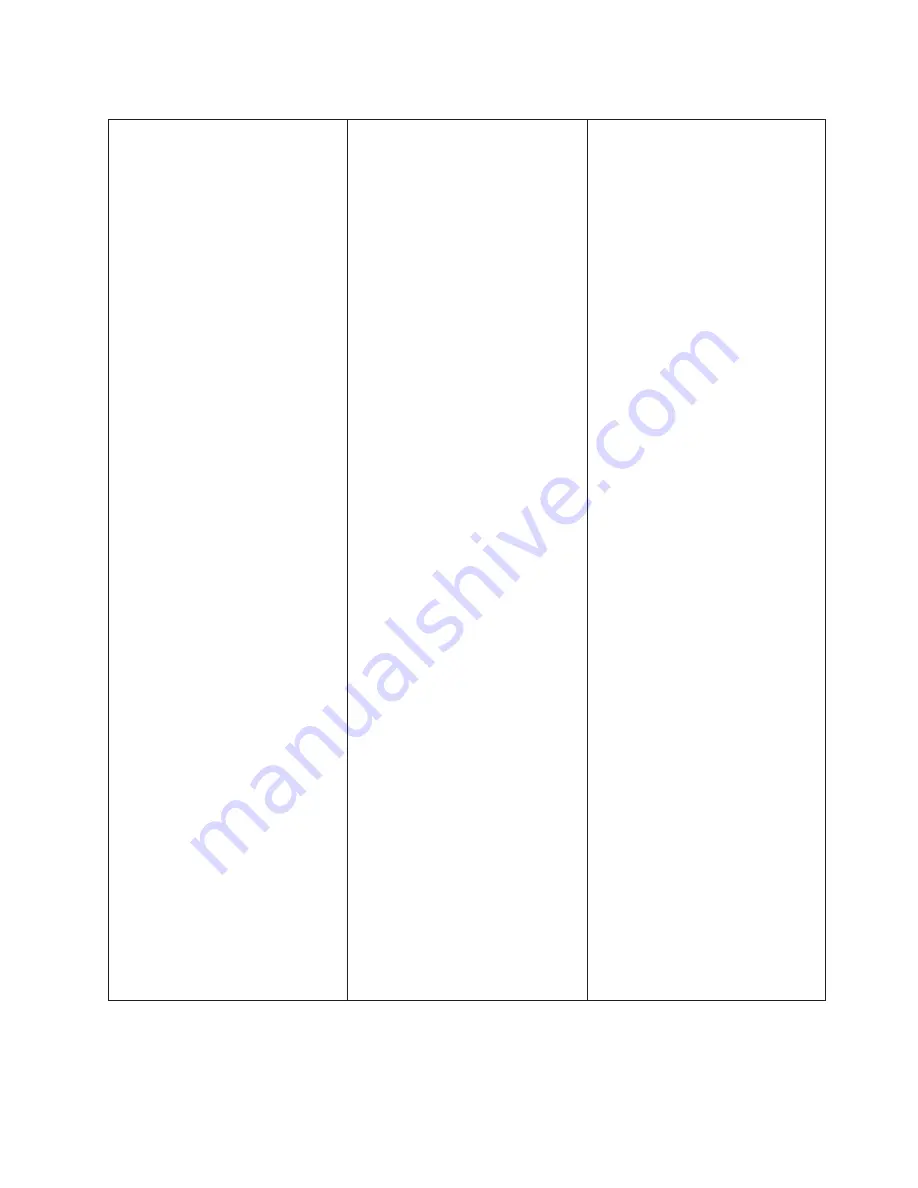
Table 1. Server features and specifications (continued)
Environment:
compliant with
ASHRAE class A3 specifications.
Server on
:
v
Temperature:
– 5°C to 40°C (41°F to 104°F)
– Altitude: 0 to 950 m (3,117 ft);
decrease the maximum system
temperature by 1°C for every
175-m increase in altitude.
v
Maximum altitude: 3,050 m (10,000
ft), 5°C to 28°C (41°F to 82.4°F)
v
Humidity:
– Non-condensing: -12°C dew
point (10.4°F)
– Relative humidity: 8% to 85%
v
Maximum dew point: 24°C (75.2°F)
v
Maximum rate of temperature
change:
– Tape drives: 5°C/hr (41°F/hr)
– Hard disk drives: 20°C/hr
(68°F/hr)
Server off
:
v
Temperature: 5°C to 45°C (41°F to
113°F)
v
Relative humidity: 8% to 85%
v
Maximum dew point: 27°C (80.6°F)
Storage
(non-operating):
v
Temperature: 1°C to 60°C (33.8°F to
140°F)
v
Maximum altitude: 3,050 m (10,000
ft)
v
Relative humidity: 5% to 80%
v
Maximum dew point: 29°C (84.2°F)
Shipment
(non-operating):
v
Temperature: -40°C to 60°C (-40°F
to 140°F)
v
Maximum altitude: 10,700 m
(35,105 ft)
v
Relative humidity: 5% to 100%
v
Maximum dew point: 29°C (84.2°F)
Particulate contamination: airborne
particulates and reactive gases acting
alone or in combination with other
environmental factors such as
humidity or temperature might pose
a risk to the server. For information
about the limits for particulates and
gases, see “Particulate
contamination” on page 787.
Attention:
v
Design to ASHRAE Class A3,
ambient of 40°C, with relaxed
support:
– Support cloud like workload
with no performance
degradation acceptable
(Turbo-Off)
– Under no circumstance, can any
combination of worst case
workload and configuration
result in system shutdown or
design exposure at 40°C
v
Specific microprocessors supported
environment:
– Microprocessor Intel Xeon
E5-2690, 135W:
- Temperature: 10°C to 27°C
(50°F to 80.6°F)
- Altitude: 0 to 304.8 m (1,000
ft)
– Microprocessor models with
115W and 130W:
- Temperature: 10°C to 35°C
(50°F to 95°F)
- Altitude: 0 to 914.4 m (3,000
ft)
Size:
v
1U
v
Height: 43 mm (1.7 inches)
v
Depth: 734 mm (28.9 inches)
v
Width: 429 mm (16.9 inches)
v
Weight: approximately 16.4 kg
(36.16 lb) when fully configured
Acoustical noise emissions:
v
Sound power, idling: 6.5 bels
maximum
v
Sound power, operating: 6.5 bels
maximum
Heat output:
Approximate heat output:
v
Minimum configuration: 461 Btu
per hour (AC 135 watts)
v
Maximum configuration: 3378 Btu
per hour (AC 990 watts)
Electrical input:
v
Sine-wave input (50 - 60 Hz)
required
v
Input voltage low range:
– Minimum: 100 V ac
– Maximum: 127 V ac
v
Input voltage high range:
– Minimum: 200 V ac
– Maximum: 240 V ac
v
Input kilovolt-amperes (kVA),
approximately:
– Minimum: 0.14 kVA
– Maximum: 0.993 kVA
Notes:
1.
Power consumption and heat
output vary depending on the
number and type of optional
features installed and the
power-management optional
features in use.
2.
The noise emission level stated is
the declared (upper limit) sound
power level, in bels, for a random
sample of machines. All
measurements are made in
accordance with ISO 7779 and
reported in conformance with ISO
9296. Actual sound-pressure levels
in a given location might exceed
the average values stated because
of room reflections and other
nearby noise sources. The noise
emission level stated in the
declared (upper limit)
sound-power level, in bels, for a
random sample of system.
Chapter 1. The IBM System x3550 M4 server
9
Summary of Contents for Redboks System x3550 M4
Page 1: ...IBM System x3550 M4 Type 7914 Installation and Service Guide ...
Page 2: ......
Page 3: ...IBM System x3550 M4 Type 7914 Installation and Service Guide ...
Page 8: ...vi IBM System x3550 M4 Type 7914 Installation and Service Guide ...
Page 18: ...xvi IBM System x3550 M4 Type 7914 Installation and Service Guide ...
Page 42: ...24 IBM System x3550 M4 Type 7914 Installation and Service Guide ...
Page 118: ...100 IBM System x3550 M4 Type 7914 Installation and Service Guide ...
Page 214: ...196 IBM System x3550 M4 Type 7914 Installation and Service Guide ...
Page 352: ...334 IBM System x3550 M4 Type 7914 Installation and Service Guide ...
Page 702: ...684 IBM System x3550 M4 Type 7914 Installation and Service Guide ...
Page 798: ...780 IBM System x3550 M4 Type 7914 Installation and Service Guide ...
Page 802: ...784 IBM System x3550 M4 Type 7914 Installation and Service Guide ...
Page 811: ...Taiwan Class A compliance statement Notices 793 ...
Page 812: ...794 IBM System x3550 M4 Type 7914 Installation and Service Guide ...
Page 818: ...800 IBM System x3550 M4 Type 7914 Installation and Service Guide ...
Page 819: ......
Page 820: ... Part Number 00Y8006 Printed in USA 1P P N 00Y8006 ...
















































