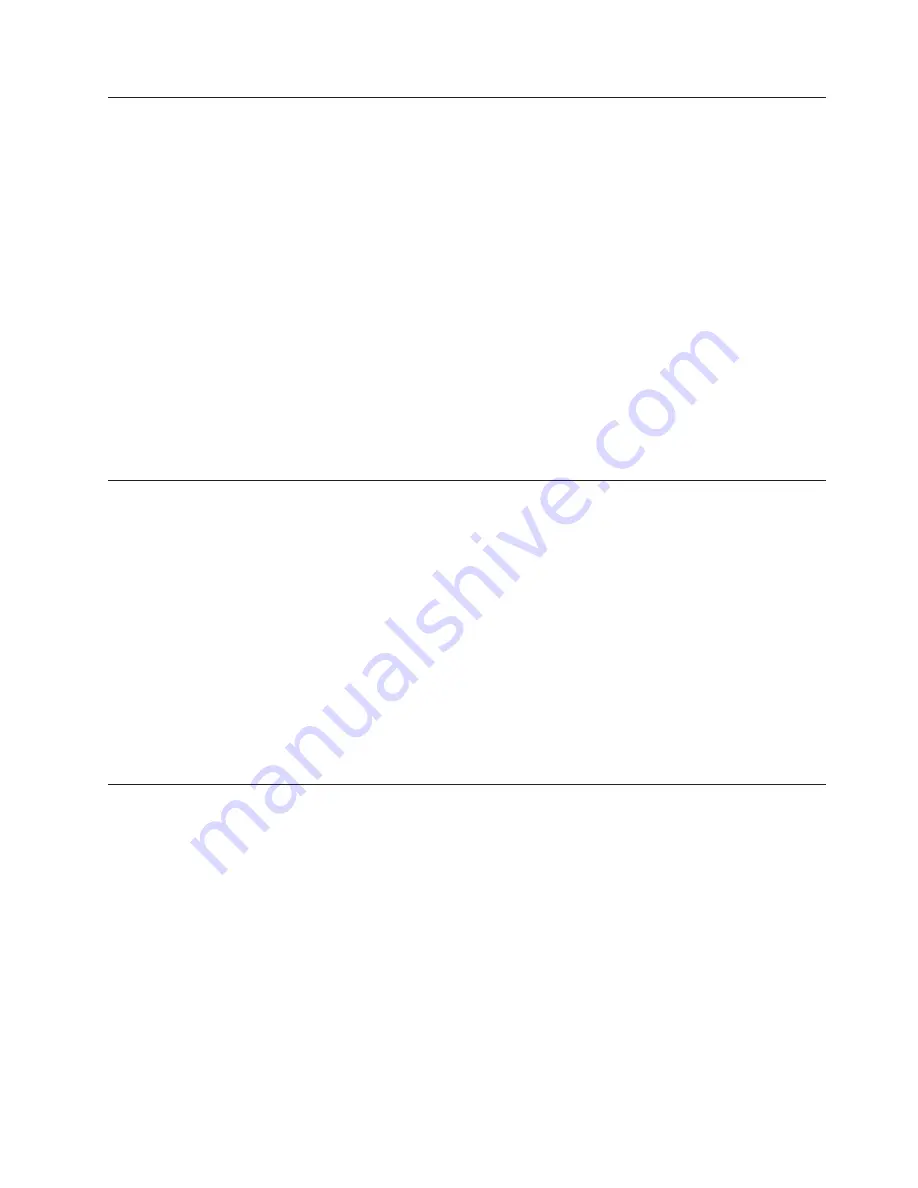
806f020d-0407xxxx
Failure Predicted on drive [StorageVolumeElementName] for array
[ComputerSystemElementName]. (Drive 7)
Explanation:
This message is for the use case when an implementation has detected an Array Failure is Predicted.
May also be shown as 806f020d0407xxxx or 0x806f020d0407xxxx
Severity:
Warning
Alert Category:
System - Predicted Failure
Serviceable:
Yes
CIM Information: Prefix:
PLAT and
ID:
0168
SNMP Trap ID:
27
Automatically notify Support:
Yes
User response:
1.
Run the hard disk drive diagnostic test on drive n.
2.
Reseat the following components: a. Hard disk drive b. Cable from the system board to the backplane.
3.
Replace the following components one at a time, in the order shown, restarting the server each time: a. Hard
disk drive. b. Cable from the system board to the backplane. c. Hard disk drive backplane. (n = hard disk drive
number)
806f0223-2101xxxx
Powering off system [ComputerSystemElementName] initiated by [WatchdogElementName].
(IPMI Watchdog)
Explanation:
This message is for the use case when an implementation has detected a Poweroff by Watchdog has
occurred.
May also be shown as 806f02232101xxxx or 0x806f02232101xxxx
Severity:
Info
Alert Category:
System - Other
Serviceable:
No
CIM Information: Prefix:
PLAT and
ID:
0372
SNMP Trap ID:
Automatically notify Support:
No
User response:
No action; information only.
806f0308-0a01xxxx
[PowerSupplyElementName] has lost input. (Power Supply 1)
Explanation:
This message is for the use case when an implementation has detected a Power Supply that has input
that has been lost.
May also be shown as 806f03080a01xxxx or 0x806f03080a01xxxx
Severity:
Info
Alert Category:
System - Other
Serviceable:
No
CIM Information: Prefix:
PLAT and
ID:
0100
SNMP Trap ID:
Automatically notify Support:
No
User response:
1.
Reconnect the power cords.
2.
Check power supply n LED.
806f020d-0407xxxx • 806f0308-0a01xxxx
Appendix A. Integrated management module II (IMM2) error messages
459
Summary of Contents for Redboks System x3550 M4
Page 1: ...IBM System x3550 M4 Type 7914 Installation and Service Guide ...
Page 2: ......
Page 3: ...IBM System x3550 M4 Type 7914 Installation and Service Guide ...
Page 8: ...vi IBM System x3550 M4 Type 7914 Installation and Service Guide ...
Page 18: ...xvi IBM System x3550 M4 Type 7914 Installation and Service Guide ...
Page 42: ...24 IBM System x3550 M4 Type 7914 Installation and Service Guide ...
Page 118: ...100 IBM System x3550 M4 Type 7914 Installation and Service Guide ...
Page 214: ...196 IBM System x3550 M4 Type 7914 Installation and Service Guide ...
Page 352: ...334 IBM System x3550 M4 Type 7914 Installation and Service Guide ...
Page 702: ...684 IBM System x3550 M4 Type 7914 Installation and Service Guide ...
Page 798: ...780 IBM System x3550 M4 Type 7914 Installation and Service Guide ...
Page 802: ...784 IBM System x3550 M4 Type 7914 Installation and Service Guide ...
Page 811: ...Taiwan Class A compliance statement Notices 793 ...
Page 812: ...794 IBM System x3550 M4 Type 7914 Installation and Service Guide ...
Page 818: ...800 IBM System x3550 M4 Type 7914 Installation and Service Guide ...
Page 819: ......
Page 820: ... Part Number 00Y8006 Printed in USA 1P P N 00Y8006 ...
















































