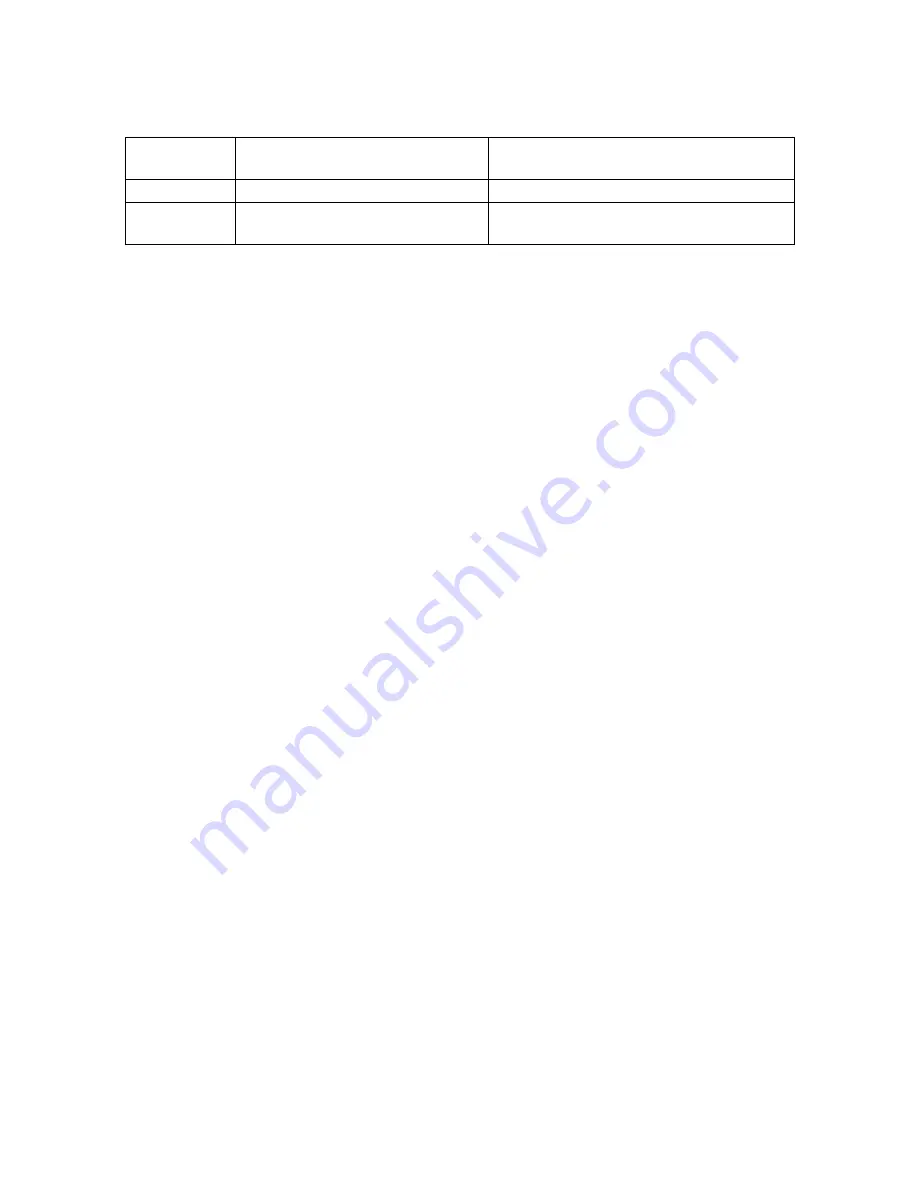
Table 3. Linux System Parameters
Parameter
Name
Minimum Value
Parameter Description
SEMMSL
512
Maximum number of semaphores per ID
SHMMAX
0x2000000
Maximum shared memory segment size
(bytes)
5.1.3.1.1. Setting Up Remote Movers with mkhpss
The mkhpss utility may be used to copy the files needed for a remote Mover from the root
subsystem machine, to create the files which may not be copied, to install the required files on
the remote Mover machine, and to configure the inetd to run the remote Mover.
To create the necessary files, run mkhpss on the root subsystem machine. From the Root Subsystem
Machine menu, select the Create Config Bundle option. From this window, set the desired name of the
config file bundle and push the
Create Config Bundle
button.
To install the files and configure the inetd on the remote Mover machine, transfer the created config
bundle to the remote Mover machine and run mkhpss on the remote Mover machine. From the
Mover/Client Machine menu, select the Install Config Bundle item. On this window, set the approprate
name of the bundle file and push the
Install Config Bundle
button.
Next, select the Mover/Client Machine menu Configuration submenu, and from this, the Security
Services item. From this window, select the authentication mechanism (Kerberos or Unix) using the
drop down menu of the
Authentication Mechanism
field. For Kerberos, complete the remaining fields
on the window and push the
Configure Security Services
button to set up the required files. For Unix,
there is nothing further to configure on this window.
Next, still under the Mover/Client Machine menu Configuration submenu, select the Other Services
item. On this window, select the checkbox for “Configure any Movers for this machine”. This checkbox
instructs mkhpss to add the proper lines for the Movers to /etc/services. It also instructs it, depending
upon the operating system type, either to modify the /etc/inetd.conf file or to add the appropriate
configuration file to the /etc/xinetd.d directory to support the Movers. On this same window, select the
checkbox for “Set any system parameters necessary for HPSS”; this configures the local system settings
described in section 5.1.3.1.1: System Configuration Parameters on IRIX, Solaris, and Linux on page
106. At this time, there are no additional system parameters to set for AIX, so it is not actually necessary
to select this checkbox for AIX hosts.
5.1.3.1.2. Mover Configuration to Support Local File Transfer
The Mover local file transfer (LFT) protocol allows the Movers to transfer data directly between a UNIX
file system and HPSS.
Caveats:
•
This transfer can only occur if both the Mover and the clients have direct access to the UNIX
filesystem on which the file resides.
•
If the multinode features of the Parallel FTP Client are used, the UNIX filesystem must be global
HPSS Management Guide
November 2009
Release 7.3 (Revision 1.0)
108
Summary of Contents for RELEASE 7.3
Page 14: ...HPSS Management Guide November 2009 Release 7 3 Revision 1 0 14...
Page 195: ...HPSS Management Guide November 2009 Release 7 3 Revision 1 0 195...
Page 210: ...HPSS Management Guide November 2009 Release 7 3 Revision 1 0 210...
Page 215: ...HPSS Management Guide November 2009 Release 7 3 Revision 1 0 215...
Page 222: ...HPSS Management Guide November 2009 Release 7 3 Revision 1 0 222...
Page 266: ...HPSS Management Guide November 2009 Release 7 3 Revision 1 0 266...
Page 293: ...HPSS Management Guide November 2009 Release 7 3 Revision 1 0 293...
Page 367: ...HPSS Management Guide November 2009 Release 7 3 Revision 1 0 367...
Page 372: ...HPSS Management Guide November 2009 Release 7 3 Revision 1 0 372...
Page 384: ...HPSS Management Guide November 2009 Release 7 3 Revision 1 0 384...
Page 388: ...HPSS Management Guide November 2009 Release 7 3 Revision 1 0 388...
















































