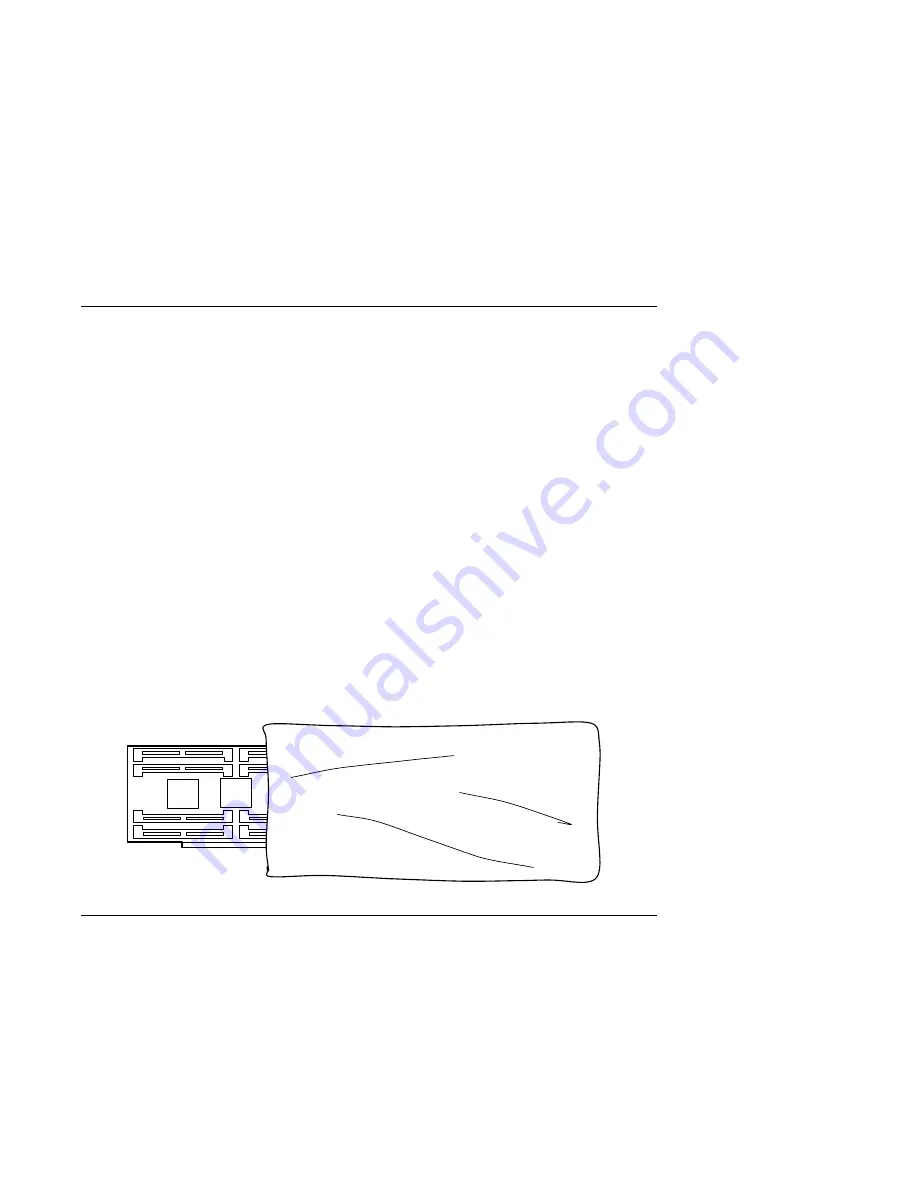
Handling Static–Sensitive Devices
Attention: Adapters, planars, diskette drives, and disk drives are sensitive to static
electricity discharge. These devices are wrapped in antistatic bags, as shown in this
illustration, to prevent this damage.
Take the following precautions:
If you have an antistatic wrist strap available, use it while handling the device.
Do not remove the device from the antistatic bag until you are ready to install the
device in the system unit.
With the device still in its antistatic bag, touch it to a metal frame of the system.
Grasp cards and boards by the edges. Hold drives by the frame. Avoid touching
the solder joints or pins.
If you need to lay the device down while it is out of the antistatic bag, lay it on
the antistatic bag. Before picking it up again, touch the antistatic bag and the
metal frame of the system unit at the same time.
Handle the devices carefully in order to prevent permanent damage.
Acclimation
Before using a drive or cartridge, always let these items adjust (acclimate) to the
operating environment by placing the drive or cartridge in the operating environment
for as long as it was away from this environment, or for 24 hours.
Acclimation is necessary for any device or cartridge that is exposed to a different
environment or temperature change of 11°C (20°F).
7-2
Service Guide
Summary of Contents for RS/6000 7024 E Series
Page 1: ...RS 6000 7024 E Series IBM Service Guide SA38 0502 03...
Page 5: ...Power Cables 8 5 Appendix A Firmware Checkpoint Three Digit Codes A 1 Index X 1 Preface v...
Page 6: ...vi Service Guide...
Page 18: ...xviii Service Guide...
Page 20: ...xx Service Guide...
Page 22: ...Rear View 1 2 Service Guide...
Page 23: ...Side View with Covers Removed Chapter 1 Reference Information 1 3...
Page 24: ...Recommended SCSI IDs 1 4 Service Guide...
Page 82: ...3 18 Service Guide...
Page 122: ...Replacement To replace the cover perform the removal steps in reverse order 7 6 Service Guide...
Page 148: ...7 32 Service Guide...
Page 149: ...Chapter 8 Parts Information Chapter 8 Parts Information 8 1...
Page 150: ...8 2 Service Guide...
















































