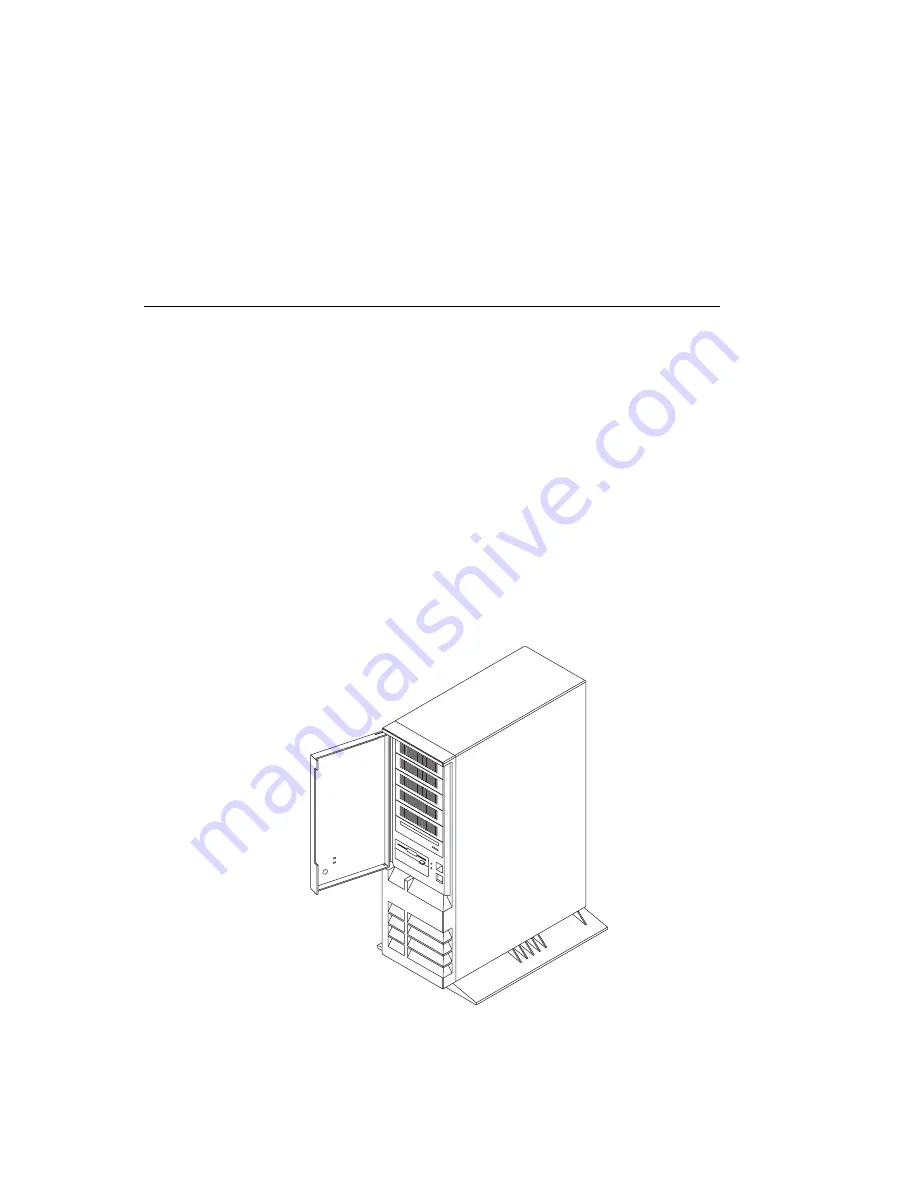
Covers
Removal
1. Remove all media (diskettes, CD-ROMs, or tapes) from the drives.
2. Shut down the system unit:
a. If the operating system is responding to commands, enter the correct
shutdown command. Failure to do so may result in loss of data. If you need
information on the shutdown procedure for your operating system, refer to
your operating system documentation.
b. After you shut down the operating system, set the power switches of the
attached devices to Off.
c. Turn off the system unit.
d. Open the door.
e. If you have a modem or fax machine attached to the server, disconnect the
telephone line from the wall outlet and the server.
f. Unplug all power cords (cables) from electrical outlets.
Chapter 7. Removal and Replacement Procedures
7-3
Summary of Contents for RS/6000 7024 E Series
Page 1: ...RS 6000 7024 E Series IBM Service Guide SA38 0502 03...
Page 5: ...Power Cables 8 5 Appendix A Firmware Checkpoint Three Digit Codes A 1 Index X 1 Preface v...
Page 6: ...vi Service Guide...
Page 18: ...xviii Service Guide...
Page 20: ...xx Service Guide...
Page 22: ...Rear View 1 2 Service Guide...
Page 23: ...Side View with Covers Removed Chapter 1 Reference Information 1 3...
Page 24: ...Recommended SCSI IDs 1 4 Service Guide...
Page 82: ...3 18 Service Guide...
Page 122: ...Replacement To replace the cover perform the removal steps in reverse order 7 6 Service Guide...
Page 148: ...7 32 Service Guide...
Page 149: ...Chapter 8 Parts Information Chapter 8 Parts Information 8 1...
Page 150: ...8 2 Service Guide...
















































