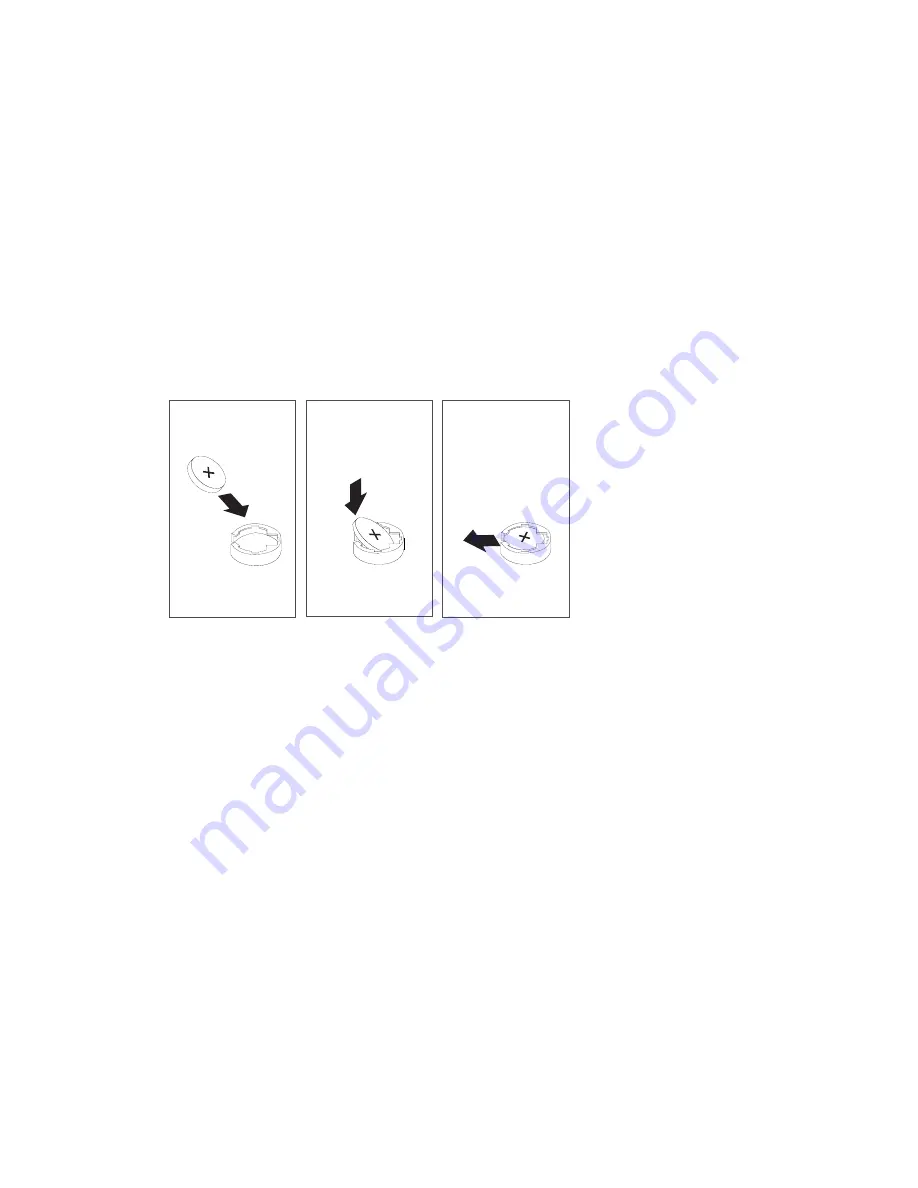
Replacement
Tilt the battery so that you can insert it into the front of the socket. As you slide the
battery toward the front of the server, push it down into the socket.
Notes:
1. Be sure to tell the customer that the time and date need to be reset.
2. Ensure that the battery polarity is correct; place the battery in the holder with the
positive side facing up.
7-26
Service Guide
Summary of Contents for RS/6000 7024 E Series
Page 1: ...RS 6000 7024 E Series IBM Service Guide SA38 0502 03...
Page 5: ...Power Cables 8 5 Appendix A Firmware Checkpoint Three Digit Codes A 1 Index X 1 Preface v...
Page 6: ...vi Service Guide...
Page 18: ...xviii Service Guide...
Page 20: ...xx Service Guide...
Page 22: ...Rear View 1 2 Service Guide...
Page 23: ...Side View with Covers Removed Chapter 1 Reference Information 1 3...
Page 24: ...Recommended SCSI IDs 1 4 Service Guide...
Page 82: ...3 18 Service Guide...
Page 122: ...Replacement To replace the cover perform the removal steps in reverse order 7 6 Service Guide...
Page 148: ...7 32 Service Guide...
Page 149: ...Chapter 8 Parts Information Chapter 8 Parts Information 8 1...
Page 150: ...8 2 Service Guide...
















































