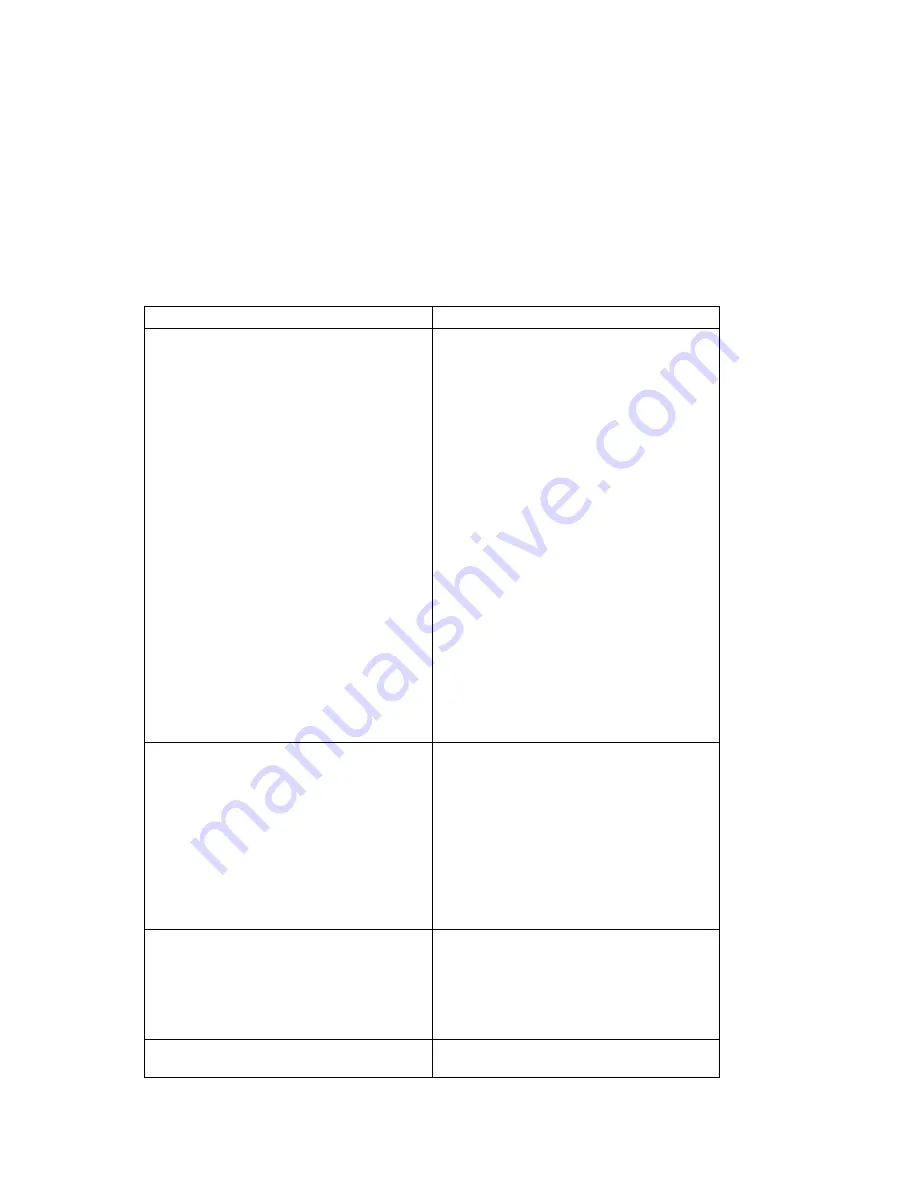
Symptoms
What You Should Do
The System Management Services menu is
displayed.
The device or media you are attempting to boot
from may be faulty.
1. Check the SMS error log for any errors. To
check the error log:
Choose tools
Choose error log
If an error is logged, check the time
stamp.
If the error was logged during the
current boot attempt, record it.
Look up the error in Chapter 3, “Error
Code to FRU Index” and do the listed
action.
If no recent error is logged in the error
log, continue to the next step below.
2. Try to boot from an alternate boot device
connected to the same controller as the
original boot device. If the boot succeeds,
replace the original boot device (for
removable media devices try the media
first).
3. Go to “MAP 1540: Minimum Configuration”
on page 2-18.
The system will not respond to the password
being entered or the system login prompt is
displayed when booting in service mode.
The keyboard or it's controller may be faulty.
1. If entering the password from the keyboard
which is attached to the system, replace the
keyboard. If replacing the keyboard does not
fix the problem, replace the system board.
2. If entering the password from a keyboard
which is attached to a ASCII terminal,
suspect the ASCII terminal. Use the
Problem Determination Procedures for the
terminal. Replace the system board if these
procedures do not reveal a problem.
A short and long beep are heard. However,
nothing is displayed.
1. If using a graphic display, go to the
Problem
Determination Procedures for the display.
2. If you do not find a problem then replace the
display adapter.
3. Go to “MAP 1540: Minimum Configuration”
on page 2-18.
Only a short beep, disk activity indicator LED is
OFF, and no POST indicators are displayed.
Go to “MAP 1540: Minimum Configuration” on
page 2-18.
Chapter 2. Maintenance Analysis Procedures
2-5
Summary of Contents for RS/6000 7024 E Series
Page 1: ...RS 6000 7024 E Series IBM Service Guide SA38 0502 03...
Page 5: ...Power Cables 8 5 Appendix A Firmware Checkpoint Three Digit Codes A 1 Index X 1 Preface v...
Page 6: ...vi Service Guide...
Page 18: ...xviii Service Guide...
Page 20: ...xx Service Guide...
Page 22: ...Rear View 1 2 Service Guide...
Page 23: ...Side View with Covers Removed Chapter 1 Reference Information 1 3...
Page 24: ...Recommended SCSI IDs 1 4 Service Guide...
Page 82: ...3 18 Service Guide...
Page 122: ...Replacement To replace the cover perform the removal steps in reverse order 7 6 Service Guide...
Page 148: ...7 32 Service Guide...
Page 149: ...Chapter 8 Parts Information Chapter 8 Parts Information 8 1...
Page 150: ...8 2 Service Guide...
















































