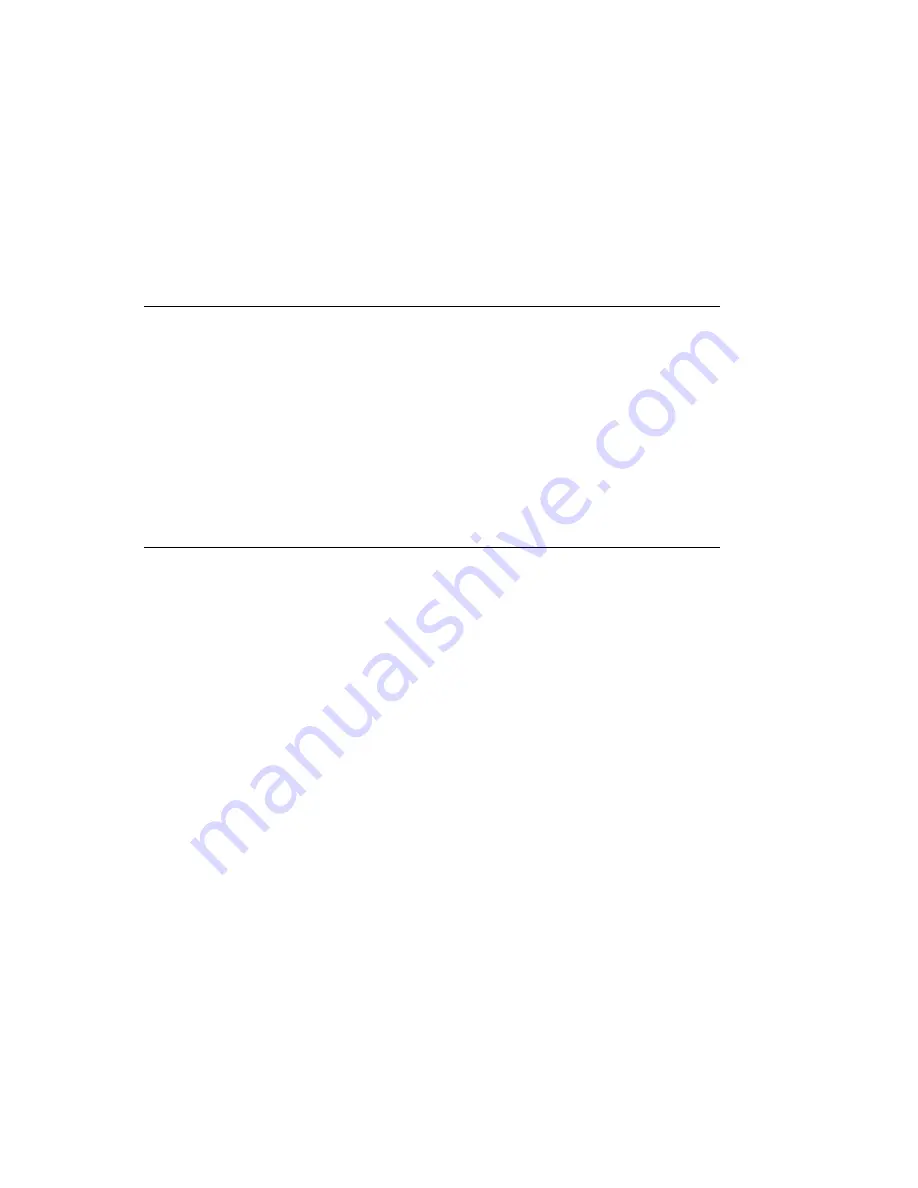
MAP 1020: Problem Determination
Purpose of This MAP
Use this MAP to get a eight-digit error code if you were not provided with one by the
customer or you are unable to load diagnostics. If you are able to load the
diagnostics, go to MAP 0020 in the
IBM RS/6000 Diagnostic Information for Multiple
Bus Systems.
Be prepared to record code numbers and use those numbers in the course of
analyzing a problem. Go to “Step 1020-1.”
Step 1020-1
The following steps analyze a failure to load the diagnostic programs.
Note: You will be asked questions regarding whether the system produced a beep
or beeps. You will also be asked to perform certain actions based on displayed
POST indicators. Please be observant of these conditions.
1. Turn the power off.
2. Turn the power on.
3. Insert the diagnostic CD-ROM disc into the CD-ROM drive.
4. If the keyboard POST indicator appears, press F5 on the direct attached
keyboard or number 5 on an ASCII terminal.
Chapter 2. Maintenance Analysis Procedures
2-7
Summary of Contents for RS/6000 7024 E Series
Page 1: ...RS 6000 7024 E Series IBM Service Guide SA38 0502 03...
Page 5: ...Power Cables 8 5 Appendix A Firmware Checkpoint Three Digit Codes A 1 Index X 1 Preface v...
Page 6: ...vi Service Guide...
Page 18: ...xviii Service Guide...
Page 20: ...xx Service Guide...
Page 22: ...Rear View 1 2 Service Guide...
Page 23: ...Side View with Covers Removed Chapter 1 Reference Information 1 3...
Page 24: ...Recommended SCSI IDs 1 4 Service Guide...
Page 82: ...3 18 Service Guide...
Page 122: ...Replacement To replace the cover perform the removal steps in reverse order 7 6 Service Guide...
Page 148: ...7 32 Service Guide...
Page 149: ...Chapter 8 Parts Information Chapter 8 Parts Information 8 1...
Page 150: ...8 2 Service Guide...
















































