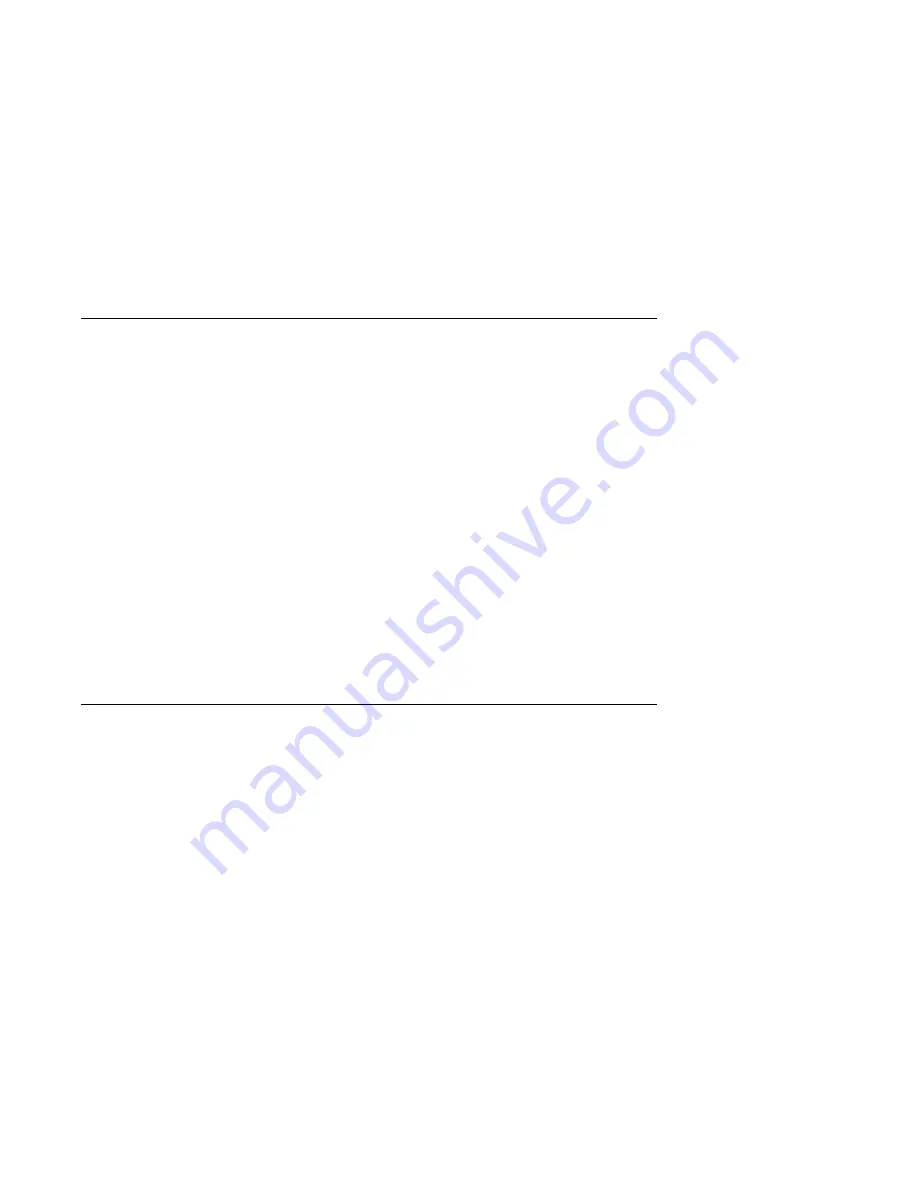
Step 1520-3
Note: Either the power supply, the system board or the start/stop switch is
defective. Check the power supply first.
1. Unplug the power cord from the system. Press and hold the start/stop switch for
a few seconds (to discharge the power supply).
2. Connect the power cord to the system.
3. There is a small black and white cable with a 2-pin connector hanging from the
main power supply. With a small screwdriver or similar tool, short the two pins
together for a few seconds.
Does the system power up while you short the pins? (You will hear the fan and
see the power good LED turn on. When you release the short, the system will
power down).
NO
Replace the power supply and go to “Step 1520-5” on page 2-15.
YES
Go to “Step 1520-4.”
Step 1520-4
The power supply is working properly.
Ensure that the start/stop switch is securely connected to the system board
connector (J37).
Did you find the problem?
NO
Go to “Step 1520-5” on page 2-15.
YES
Go to "Map 0410: Repair Checkout" in the
IBM RS/6000 Diagnostic
Information for Multiple Bus Systems.
2-14
Service Guide
Summary of Contents for RS/6000 7024 E Series
Page 1: ...RS 6000 7024 E Series IBM Service Guide SA38 0502 03...
Page 5: ...Power Cables 8 5 Appendix A Firmware Checkpoint Three Digit Codes A 1 Index X 1 Preface v...
Page 6: ...vi Service Guide...
Page 18: ...xviii Service Guide...
Page 20: ...xx Service Guide...
Page 22: ...Rear View 1 2 Service Guide...
Page 23: ...Side View with Covers Removed Chapter 1 Reference Information 1 3...
Page 24: ...Recommended SCSI IDs 1 4 Service Guide...
Page 82: ...3 18 Service Guide...
Page 122: ...Replacement To replace the cover perform the removal steps in reverse order 7 6 Service Guide...
Page 148: ...7 32 Service Guide...
Page 149: ...Chapter 8 Parts Information Chapter 8 Parts Information 8 1...
Page 150: ...8 2 Service Guide...
















































