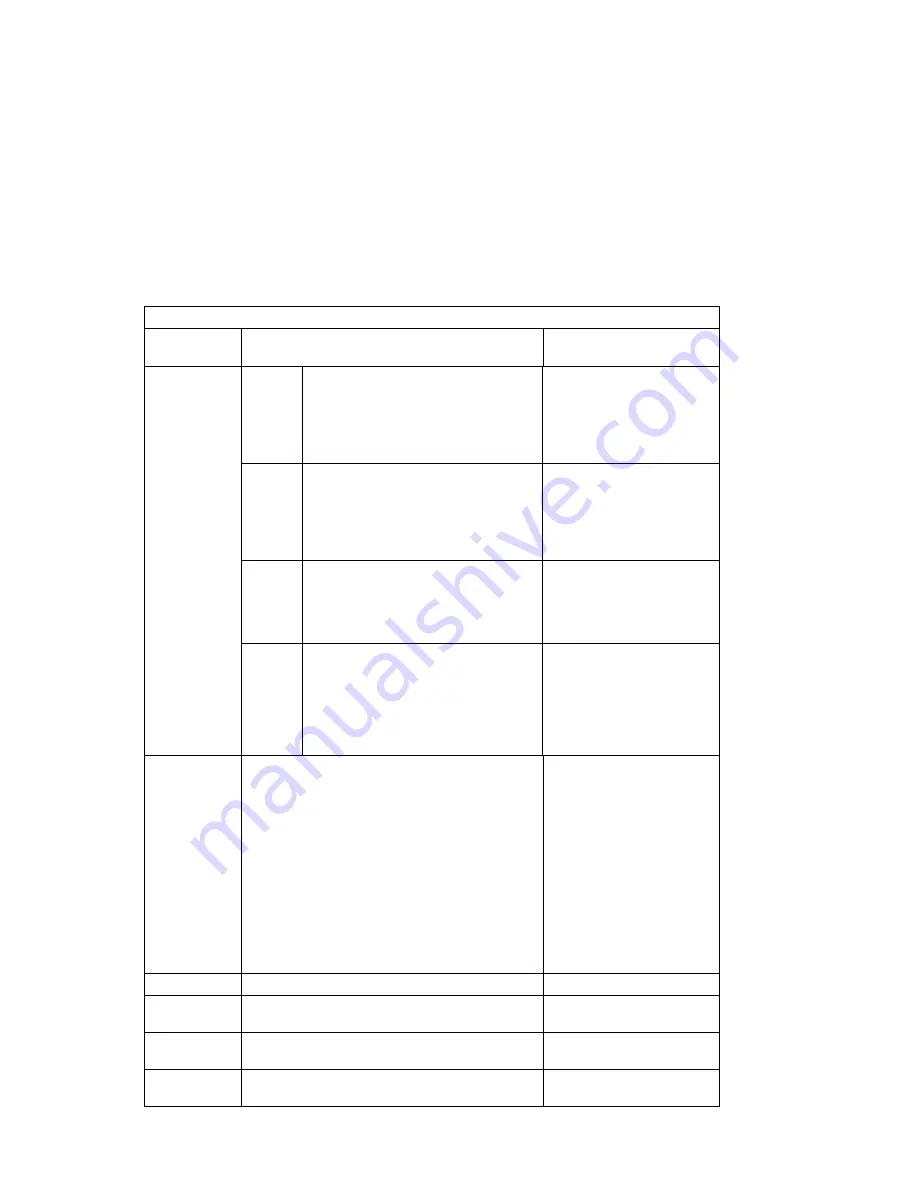
Table
3-3 (Page 1 of 13). POST Error Codes
Error Code
F Code / Description
Action / Possible Failing
FRU
00016000
(continued)
F52
Environmental condition
40210011/40210014, slow/locked fan.
EPOW register could not be cleared.
1. Room operating
temperature
2. System fans
3. System board; swap old
VPD module to new
system board
F53
Environmental condition
40210011/40210014, slow/locked fan.
EPOW register successfully cleared.
1. Fan(s)
2. System board; swap old
VPD module to new
system board
3. Service processor if
present
F55
Unsupported EPOW
1. System board; swap old
VPD module to new
system board
2. Service processor if
present
F56
Environmental condition
40111032/40111092/40111042/401110A2,
3.3V/2.5V high/low. EPOW register
could not be cleared.
1. CPU card
2. Power supply
3. System board; swap old
VPD module to new
system board
4. Service processor if
present
00016010
System VPD access failure
1. System board; swap
old VPD module to new
system board
2. If problem persists,
swap new VPD module
onto new system board;
also see step 3)
3. If customer has
protected licensed
software installed then
advise customer to
contact all protected
software suppliers for a
licence update.
00017001
CMOS error was detected due to battery drainage.
Replace your battery
00017002
Error was detected in CMOS, CMOS data is gone!
CMOS not yet initialized if battery just replaced.
Replace battery if you
haven't done so.
00017003
Power interruption occurred during last Boot
Sequence update.
Update the Boot Sequence
again.
00017006
Tamper Evident is detected or new battery was just
being installed.
Security violation possible.
Chapter 3. Error Code to FRU Index
3-3
Summary of Contents for RS/6000 7024 E Series
Page 1: ...RS 6000 7024 E Series IBM Service Guide SA38 0502 03...
Page 5: ...Power Cables 8 5 Appendix A Firmware Checkpoint Three Digit Codes A 1 Index X 1 Preface v...
Page 6: ...vi Service Guide...
Page 18: ...xviii Service Guide...
Page 20: ...xx Service Guide...
Page 22: ...Rear View 1 2 Service Guide...
Page 23: ...Side View with Covers Removed Chapter 1 Reference Information 1 3...
Page 24: ...Recommended SCSI IDs 1 4 Service Guide...
Page 82: ...3 18 Service Guide...
Page 122: ...Replacement To replace the cover perform the removal steps in reverse order 7 6 Service Guide...
Page 148: ...7 32 Service Guide...
Page 149: ...Chapter 8 Parts Information Chapter 8 Parts Information 8 1...
Page 150: ...8 2 Service Guide...
















































