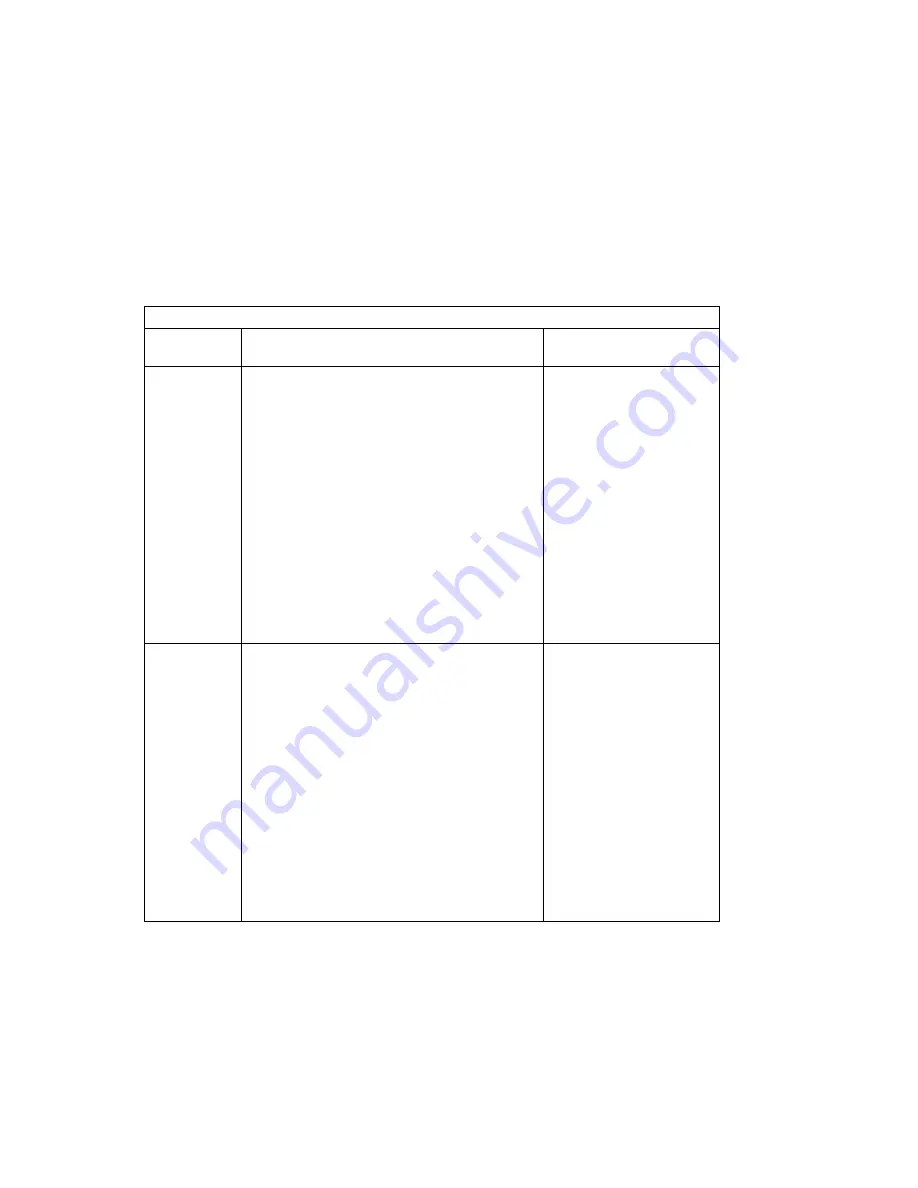
Table
3-3 (Page 7 of 13). POST Error Codes
Error Code
F Code / Description
Action / Possible Failing
FRU
0210cyyi
SCSI DASD error.
c = SCSI Controller ID assigned by search order
PCI slot 1, 2, integrated controller, PCI slot 3
through last.
Example: #1
1st SCSI controller card in slot 2 = ID 0
Integrated SCSI controller
= ID 1
Example: #2
Integrated SCSI controller
= ID 0
1st SCSI controller card in slot 3 = ID 1
yy = See Table 3-4 on page 3-16
i = SCSI ID( 0 to 9 or A through F). F normally
indicates the controller.
1. Ensure that the
controller and each
device on the SCSI bus
is assigned a unique
SCSI ID.
2. Ensure SCSI bus
terminator is installed
properly.
3. Ensure SCSI
cable/connector are
securely connected and
not damaged.
4. SCSI Disk Device
connected to SCSI
adapter "c" and
assigned SCSI ID="i".
0211cyyi
SCSI tape error.
c = SCSI Controller ID assigned by search order
PCI slot 1, 2, integrated controller, PCI slot 3
through last.
Example: #1
1st SCSI controller card in slot 2 = ID 0
Integrated SCSI controller
= ID 1
Example: #2
Integrated SCSI controller
= ID 0
1st SCSI controller card in slot 3 = ID 1
yy = See Table 3-4 on page 3-16
i = SCSI ID( 0 to 9 or A through F). F normally
indicates the controller.
1. Ensure that the
controller and each
device on the SCSI bus
is assigned a unique
SCSI ID.
2. Ensure SCSI bus
terminator is installed
properly.
3. Ensure SCSI
cable/connector are
securely connected and
not damaged.
4. SCSI Tape Device
connected to SCSI
adapter "c" and
assigned SCSI ID="i".
Chapter 3. Error Code to FRU Index
3-9
Summary of Contents for RS/6000 7024 E Series
Page 1: ...RS 6000 7024 E Series IBM Service Guide SA38 0502 03...
Page 5: ...Power Cables 8 5 Appendix A Firmware Checkpoint Three Digit Codes A 1 Index X 1 Preface v...
Page 6: ...vi Service Guide...
Page 18: ...xviii Service Guide...
Page 20: ...xx Service Guide...
Page 22: ...Rear View 1 2 Service Guide...
Page 23: ...Side View with Covers Removed Chapter 1 Reference Information 1 3...
Page 24: ...Recommended SCSI IDs 1 4 Service Guide...
Page 82: ...3 18 Service Guide...
Page 122: ...Replacement To replace the cover perform the removal steps in reverse order 7 6 Service Guide...
Page 148: ...7 32 Service Guide...
Page 149: ...Chapter 8 Parts Information Chapter 8 Parts Information 8 1...
Page 150: ...8 2 Service Guide...
















































