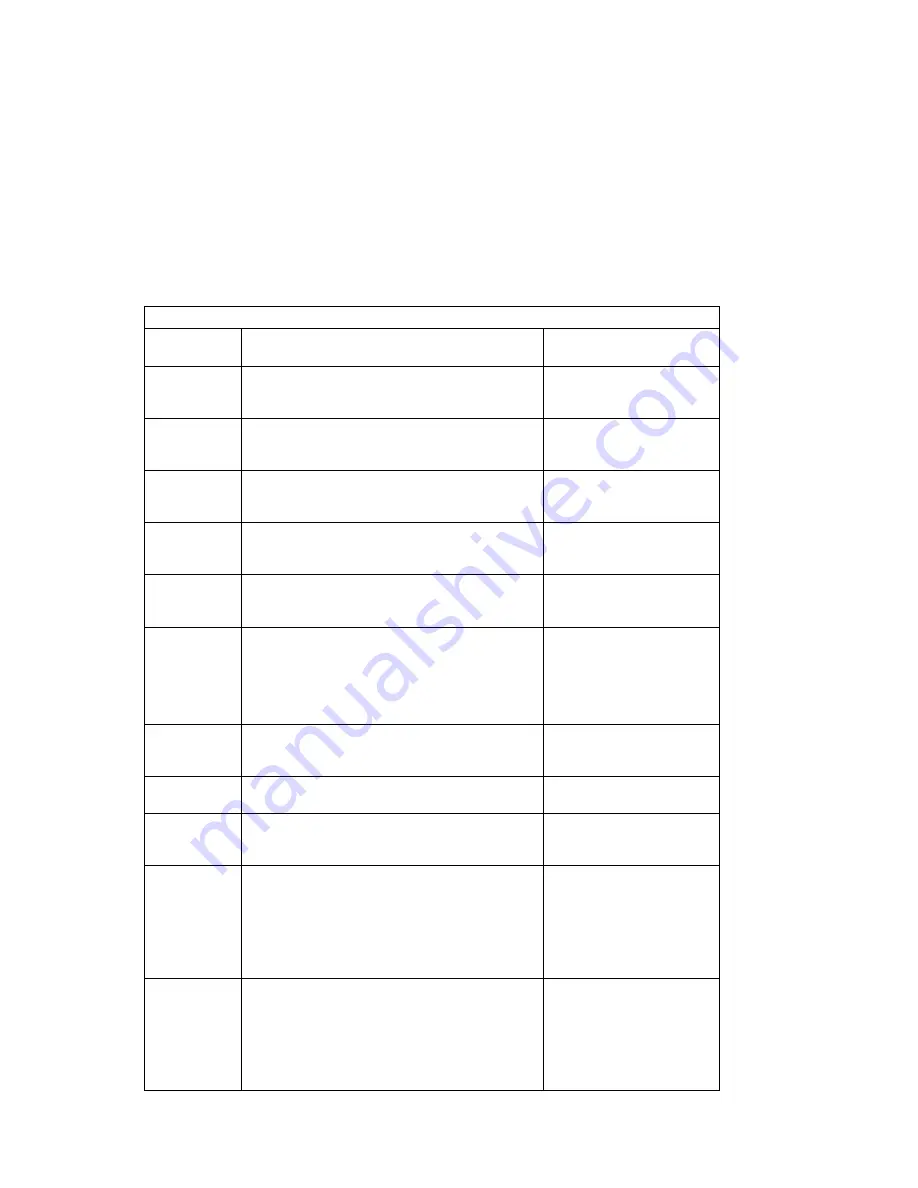
Table
3-3 (Page 11 of 13). POST Error Codes
Error Code
F Code / Description
Action / Possible Failing
FRU
80001300
The firmware update file is the same level as the
system firmware.
Firmware update cancelled.
1. Obtain new level of
firmware
2. Retry operation
80001400
The firmware update file does not support this
system.
Firmware update cancelled.
1. Obtain the correct
firmware file
2. Retry operation
80001500
The firmware update file on the current drive is
corrupted.
Firmware update cancelled.
1. Obtain new firmware
file
2. Retry operation
80001600
The firmware update file could not be located on
the current drive.
Firmware update cancelled.
Specify the correct drive
and path name for firmware
file.
80001700
The firmware update file on the current drive is
corrupted.
Firmware update cancelled.
1. Obtain new firmware
file
2. Retry operation
80001800
A valid firmware update file could not be located on
the current drive.
Firmware update cancelled.
1. Specify the correct
drive and path name for
firmware file.
2. Obtain new firmware
file
3. Retry operation
80001900
The firmware update file does not support this
system.
Firmware update cancelled.
1. Obtain new firmware
file
2. Retry operation
80002000
Two flash images found.
User cancelled out of file select
Retry operation
80002100
The firmware update file could not be loaded from
the current drive.
Firmware update cancelled.
Specify the correct drive
and path name for firmware
file.
80002200
The firmware update module is write protected.
Firmware update cancelled.
1. Turn the system off and
then back on.
2. Retry operation
3. CPU card
4. If problem persists, call
support center for
assistance.
80002300
This version of the update utility does not support
this system.
Firmware update cancelled.
1. Turn the system off and
then back on.
2. Retry operation
3. CPU card
4. If problem persists, call
support center for
assistance.
Chapter 3. Error Code to FRU Index
3-13
Summary of Contents for RS/6000 7024 E Series
Page 1: ...RS 6000 7024 E Series IBM Service Guide SA38 0502 03...
Page 5: ...Power Cables 8 5 Appendix A Firmware Checkpoint Three Digit Codes A 1 Index X 1 Preface v...
Page 6: ...vi Service Guide...
Page 18: ...xviii Service Guide...
Page 20: ...xx Service Guide...
Page 22: ...Rear View 1 2 Service Guide...
Page 23: ...Side View with Covers Removed Chapter 1 Reference Information 1 3...
Page 24: ...Recommended SCSI IDs 1 4 Service Guide...
Page 82: ...3 18 Service Guide...
Page 122: ...Replacement To replace the cover perform the removal steps in reverse order 7 6 Service Guide...
Page 148: ...7 32 Service Guide...
Page 149: ...Chapter 8 Parts Information Chapter 8 Parts Information 8 1...
Page 150: ...8 2 Service Guide...
















































