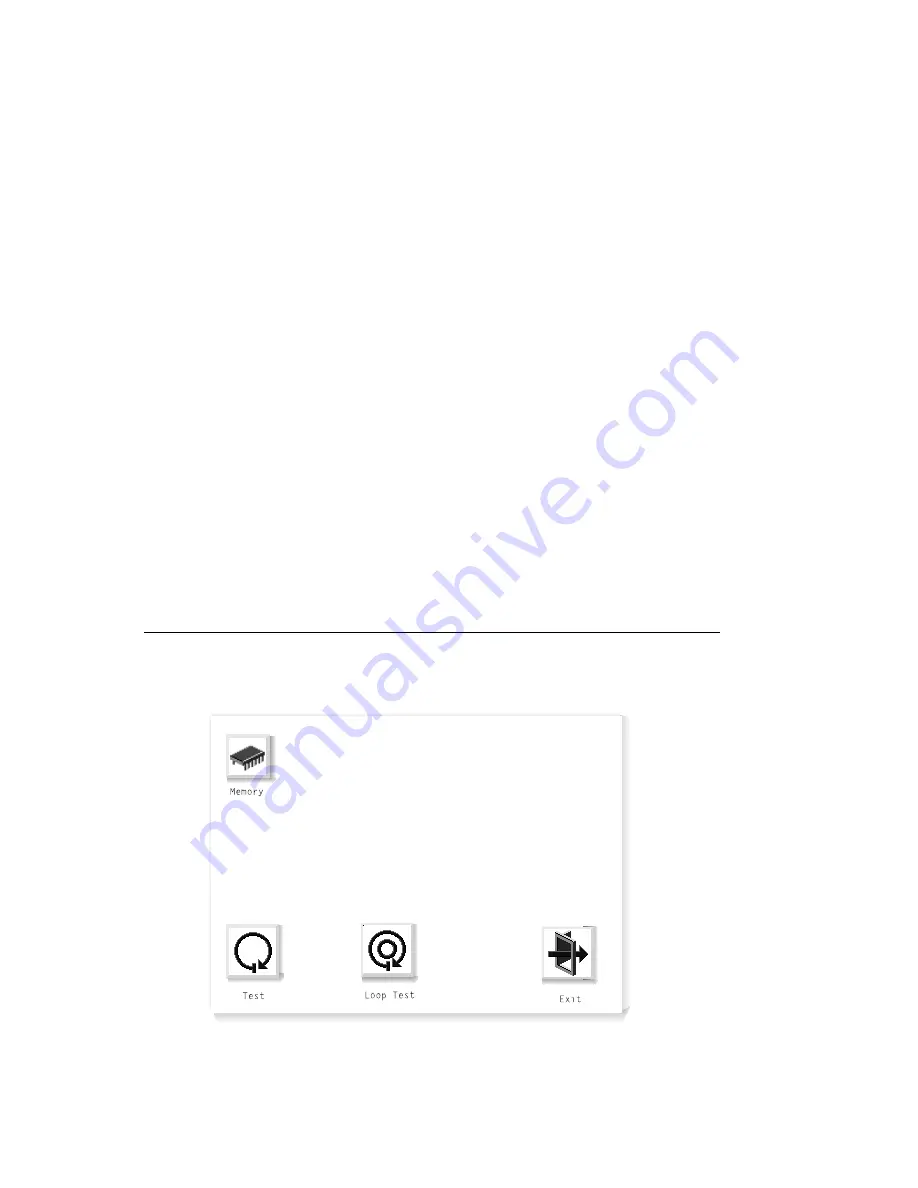
Highlight the device which the system will search for first when booting, and press
the Spacebar. Notice that numbers appear over the objects, indicating the order of
the startup sequence. Up to four devices can be specified. To cancel your
selection, select the Cancel object. The Default object sets the sequence to:
Diskette drive
CD-ROM drive
Hard disk drive
Tape drive
Network (if installed)
If your system has more devices than shown in the list, their objects will be displayed
after those in the default sequence.
Attention: If you change your custom boot list, you must be extremely careful when
doing
write operations (for example, saving or formatting). You can accidentally
overwrite data or programs if you select the wrong drive.
Test
Selecting this object enables you to test the memory in your system unit.
Chapter 5. System Management Services
5-5
Summary of Contents for RS/6000 7024 E Series
Page 1: ...RS 6000 7024 E Series IBM Service Guide SA38 0502 03...
Page 5: ...Power Cables 8 5 Appendix A Firmware Checkpoint Three Digit Codes A 1 Index X 1 Preface v...
Page 6: ...vi Service Guide...
Page 18: ...xviii Service Guide...
Page 20: ...xx Service Guide...
Page 22: ...Rear View 1 2 Service Guide...
Page 23: ...Side View with Covers Removed Chapter 1 Reference Information 1 3...
Page 24: ...Recommended SCSI IDs 1 4 Service Guide...
Page 82: ...3 18 Service Guide...
Page 122: ...Replacement To replace the cover perform the removal steps in reverse order 7 6 Service Guide...
Page 148: ...7 32 Service Guide...
Page 149: ...Chapter 8 Parts Information Chapter 8 Parts Information 8 1...
Page 150: ...8 2 Service Guide...
















































