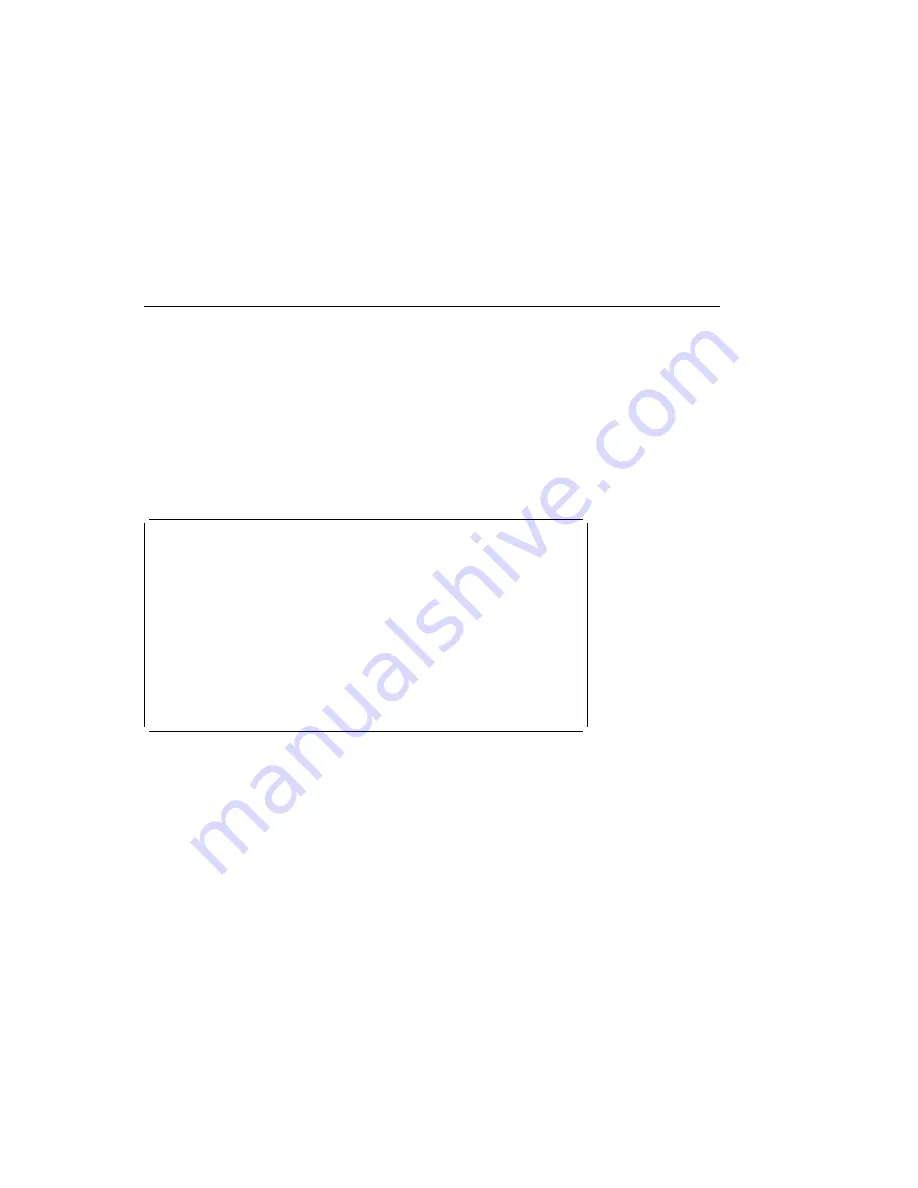
Text-Based System Management Services Programs
To start the programs:
1. Turn on or shutdown and restart the system.
2. As soon as the first screen appears, press the F4 key.
Note: You must press F4 after the diskette indicator appears on the screen, but
before the last indicator appears.
The System Management Services screen appears.
à
ð
System Management Services
Select one:
1. Select Boot Devices
2. Test the Computer
3. Utilities
4. Select Language
Enter
Esc=Quit
F1=Help
F3=Reboot
F9=Start OS
á
ñ
Use the Up Arrow and Down Arrow keys (
↑
or
↓
) to highlight your selection; then
press Enter.
You can get help information about any item on a menu by highlighting the item and
pressing F1. The bottom of the screen shows which keys are active.
Chapter 5. System Management Services
5-11
Summary of Contents for RS/6000 7024 E Series
Page 1: ...RS 6000 7024 E Series IBM Service Guide SA38 0502 03...
Page 5: ...Power Cables 8 5 Appendix A Firmware Checkpoint Three Digit Codes A 1 Index X 1 Preface v...
Page 6: ...vi Service Guide...
Page 18: ...xviii Service Guide...
Page 20: ...xx Service Guide...
Page 22: ...Rear View 1 2 Service Guide...
Page 23: ...Side View with Covers Removed Chapter 1 Reference Information 1 3...
Page 24: ...Recommended SCSI IDs 1 4 Service Guide...
Page 82: ...3 18 Service Guide...
Page 122: ...Replacement To replace the cover perform the removal steps in reverse order 7 6 Service Guide...
Page 148: ...7 32 Service Guide...
Page 149: ...Chapter 8 Parts Information Chapter 8 Parts Information 8 1...
Page 150: ...8 2 Service Guide...
















































