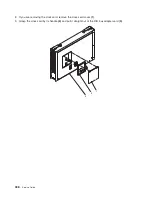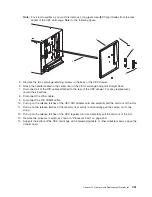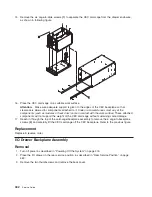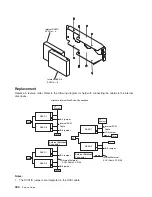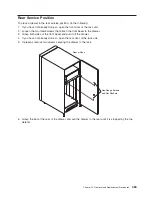Power
Supply
Test
Switch
Procedure
Before
you
replace
a
power
supply,
use
this
procedure
to
determine
if
the
power
supply
needs
replacing.
1.
Perform
steps
1
through
7
in
“I/O
Drawer
Power
Supplies
and
Power
Supply
Fan
Assemblies”
on
page
448.
2.
Connect
the
line
cord
to
the
power
supply
and
look
at
the
front
of
the
power
supply.
v
If
the
LED
on
the
front
of
the
power
supply
is
not
blinking,
the
power
supply
is
defective.
Continue
with
step
8
in
“I/O
Drawer
Power
Supplies
and
Power
Supply
Fan
Assemblies”
on
page
448.
v
If
the
LED
on
the
front
of
the
power
supply
is
blinking,
go
to
the
next
step.
Test
Switch
3.
Use
a
pencil
to
press
the
test
switch
on
the
side
of
the
power
supply.
v
If
the
LED
on
the
front
of
the
power
supply
is
on
steady
and
the
fans
spin,
the
power
supply
is
good
and
can
be
returned
to
the
system.
v
If
the
LED
on
the
front
of
the
power
supply
is
not
on
steady
and
the
fans
do
not
spin,
the
power
supply
is
defective.
Continue
with
step
8
in
“I/O
Drawer
Power
Supplies
and
Power
Supply
Fan
Assemblies”
on
page
448.
452
Service
Guide
Summary of Contents for RS/6000 Enterprise Server M80
Page 1: ...RS 6000 Enterprise Server Model M80 Eserver pSeries 660 Model 6M1 Service Guide SA38 0571 01...
Page 10: ...x Service Guide...
Page 14: ...xiv Service Guide...
Page 16: ...xvi Service Guide...
Page 22: ...Data Flow 4 Service Guide...
Page 30: ...CEC Card Cage Rear of CEC drawer viewed from top cover removed 12 Service Guide...
Page 84: ...66 Service Guide...
Page 176: ...158 Service Guide...
Page 376: ...358 Service Guide...
Page 430: ...412 Service Guide...
Page 485: ...Chapter 11 Parts Information This chapter contains parts information for the system 467...
Page 486: ...CEC Drawer Card Assembly 9 468 Service Guide...
Page 488: ...CEC Drawer Backplane 5 2a 1 2 3 4 470 Service Guide...
Page 490: ...CEC Drawer Power Supplies 1 2 3 4 5 6 7 8 9 472 Service Guide...
Page 492: ...CEC Drawer Fan Assemblies 2 1 3 4 5 6 8 9 10 11 12 13 7 14 474 Service Guide...
Page 496: ...7 8 9 10 6 1 2 3 4 4 5 478 Service Guide...
Page 508: ...490 Service Guide...
Page 520: ...502 Service Guide...
Page 522: ...504 Service Guide...
Page 526: ...508 Service Guide...
Page 558: ...540 Service Guide...
Page 565: ......