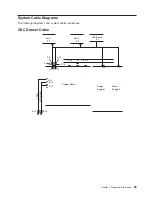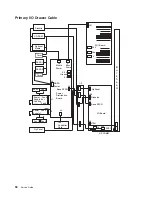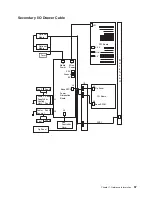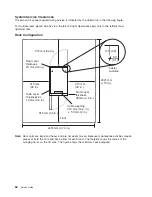Checkpoints
These
servers
use
various
types
of
checkpoints,
error
codes,
and
SRNs,
which
are
referred
to
throughout
this
book
(primarily
in
Chapter
4,
“Checkpoints,”
on
page
135,
Chapter
5,
“Error
Code
to
FRU
Index,”
on
page
159,
Chapter
6,
“Loading
the
System
Diagnostics
In
Service
Mode,”
on
page
349,
and
Chapter
11,
“Parts
Information,”
on
page
467).
These
codes
may
appear
in
the
service
processor
boot
progress
log,
the
AIX
error
log,
and
the
operator
panel
display.
Understanding
the
definition
and
relationships
of
these
codes
is
important
to
the
service
personnel
who
are
installing
or
maintaining
these
servers.
Codes
that
can
appear
on
the
operator
panel
or
in
error
logs
are
as
follows:
Checkpoints
Checkpoints
display
in
the
operator
panel
from
the
time
ac
power
(dc
power
in
a
dc-powered
system)
is
connected
to
the
system
until
the
AIX
login
prompt
is
displayed
after
a
successful
operating
system
boot.
These
checkpoints
have
the
following
forms:
8xxx
8xxx
checkpoints
display
from
the
time
ac
power
(dc
power
in
a
dc-powered
system)
is
connected
to
the
system
until
the
OK
prompt
is
displayed
by
the
service
processor
on
the
operator
panel
display.
(Several
9xxx
checkpoints
are
displayed
just
before
the
OK
prompt
displays.)
9xxx
9xxx
checkpoints
are
displayed
by
the
service
processor
after
the
power-on
sequence
is
initiated.
A
system
processor
takes
over
control
when
91FF
displays
on
the
operator
panel.
Exxx
Exxx
checkpoints
indicate
that
a
system
processor
is
in
control
and
is
initializing
the
system
resources.
Control
is
being
passed
to
AIX
when
E105
(normal
mode
boot)
or
E15B
(service
mode
boot)
displays
on
the
operator
panel.
Note:
Location
code
information
may
also
display
on
the
operator
panel
during
this
time.
0xxx
0xxx
codes
are
AIX
checkpoints
and
configuration
codes.
Location
codes
may
also
be
shown
on
the
operator
panel
display
during
this
time.
2xxx
2xxx
codes
are
AIX
checkpoints
and
configuration
codes.
Location
codes
may
also
be
shown
on
the
operator
panel
display
during
this
time.
Note:
Certain
checkpoints
may
remain
in
the
display
for
long
periods
of
time.
A
spinning
cursor
is
visible
in
the
upper-right
corner
of
the
display
during
these
periods
to
indicate
that
system
activity
is
continuing.
Error
Codes
If
a
fault
is
detected,
an
8-digit
error
code
is
displayed
in
the
operator
panel
display.
A
location
may
be
displayed
at
the
same
time
on
the
second
line
of
the
display.
Checkpoints
can
become
error
codes
if
the
system
fails
to
advance
past
the
point
at
which
the
code
was
presented.
For
a
list
of
checkpoints,
see
Chapter
4,
“Checkpoints,”
on
page
135.
Each
entry
provides
a
description
of
the
event
and
the
recommended
action
if
the
system
fails
to
advance.
SRNs
Service
request
numbers,
in
the
form
xxx-xxx
or
xxx-xxxx,
may
also
be
displayed
on
the
operator
panel
display
and
be
noted
in
the
AIX
error
log.
SRNs
are
listed
in
the
RS/6000
and
Eserver
pSeries
Diagnostic
Information
for
Multiple
Bus
Systems
,
order
number
SA38-0509.
68
Service
Guide
Summary of Contents for RS/6000 Enterprise Server M80
Page 1: ...RS 6000 Enterprise Server Model M80 Eserver pSeries 660 Model 6M1 Service Guide SA38 0571 01...
Page 10: ...x Service Guide...
Page 14: ...xiv Service Guide...
Page 16: ...xvi Service Guide...
Page 22: ...Data Flow 4 Service Guide...
Page 30: ...CEC Card Cage Rear of CEC drawer viewed from top cover removed 12 Service Guide...
Page 84: ...66 Service Guide...
Page 176: ...158 Service Guide...
Page 376: ...358 Service Guide...
Page 430: ...412 Service Guide...
Page 485: ...Chapter 11 Parts Information This chapter contains parts information for the system 467...
Page 486: ...CEC Drawer Card Assembly 9 468 Service Guide...
Page 488: ...CEC Drawer Backplane 5 2a 1 2 3 4 470 Service Guide...
Page 490: ...CEC Drawer Power Supplies 1 2 3 4 5 6 7 8 9 472 Service Guide...
Page 492: ...CEC Drawer Fan Assemblies 2 1 3 4 5 6 8 9 10 11 12 13 7 14 474 Service Guide...
Page 496: ...7 8 9 10 6 1 2 3 4 4 5 478 Service Guide...
Page 508: ...490 Service Guide...
Page 520: ...502 Service Guide...
Page 522: ...504 Service Guide...
Page 526: ...508 Service Guide...
Page 558: ...540 Service Guide...
Page 565: ......