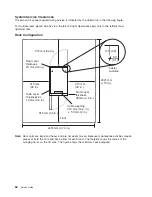Quick
Entry
MAP
Quick
Entry
MAP
Table
of
Contents
Problem
Description
Page
No.
Service
Actions
72
A
Repeating
Pattern
of
Error
Code
Data
Appears
on
the
Primary
I/O
Drawer
Operator
Panel
Display
72
OK
does
not
appear
in
the
primary
I/O
drawer
operator
panel
display
before
pressing
the
power
on
button
72
There
is
an
8-Digit
Error
Code
73
System
stops
with
an
8-digit
number
displayed
in
the
Primary
I/O
Drawer
Operator
Panel
Display
73
Error
Indication
in
Secondary
I/O
Drawer
Operator
Panel
Display
74
System
stops
with
a
4-Digit
Number
that
does
not
begin
with
0
or
2
Displayed
74
System
Stops
With
a
3-Digit
Number
Displayed
(888
sequence,
see
below)
74
There
is
a
Display
Problem
(Distortion,
Blurring,
Etc.)
74
Power
and
Cooling
Problems
75
888
sequence
in
Operator
Panel
Display
75
Other
Symptoms
or
Problems
75
Attention:
If
you
replace
FRUs
and
the
problem
is
still
not
corrected,
go
to
“MAP
1540:
Minimum
Configuration”
on
page
110
unless
otherwise
indicated
in
the
tables.
If
you
replace
FRUs
and
the
problem
is
corrected,
go
to
″
MAP
0410:
Repair
Checkout
″
in
the
RS/6000
and
Eserver
pSeries
Diagnostic
Information
for
Multiple
Bus
Systems
.
Symptom
Action
Service
Actions
You
have
parts
to
exchange
or
a
corrective
action
to
perform.
1.
Go
to
Chapter
10,
“Removal
and
Replacement
Procedures,”
on
page
413.
2.
Go
to
″
MAP
0410:
Repair
Checkout
″
in
the
RS/6000
and
Eserver
pSeries
Diagnostic
Information
for
Multiple
Bus
Systems
.
You
need
to
verify
that
a
part
exchange
or
corrective
action
corrected
the
problem.
Go
to
″
MAP
0410:
Repair
Checkout
″
in
the
RS/6000
and
Eserver
pSeries
Diagnostic
Information
for
Multiple
Bus
Systems
.
You
need
to
verify
correct
system
operation.
Go
to
″
MAP
0410:
Repair
Checkout
″
in
the
RS/6000
and
Eserver
pSeries
Diagnostic
Information
for
Multiple
Bus
Systems
.
A
Repeating
Pattern
of
Error
Code
Data
Appears
on
the
Primary
I/O
Drawer
Operator
Panel
Display
A
sequence
of
displays,
each
appearing
for
five
seconds,
repeats
continuously
as
follows:
a
blank
display,
followed
by
an
eight-digit
error
code,
followed
by
up
to
nine
full
panels
of
dump
data.
1.
Record
the
8-digit
error
code
seen
after
the
five
second
blank
display.
2.
Reset
the
service
processor
via
the
pinhole
reset.
3.
Go
to
“Checkpoint
and
Error
Code
Index”
on
page
161
with
the
error
code
you
have
recorded.
OK
does
not
appear
in
the
primary
I/O
drawer
operator
panel
display
before
pressing
the
power
on
button
72
Service
Guide
Summary of Contents for RS/6000 Enterprise Server M80
Page 1: ...RS 6000 Enterprise Server Model M80 Eserver pSeries 660 Model 6M1 Service Guide SA38 0571 01...
Page 10: ...x Service Guide...
Page 14: ...xiv Service Guide...
Page 16: ...xvi Service Guide...
Page 22: ...Data Flow 4 Service Guide...
Page 30: ...CEC Card Cage Rear of CEC drawer viewed from top cover removed 12 Service Guide...
Page 84: ...66 Service Guide...
Page 176: ...158 Service Guide...
Page 376: ...358 Service Guide...
Page 430: ...412 Service Guide...
Page 485: ...Chapter 11 Parts Information This chapter contains parts information for the system 467...
Page 486: ...CEC Drawer Card Assembly 9 468 Service Guide...
Page 488: ...CEC Drawer Backplane 5 2a 1 2 3 4 470 Service Guide...
Page 490: ...CEC Drawer Power Supplies 1 2 3 4 5 6 7 8 9 472 Service Guide...
Page 492: ...CEC Drawer Fan Assemblies 2 1 3 4 5 6 8 9 10 11 12 13 7 14 474 Service Guide...
Page 496: ...7 8 9 10 6 1 2 3 4 4 5 478 Service Guide...
Page 508: ...490 Service Guide...
Page 520: ...502 Service Guide...
Page 522: ...504 Service Guide...
Page 526: ...508 Service Guide...
Page 558: ...540 Service Guide...
Page 565: ......