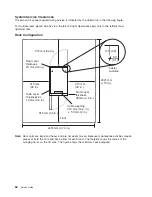Symptom
Action
The
system
does
not
respond
to
the
password
being
entered
or
the
system
login
prompt
is
displayed
when
booting
in
service
mode.
v
If
the
password
is
being
entered,
or
the
service
mode
boot
is
being
initiated
on
a
keyboard
attached
to
the
system,
then
the
keyboard
or
its
controller
may
be
faulty.
In
this
case,
replace
the
following,
one
at
a
time,
in
the
sequence
listed:
1.
Keyboard
2.
Primary
I/O
backplane,
location:
U0.1-P1
v
If
the
password
is
being
entered,
or
the
service
mode
boot
is
being
initiated,
from
an
ASCII
terminal,
first
insure
that
the
terminal
is
connected
to
S1
or
S2.
Use
the
problem
determination
procedures
for
the
ASCII
terminal.
If
the
problem
persists,
replace
the
primary
I/O
backplane,
location:
U0.1-P1.
No
codes
are
displayed
on
the
operator
panel
within
a
few
seconds
of
turning
on
the
system.
The
operator
panel
displays
OK
before
the
system
is
powered
on.
Reseat
the
operator
panel
cable.
If
problem
not
resolved,
replace
these
parts,
one
at
a
time,
in
the
order
listed:
1.
Operator
panel
assembly.
Swap
the
VPD
module.
2.
Primary
I/O
drawer
backplane,
location:
U0.1-P1.
(See
notes
on
71.)
The
SMS
configuration
list
or
boot
sequence
selection
menu
shows
more
SCSI
devices
attached
to
a
controller/adapter
than
are
actually
attached.
A
device
may
be
set
to
use
the
same
SCSI
bus
ID
as
the
control
adapter.
Note
the
ID
being
used
by
the
controller/adapter
(this
can
be
checked
and/or
changed
via
an
SMS
utility),
and
verify
that
no
device
attached
to
the
controller
is
set
to
use
that
ID.
If
settings
do
not
appear
to
be
in
conflict:
1.
Replace
the
SCSI
cable.
2.
Replace
the
device.
3.
Replace
the
SCSI
adapter
Note:
In
a
″
twin-tailed
″
configuration
where
there
is
more
than
one
initiator
device
(normally
another
system)
attached
to
the
SCSI
bus,
it
may
be
necessary
to
use
SMS
to
change
the
ID
of
the
SCSI
controller
or
adapter.
The
System
Management
Services
menu
is
displayed.
The
device
or
media
you
are
attempting
to
boot
from
may
be
faulty.
1.
Check
the
SMS
error
log
for
any
errors.
To
check
the
error
log:
v
Choose
error
log
v
If
an
error
is
logged,
check
the
time
stamp.
v
If
the
error
was
logged
during
the
current
boot
attempt,
record
it.
v
Look
up
the
error
in
Chapter
5,
“Error
Code
to
FRU
Index,”
on
page
159
and
do
the
listed
action.
v
If
no
recent
error
is
logged
in
the
error
log,
continue
to
the
next
step
below.
2.
Try
to
boot
from
an
alternate
boot
device
connected
to
the
same
controller
as
the
original
boot
device.
If
the
boot
succeeds,
replace
the
original
boot
device
(for
removable
media
devices,
try
the
media
first).
3.
Go
to
“MAP
1540:
Minimum
Configuration”
on
page
110.
76
Service
Guide
Summary of Contents for RS/6000 Enterprise Server M80
Page 1: ...RS 6000 Enterprise Server Model M80 Eserver pSeries 660 Model 6M1 Service Guide SA38 0571 01...
Page 10: ...x Service Guide...
Page 14: ...xiv Service Guide...
Page 16: ...xvi Service Guide...
Page 22: ...Data Flow 4 Service Guide...
Page 30: ...CEC Card Cage Rear of CEC drawer viewed from top cover removed 12 Service Guide...
Page 84: ...66 Service Guide...
Page 176: ...158 Service Guide...
Page 376: ...358 Service Guide...
Page 430: ...412 Service Guide...
Page 485: ...Chapter 11 Parts Information This chapter contains parts information for the system 467...
Page 486: ...CEC Drawer Card Assembly 9 468 Service Guide...
Page 488: ...CEC Drawer Backplane 5 2a 1 2 3 4 470 Service Guide...
Page 490: ...CEC Drawer Power Supplies 1 2 3 4 5 6 7 8 9 472 Service Guide...
Page 492: ...CEC Drawer Fan Assemblies 2 1 3 4 5 6 8 9 10 11 12 13 7 14 474 Service Guide...
Page 496: ...7 8 9 10 6 1 2 3 4 4 5 478 Service Guide...
Page 508: ...490 Service Guide...
Page 520: ...502 Service Guide...
Page 522: ...504 Service Guide...
Page 526: ...508 Service Guide...
Page 558: ...540 Service Guide...
Page 565: ......