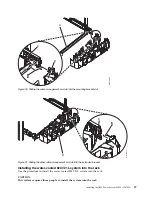Cabling the server and setting up a console
Your console, monitor, or interface choices are guided by whether you create logical partitions, which
operating system you install in your primary partition, and whether you install a Virtual I/O Server
(VIOS) in one of your logical partitions.
Determining which console to use:
There are different console types available to manage this server. Learn more about the consoles that are
available.
IBM
®
PowerKVM
™
is an open virtualization solution that is offered for the Power
®
scale-out family of
Linux servers built on POWER8
™
technology.
PowerKVM delivers server virtualization based on open source Kernel-based Virtual Machine (KVM)
Linux technology. PowerKVM virtualization technology enables you to share real compute, memory, and
I/O resources through server virtualization. These virtual resources are used by virtual machines running
on the PowerKVM virtualized server.
PowerKVM-based server virtualization enables optimization and the commitment of resources like CPU
and memory. This helps you achieve superior resource usage, flexibility, and agility, resulting in cost
reduction through economies of scale.
To get started using PowerKVM virtualization technology on your system, see IBM PowerKVM.
If you do not want to use PowerKVM, read the following section to learn more about choosing a console
type. Go to the instructions for the applicable console, interface, or terminal in the following table.
Table 6. Available console types
Console type
Operating system
Logical partitions
Cable required
Cabling setup
instructions
ASCII terminal
AIX, Linux, or VIOS
Yes for VIOS, no for
AIX and Linux
Serial cable equipped
with a null modem
“Cabling the server
with an ASCII
terminal” on page 12
Hardware
Management Console
(HMC)
AIX, Linux, or VIOS
Yes
Ethernet (or
cross-over cable)
“Cabling the server
to the HMC” on page
13.
Integrated
Virtualization
Manager for VIOS
AIX or Linux
Yes
Serial cable
“Cabling the server
and accessing the
IVM” on page 15
Keyboard, video, and
mouse
Linux or VIOS
Yes
Monitor and USB
cables equipped with
keyboard, video, and
mouse
“Cabling the server
with keyboard,
video, and mouse”
on page 16
Cabling the server with an ASCII terminal:
If you are not creating logical partitions, you can use an ASCII terminal to manage a server that is
running the AIX, Linux, or VIOS operating systems. From the ASCII terminal, you can access the
Advanced System Management Interface (ASMI) to complete more installation tasks.
The ASCII terminal is connected to the server through a serial link. The ASCII interface to the ASMI
provides a subset of the web interface functions. The ASCII terminal for the ASMI interface is available
only when the system is in the standby state. It is not available during the initial program load (IPL) or
run time.
40
Power Systems: Installing the IBM Power System S822L (8247-22L)
Summary of Contents for S822L
Page 1: ...Power Systems Installing the IBM Power System S822L 8247 22L GI11 9908 06 IBM...
Page 2: ......
Page 3: ...Power Systems Installing the IBM Power System S822L 8247 22L GI11 9908 06 IBM...
Page 16: ...xiv Power Systems Installing the IBM Power System S822L 8247 22L...
Page 62: ...46 Power Systems Installing the IBM Power System S822L 8247 22L...
Page 74: ...58 Power Systems Installing the IBM Power System S822L 8247 22L...
Page 75: ......
Page 76: ...IBM Part Number 01LK526 Printed in USA GI11 9908 06 1P P N 01LK526...