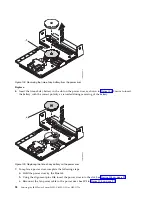shutdown -P +10 "System shutdown in 10 minutes; repairs coming."
The
-P
setting instructs the system to shut down and then power down.
Removing and replacing covers on an 8335-GCA or 8335-GTA system
Learn how to remove and replace the covers for an IBM Power System S822LC (8335-GCA and
8335-GTA) system so that you can access the hardware parts or perform service.
Removing the service access cover from an 8335-GCA or 8335-GTA system
Learn how to remove the service access cover from an IBM Power System S822LC (8335-GCA and
8335-GTA) system.
Procedure
1.
Remove the power supplies from the system. For instructions, see “Removing a power supply from
the 8335-GCA or 8335-GTA” on page 52.
2.
Release the cover by pressing the blue release latch (A).
3.
While pressing down on latch (A) and touch point (B), slide the cover (C) toward the rear of the
system unit. When the front of the service access cover clears the upper frame ledge, lift the cover up
and off the system unit.
Attention:
For proper cooling and airflow, replace the cover before powering on the system.
Installing the service access cover on an 8335-GCA or 8335-GTA system
Learn how to install the service access cover on a rack-mounted IBM Power System S822LC (8335-GCA
and 8335-GTA) system.
Figure 108. Removing the service access cover
Removing and replacing parts
109
Summary of Contents for S822LC
Page 1: ...Power Systems Servicing the IBM Power System S822LC 8335 GCA or 8335 GTA IBM...
Page 2: ......
Page 3: ...Power Systems Servicing the IBM Power System S822LC 8335 GCA or 8335 GTA IBM...
Page 16: ...xiv Servicing the IBM Power System S822LC 8335 GCA or 8335 GTA...
Page 134: ...118 Servicing the IBM Power System S822LC 8335 GCA or 8335 GTA...
Page 145: ...Notices 129...
Page 146: ...IBM Printed in USA...