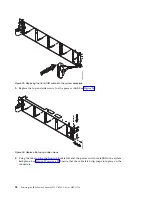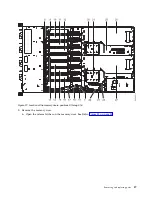Removing and replacing PCIe adapters in the 8335-GCA or 8335-GTA
Learn about removing and replacing Peripheral Component Interconnect (PCI) Express (PCIe) adapters in
the IBM Power System S822LC (8335-GCA and 8335-GTA) system.
Attention:
For safety and airflow purposes, if you remove parts from the system, you must ensure that:
v
PCIe tailstock fillers are present
v
Graphic processor unit (GPU) or PCIe carriers are present and that either GPU or PCIe fillers are
installed in the carriers.
Removing and replacing a PCIe adapter in a PCIe riser of the
8335-GCA or 8335-GTA
Follow these steps to remove and replace Peripheral Component Interconnect (PCI) Express (PCIe)
adapters in the PCIe riser of the IBM Power System S822LC (8335-GCA and 8335-GTA) system.
Removing a PCIe adapter from a PCIe riser in the 8335-GCA or 8335-GTA
To remove a PCIe adapter in a PCIe riser, complete the steps in this procedure.
Figure 39. Replacing a memory riser in the system
Removing and replacing parts
39
Summary of Contents for S822LC
Page 1: ...Power Systems Servicing the IBM Power System S822LC 8335 GCA or 8335 GTA IBM...
Page 2: ......
Page 3: ...Power Systems Servicing the IBM Power System S822LC 8335 GCA or 8335 GTA IBM...
Page 16: ...xiv Servicing the IBM Power System S822LC 8335 GCA or 8335 GTA...
Page 134: ...118 Servicing the IBM Power System S822LC 8335 GCA or 8335 GTA...
Page 145: ...Notices 129...
Page 146: ...IBM Printed in USA...