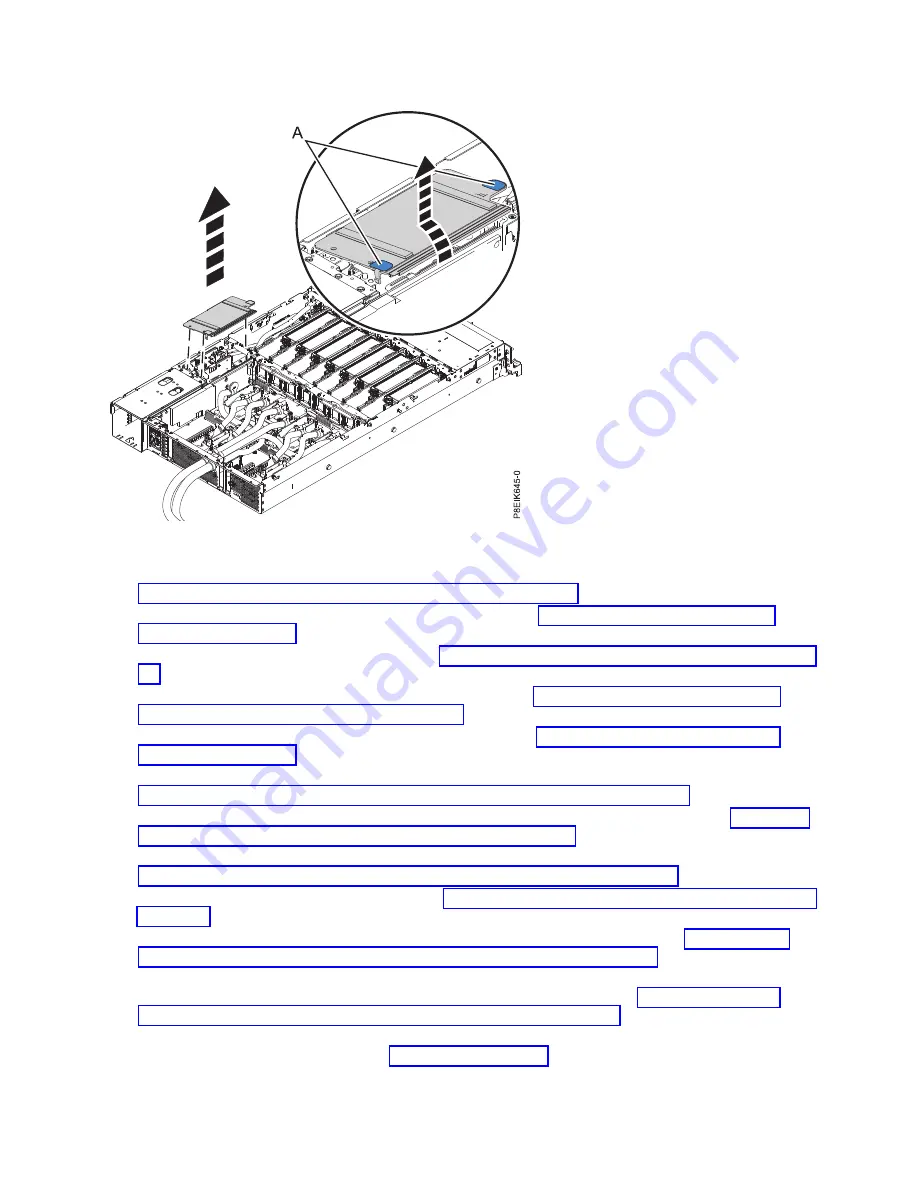
3.
Label and remove the fan power cable from the power distribution card. For instructions, see
“Removing the fan power cable from the 8335-GTB” on page 48.
4.
Remove the power distribution cards. For instructions, see “Removing a power riser from the
8335-GTB” on page 81.
5.
Remove the BMC card. For instructions, see “Removing the BMC card from the 8335-GTB” on page
93.
6.
Label and remove the PCIe adapters. For instructions, see “Removing a PCIe adapter from the
system backplane in the 8335-GTB” on page 79.
7.
Label and remove the memory risers. For instructions, see “Removing memory risers from the
8335-GTB” on page 75.
8.
Label and remove the disk and fan signal cable from the system backplane. For instructions, see
“Removing the disk and fan signal cable from the 8335-GTB system” on page 43.
9.
Label and remove the front USB cable from the system backplane. For instructions, see “Removing
the front USB cable and connector in the 8335-GTB” on page 53.
10.
Label and remove the power switch and cable from the system backplane. For instructions, see
“Removing the power switch and cable from the 8335-GTB system” on page 86
11.
Remove the cold plates. For instructions, see “Removing the cold plates from the 8335-GTB system”
on page 3.
12.
Label and remove all the graphics processing units (GPUs). For instructions, see “Removing the
graphics processing unit from a water-cooled 8335-GTB system” on page 62. You will need to place
them on an ESD surface.
13.
Label and remove all the system processor modules. For instructions, see “Removing a system
processor module from a water-cooled 8335-GTB system” on page 155. You will need to place them
in module carriers on an ESD surface.
14.
Remove the middle support (C). See Figure 143 on page 124.
a.
Remove the screw (B) from each side of the system.
Figure 142. Removing the power riser air baffle
Removing and replacing parts in the IBM Power System S822LC (8335-GTB)
123
Summary of Contents for S822LC
Page 1: ...Power Systems Servicing the IBM Power System S822LC 8335 GTB IBM ...
Page 2: ......
Page 3: ...Power Systems Servicing the IBM Power System S822LC 8335 GTB IBM ...
Page 16: ...xiv Power Systems Servicing the IBM Power System S822LC 8335 GTB ...
Page 204: ...188 Power Systems Servicing the IBM Power System S822LC 8335 GTB ...
Page 242: ...226 Power Systems Servicing the IBM Power System S822LC 8335 GTB ...
Page 243: ......
Page 244: ...IBM ...
















































