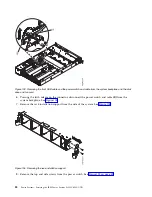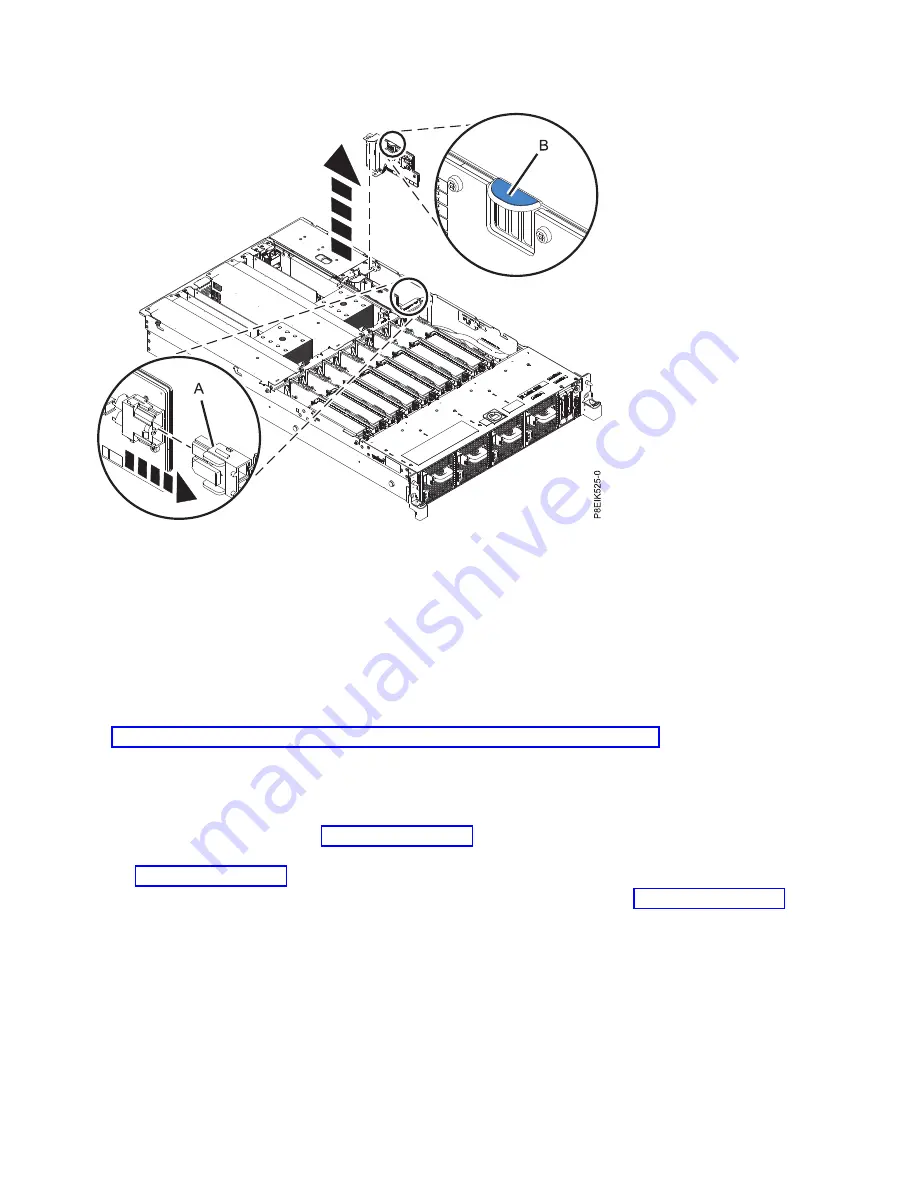
c.
Place the power riser on an ESD mat.
Replacing a power riser in the 8335-GTB
Find information about replacing power risers in the IBM Power System S822LC (8335-GTB) system.
Procedure
1.
Ensure that you have the electrostatic discharge (ESD) wrist strap attached. If not, attach it now.
2.
If applicable, replace the time-of-day battery in the slot on the power riser. For instructions, see
“Removing and replacing the time-of-day battery in the 8335-GTB” on page 172. The existing
time-of-day battery can be reused, but IBM suggests installing a new time-of-day battery when you
replace the power riser.
3.
To replace a power riser, complete the following steps:
a.
Hold the power riser by the blue tab as you position the notch on the riser over the pin on the
system's chassis. See (B) in Figure 100 on page 85.
b.
Insert the power riser into the slot. Use the alignment pins to properly insert the riser. See (A) in
Figure 100 on page 85.
c.
If applicable, reconnect the fan power cable to the power riser. See (C) in Figure 100 on page 85.
Figure 99. Removing a power riser from the system
84
Power Systems: Servicing the IBM Power System S822LC (8335-GTB)
Summary of Contents for S822LC
Page 1: ...Power Systems Servicing the IBM Power System S822LC 8335 GTB IBM ...
Page 2: ......
Page 3: ...Power Systems Servicing the IBM Power System S822LC 8335 GTB IBM ...
Page 16: ...xiv Power Systems Servicing the IBM Power System S822LC 8335 GTB ...
Page 204: ...188 Power Systems Servicing the IBM Power System S822LC 8335 GTB ...
Page 242: ...226 Power Systems Servicing the IBM Power System S822LC 8335 GTB ...
Page 243: ......
Page 244: ...IBM ...