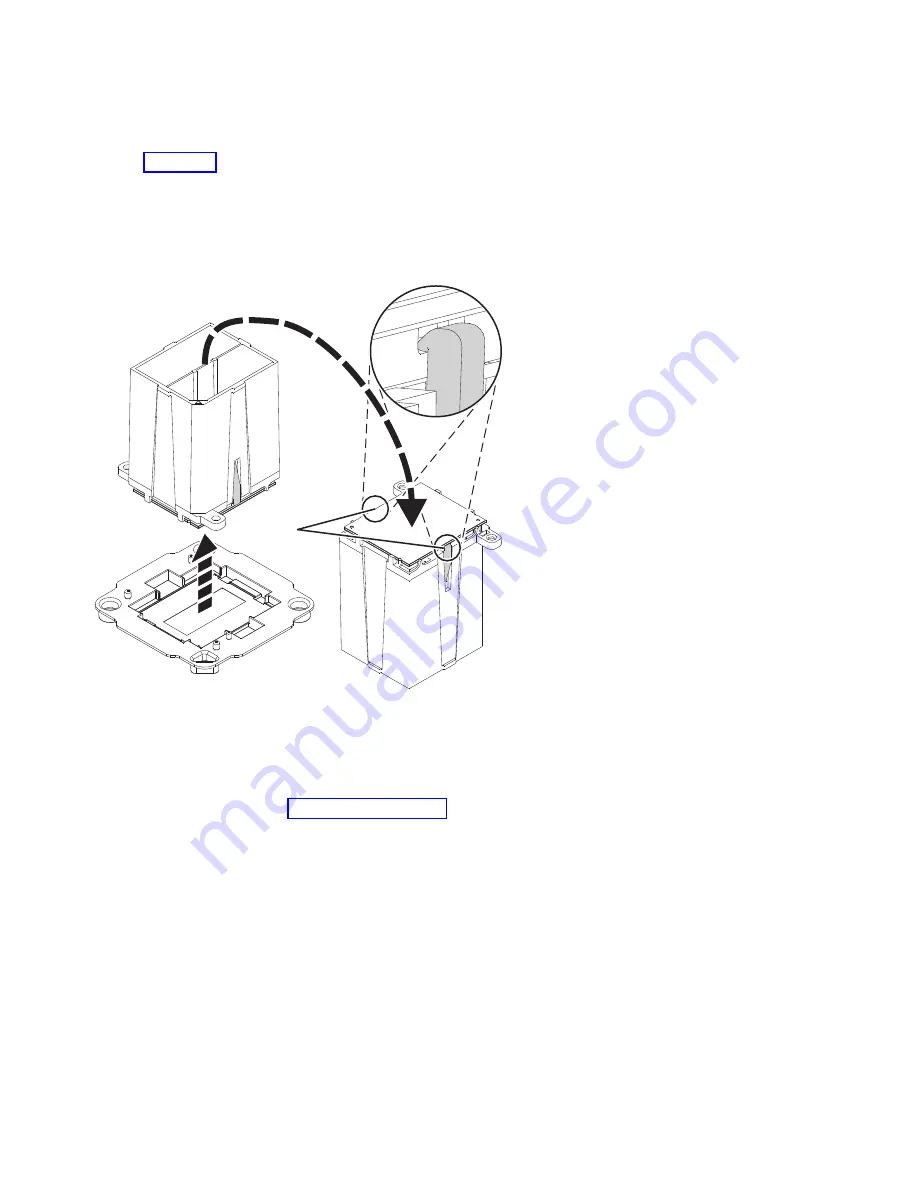
a.
Grasping the sides of the tool and system processor module, carefully lift it slightly out of the
system processor module tray. Then, turn it over so that the system processor module side is up.
b.
Ensure that both jaws (A) are firmly grabbing the system processor module, as shown in
Figure 164.
Note:
If both jaws are not firmly grabbing the system processor module, press down on the
corner of the system processor module closest to the jaw until it locks into place. Do not touch
any part of the system processor module other than the corners.
5.
Install the system processor module:
a.
If dust or debris is present on the system processor socket, use the supplied air pump (part
number 45D2645) to clean the socket. Blow small bursts of air from the center toward the sides of
the socket, as shown Figure 165 on page 145.
P8EDE525-1
A
Figure 164. Preparing for system processor module installation
144
Power Systems: Servicing the IBM Power System S822LC (8335-GTB)
Summary of Contents for S822LC
Page 1: ...Power Systems Servicing the IBM Power System S822LC 8335 GTB IBM ...
Page 2: ......
Page 3: ...Power Systems Servicing the IBM Power System S822LC 8335 GTB IBM ...
Page 16: ...xiv Power Systems Servicing the IBM Power System S822LC 8335 GTB ...
Page 204: ...188 Power Systems Servicing the IBM Power System S822LC 8335 GTB ...
Page 242: ...226 Power Systems Servicing the IBM Power System S822LC 8335 GTB ...
Page 243: ......
Page 244: ...IBM ...
















































