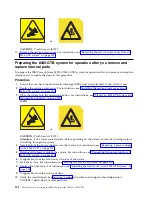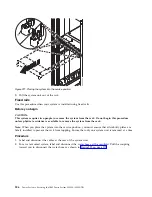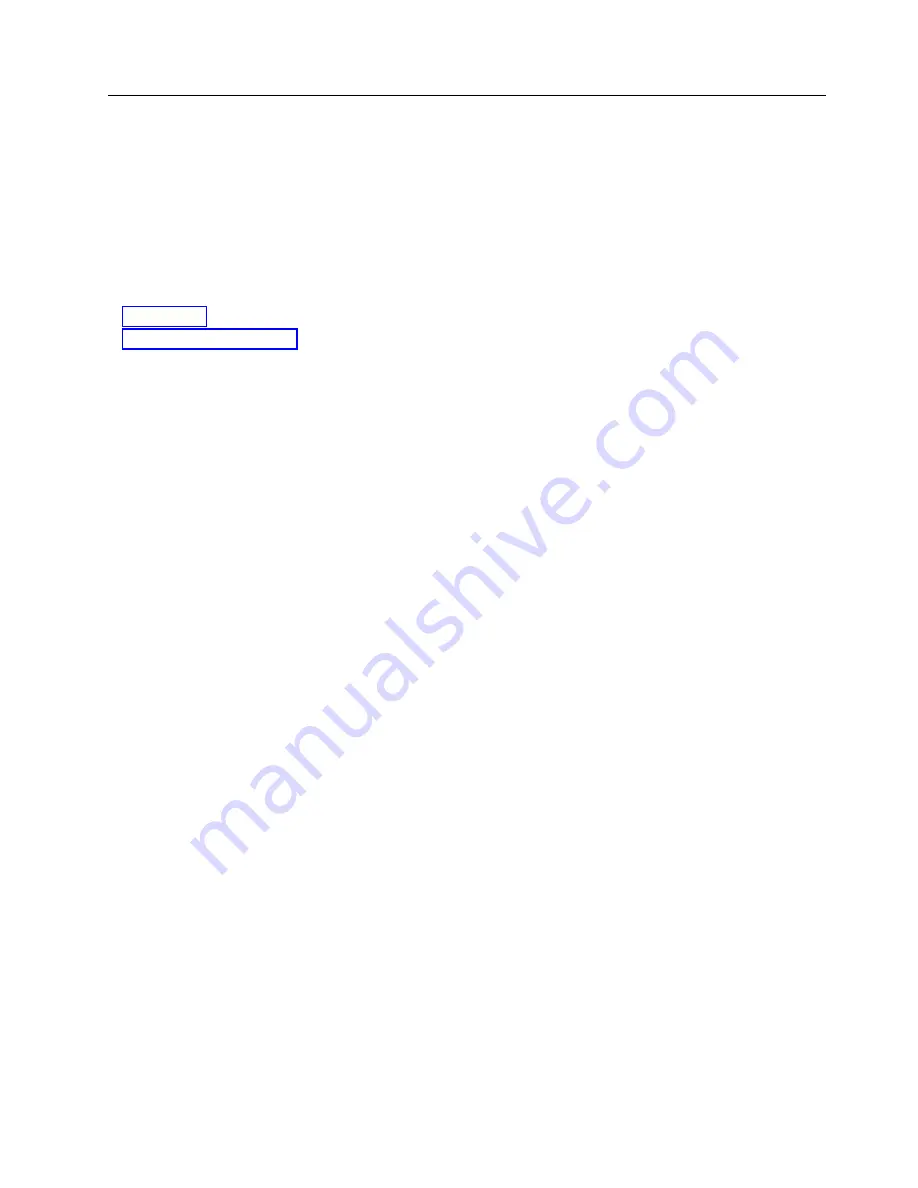
Service and operating positions for 8335-GTB
Learn how to place on an IBM Power System S822LC (8335-GTB) system into the service or operating
position.
Placing an 8335-GTB system into the service position
Learn how to place an IBM Power System S822LC (8335-GTB) system into the service position.
About this task
Pick the proper type of rails for your system:
v
v
Slide rails
Use this procedure when your system is installed using slide rails.
Before you begin
Notes:
v
When you place the system into the service position, you must ensure that all stability plates are firmly
installed to prevent the rack from toppling. Ensure that only one system unit is in the service position
at a time.
v
Ensure that the cables at the rear of the system unit do not catch or bind as you pull the system unit
forward in the rack.
v
When the slide rails are fully extended, the rail safety latches lock into place. This action prevents the
system from being pulled out too far.
Procedure
1.
Remove the screws on either side of the system that secure the system to the rack.
2.
Push down the front latches (A) that secure the system unit to the rack.
Common procedures for servicing or installing features
205
Summary of Contents for S822LC
Page 1: ...Power Systems Servicing the IBM Power System S822LC 8335 GTB IBM ...
Page 2: ......
Page 3: ...Power Systems Servicing the IBM Power System S822LC 8335 GTB IBM ...
Page 16: ...xiv Power Systems Servicing the IBM Power System S822LC 8335 GTB ...
Page 204: ...188 Power Systems Servicing the IBM Power System S822LC 8335 GTB ...
Page 242: ...226 Power Systems Servicing the IBM Power System S822LC 8335 GTB ...
Page 243: ......
Page 244: ...IBM ...