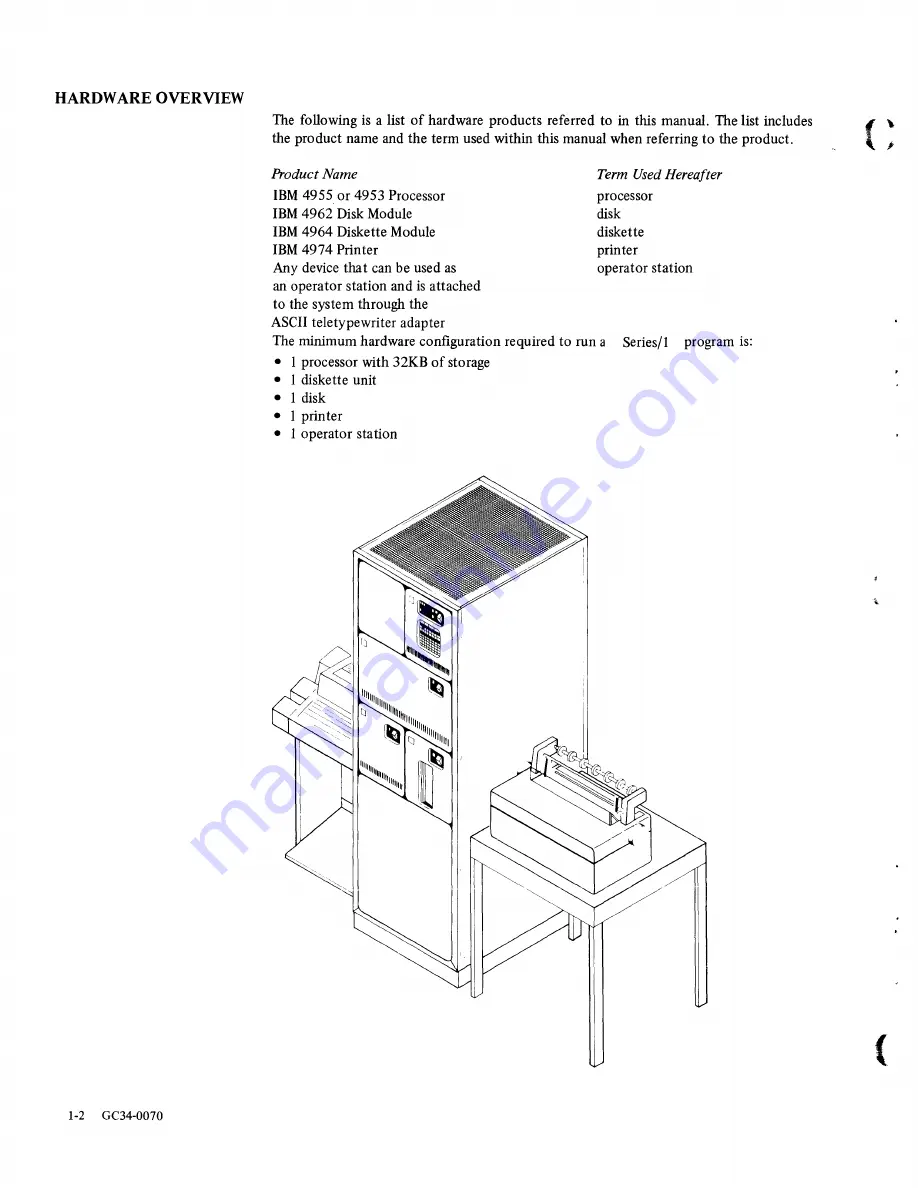Summary of Contents for Series/1
Page 1: ... GC34 0070 0 ...
Page 7: ...This page intentionally left blank vi GC34 0070 f ...
Page 55: ...This page intentionally left blank t 6 22 GC34 0070 ...
Page 85: ...c This page intentionally left blank M 30 GC34 0070 ...
Page 87: ... This page intentionally left blank X 2 GC34 0070 ...
Page 90: ...o o o ...