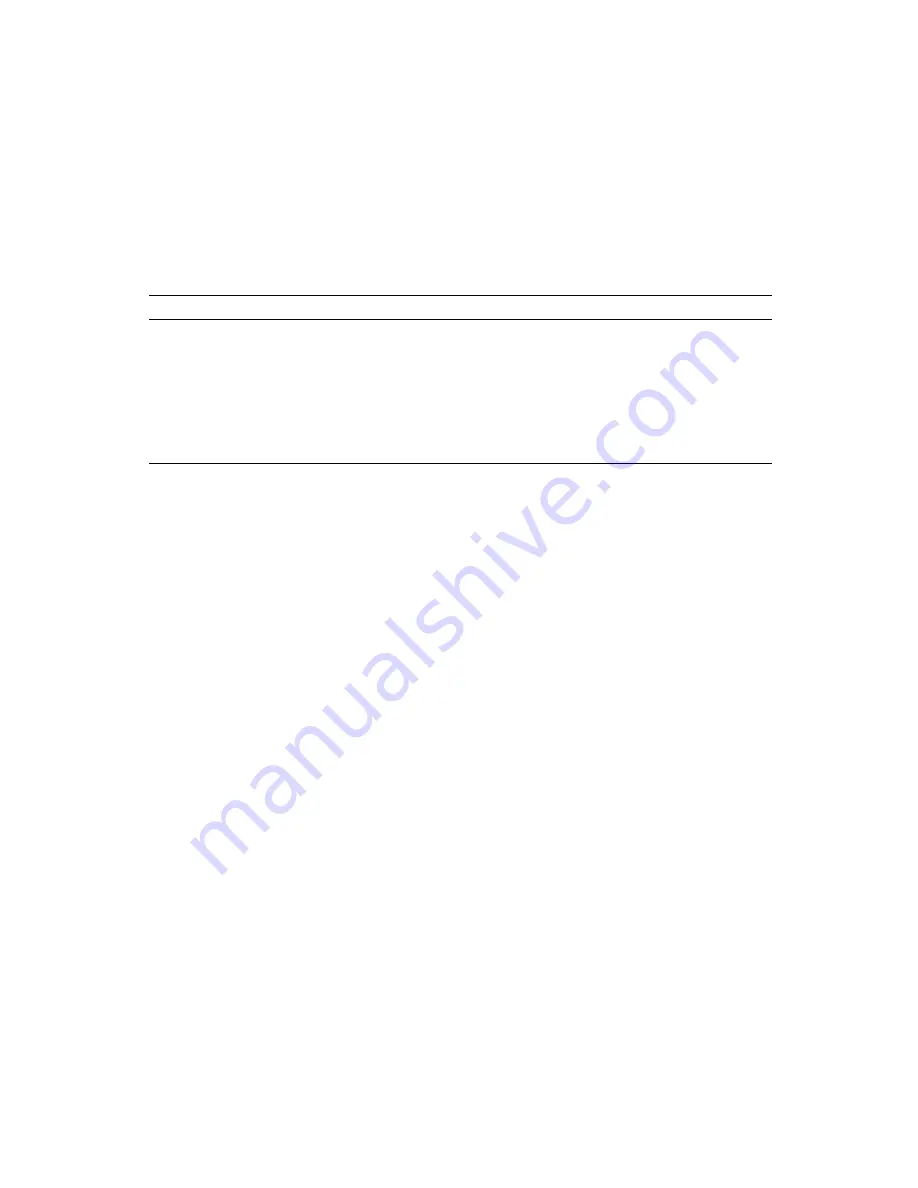
6-10
Using the ServeRAID M5000 Series Battery Assembly
6.1.2.8
Set BBU Properties
Use the command in
to set the BBU properties on the selected
controller(s) after reading from the file.
6.1.3
Monitoring the Battery Backup with MegaRAID Storage Manager
When MegaRAID Storage Manager software is running, you can monitor
the status of the ServeRAID M5000 Series Battery Assembly connected
to controllers in the server.
If the battery assembly is operating normally, the icon looks like this: If it
has failed, a red dot appears next to the icon.
To show the properties for the battery backup unit (BBU), perform the
following steps:
1. Click the
Physical
tab to open the physical view.
2. Select the BBU icon in the left panel.
3. Click the
Properties
tab.
The BBU properties, such as the battery type, temperature, and voltage,
appear, as shown in the following figure.
Table 6.8
Set BBU Properties
Convention
MegaCli -AdpBbuCmd -SetBbuProperties -f<fileName> -aN|-a0,1,2|-aALL
Description
Sets the BBU properties on the selected controller(s) after reading from the file.
The information displays in the following formats:
autoLearnPeriod = 1800Sec
nextLearnTime = 12345678Sec Seconds past 1/1/2000
learnDelayInterval = 24hours Not greater than 7 days
autoLearnMode = 0 0 – Enabled, 1 - Disabled, 2 – WarnViaEvent.
1. NOTE: You can change only two of these parameters, learnDelayInterval and
autoLearnMode.
Summary of Contents for ServeRAID M5014
Page 1: ...ServeRAID M5014 M5015 SAS SATA Controllers USER S GUIDE M a y 2 0 1 2...
Page 7: ...Preface vii...
Page 14: ...xiv Contents...
Page 16: ...xvi Contents...
Page 34: ...1 18 Overview...
Page 54: ...3 10 ServeRAID M5014 M5015 SAS SATA Controller Characteristics...
Page 62: ...5 6 Installing a ServeRAID M5000 Series Battery Assembly...
Page 80: ...7 4 ServeRAID M5000 Series Battery Assembly Specifications...
Page 87: ...IBM Taiwan product service A 5 A 8 IBM Taiwan product service...
Page 88: ...A 6 Getting Help and Technical Assistance...
Page 89: ...ServeRAID M5014 M5015 SAS SATA Controllers User s Guide B 1 Appendix B Notices...
Page 94: ...B 6 Notices...
Page 95: ...Electronic emission notices B 7...
Page 96: ...B 8 Notices...
Page 104: ...C 6 Glossary of Terms and Abbreviations...
Page 105: ......
Page 106: ...Part number 81Y1027...
















































