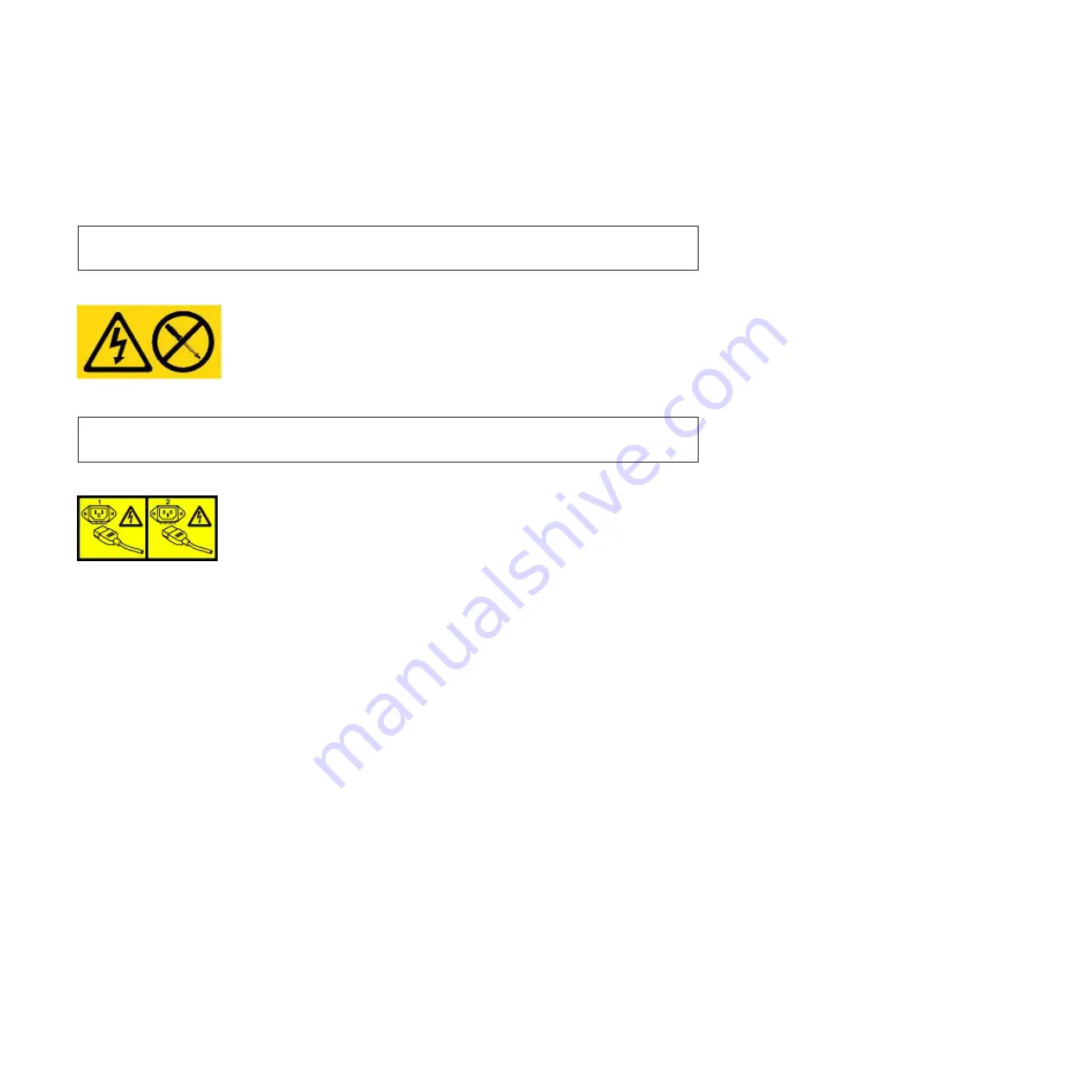
Product safety labels
One or more of the following safety labels may apply to this product.
DANGER
Hazardous voltage, current, or energy levels are present inside any component that has this label
attached. Do not open any cover or barrier that contains this label. (L001)
DANGER
Multiple power cords. The product might be equipped with multiple power cords. To remove all
hazardous voltages, disconnect all power cords. (L003)
World trade safety information
Several countries require the safety information contained in product publications to be presented in their
national languages. If this requirement applies to your country, a safety information booklet is included
in the publications package shipped with the product. The booklet contains the safety information in
your national language with references to the US English source. Before using a US English publication to
install, operate, or service this IBM ISS product, you must first become familiar with the related safety
information in the booklet. You should also refer to the booklet any time you do not clearly understand
any safety information in the US English publications.
Laser safety information
The following laser safety notices apply to this product:
CAUTION:
This product may contain one or more of the following devices: CD-ROM drive, DVD-ROM drive,
DVD-RAM drive, or laser module, which are Class 1 laser products. Note the following information:
v
Do not remove the covers. Removing the covers of the laser product could result in exposure to
hazardous laser radiation. There are no serviceable parts inside the device.
v
Use of the controls or adjustments or performance of procedures other than those specified herein
might result in hazardous radiation exposure. (C026)
CAUTION:
Data processing environments can contain equipment transmitting on system links with laser modules
that operate at greater than Class 1 power levels. For this reason, never look into the end of an optical
fiber cable or open receptacle. (C027)
30
SiteProtector System: SP3001 Hardware Configuration
Summary of Contents for SP3001
Page 4: ...iv SiteProtector System SP3001 Hardware Configuration ...
Page 12: ...6 SiteProtector System SP3001 Hardware Configuration ...
Page 16: ...10 SiteProtector System SP3001 Hardware Configuration ...
Page 26: ...20 SiteProtector System SP3001 Hardware Configuration ...
Page 30: ...7 Close the Remote Desktop session 24 SiteProtector System SP3001 Hardware Configuration ...
Page 32: ...26 SiteProtector System SP3001 Hardware Configuration ...
Page 42: ...36 SiteProtector System SP3001 Hardware Configuration ...
Page 46: ...40 SiteProtector System SP3001 Hardware Configuration ...
Page 48: ...42 SiteProtector System SP3001 Hardware Configuration ...
Page 49: ......
Page 50: ... Printed in USA ...










































