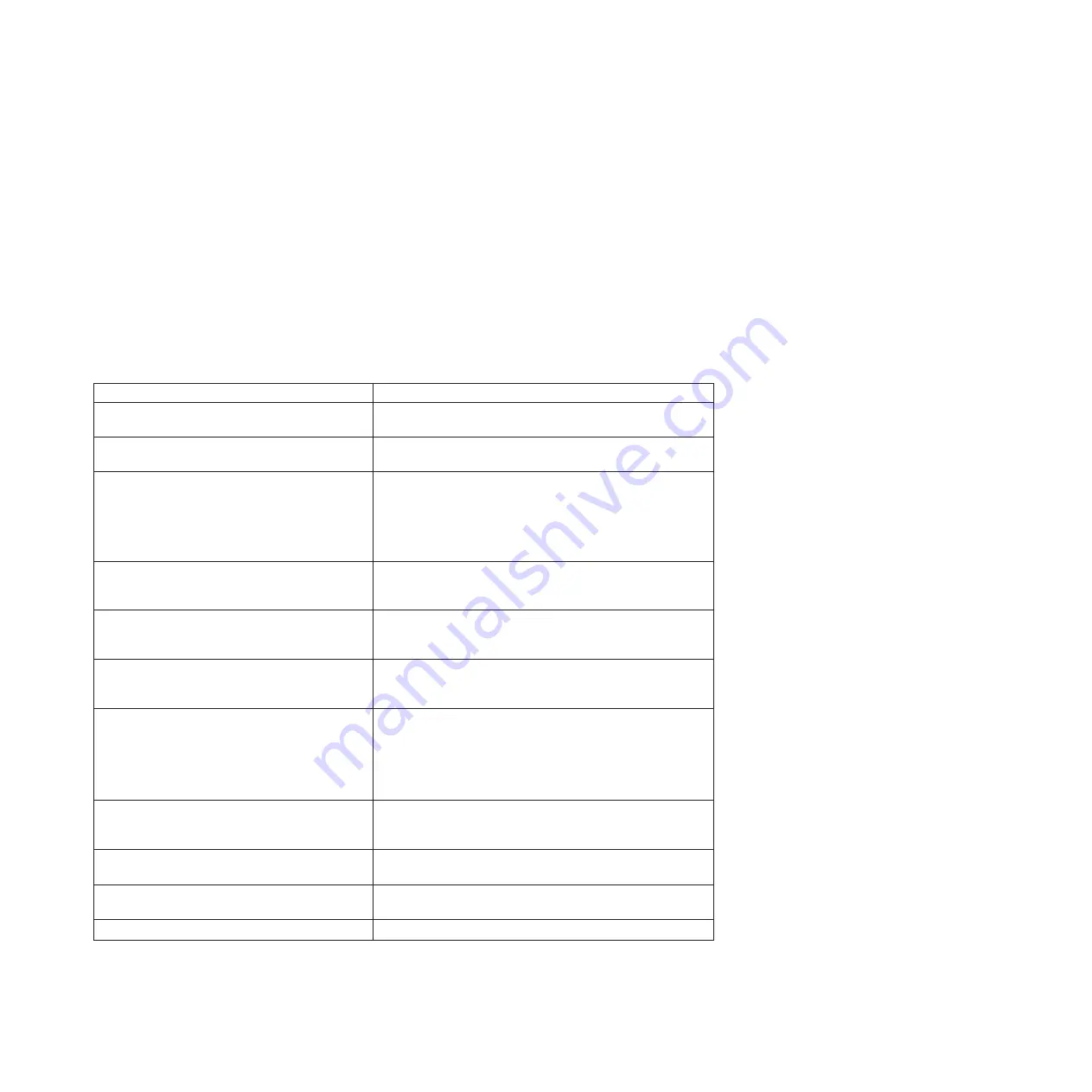
About this task
A hyperlink available on the SiteProtector Console initiates a Remote Desktop session on the SP3001
appliance desktop.
Procedure
1.
Start the SiteProtector Console and log in.
2.
Select the
System
view.
3.
Select the
Appliance
entry from the left pane.
4.
Select the "Click here to connect to appliance" hyperlink. Clicking the hyperlink establishes a Remote
Desktop session with the SiteProtector SP3001 appliance.
5.
Log in to the Remote Desktop session on the appliance.
6.
Use standard operating system tools to perform any of the following tasks:
Task
Operating System Tool
Change the Windows Administrator (default user
name = Administrator) password
User Accounts tool from the Control Panel or run the Local
Users and Groups snap-in by running
lusrmgr.msc
Change the Database Administrator (default user
name = sa) password
SQL Server Management Studio
Enable or disable SNMP
a
services as needed.
SNMP is a network management protocol
frequently used in TCP/IP networks to monitor
and manage computers and other devices (such as
printers) connected to the network.
Run the Services snap-in by running
services.msc
and then
access the SNMP Trap service
Configure local users including creating new users,
setting passwords, deleting existing users, and
changing user properties
Run the Local Users and Groups snap-in by running
lusrmgr.msc
Configure local groups including creating new
groups, deleting existing groups, and changing
group properties
Run the Local Users and Groups snap-in by running
lusrmgr.msc
Configure folders including creating, removing,
opening, editing properties for, and otherwise
managing folders
Windows Explorer
Configure shares for existing or new folders
including creating new shares, deleting existing
shares, and changing share properties
Use the Administrative Tools > Share and Storage
Management snap-in by running
StorageMgmt.msc
or the
simpler Shared Folders management snap-in by running
fsmgmt.msc
. Note that the Shared Folders management tool is
not present under Administrative Tools, but it is present on the
operating system.
Configure file sharing protocols including enabling,
disabling, and defining both general and security
properties for file sharing
Run the Services snap-in by running
services.msc
and then
access the Server service
Set the server date and time
Open Date and Time from the Control Panel or run
timedate.cpl
Schedule a server shutdown or restart
Use the Task Scheduler by running Administrative Tools >
Task Scheduler or run
Taskschd.msc
Shut down and restart the server
Click
Start
>
Shutdown
>
Restart
a
By default, the Simple Network Management Protocol (SNMP) service is disabled on the
SiteProtector SP3001 appliance but allowed by the IBM Security Server Protection policy. If your
SiteProtector SP3001 appliance must be monitored by SNMP, you can enable SNMP services as
needed.
Chapter 5. Optional configuration tasks
23
Summary of Contents for SP3001
Page 4: ...iv SiteProtector System SP3001 Hardware Configuration ...
Page 12: ...6 SiteProtector System SP3001 Hardware Configuration ...
Page 16: ...10 SiteProtector System SP3001 Hardware Configuration ...
Page 26: ...20 SiteProtector System SP3001 Hardware Configuration ...
Page 30: ...7 Close the Remote Desktop session 24 SiteProtector System SP3001 Hardware Configuration ...
Page 32: ...26 SiteProtector System SP3001 Hardware Configuration ...
Page 42: ...36 SiteProtector System SP3001 Hardware Configuration ...
Page 46: ...40 SiteProtector System SP3001 Hardware Configuration ...
Page 48: ...42 SiteProtector System SP3001 Hardware Configuration ...
Page 49: ......
Page 50: ... Printed in USA ...





































