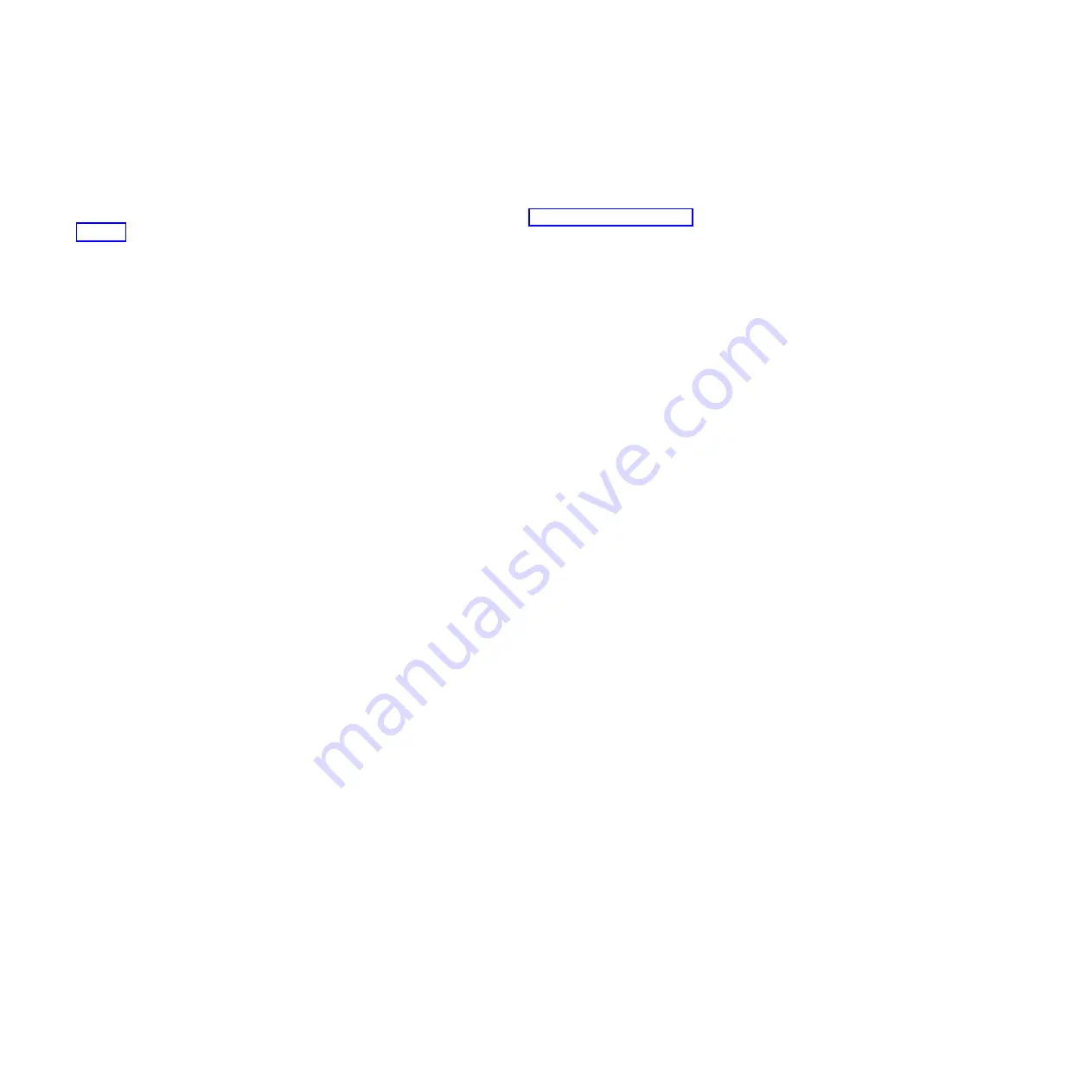
16. Install the electronic journal card into the electronic journal slot. If the card does not go into the slot,
do not force it. Ensure the electronic journal card is right side up and attempt to insert it in the slot
again. If the problem persists, inspect the card slot for obstructions and call for service if necessary.
The fiscal tray and logic card are now ready to be installed in the printer (see “Installing the fiscal tray” on
page 29 for information).
Removing and replacing FRUs
36
SureMark Hardware Service
Summary of Contents for SureMark 4610 1NF
Page 1: ...SureMark 4610 Printers Hardware Service Guide Model 1NF G362 0578 00 ...
Page 2: ......
Page 3: ...SureMark 4610 Printers Hardware Service Guide Model 1NF G362 0578 00 ...
Page 8: ...vi SureMark Hardware Service ...
Page 13: ...IBM IBM GA27 4004 GA27 4004 Safety information xi ...
Page 14: ...GA27 4004 GA27 4004 GA27 4004 GA27 4004 GA27 4004 GA27 4004 IBM xii SureMark Hardware Service ...
Page 30: ...16 SureMark Hardware Service ...
Page 34: ...20 SureMark Hardware Service ...
Page 82: ...68 SureMark Hardware Service ...
Page 90: ...76 SureMark Hardware Service ...
Page 92: ...78 SureMark Hardware Service ...
Page 94: ...Assembly 1 Model 1NF 5 10 9 4 8 6 1 2 3 7 11 80 SureMark Hardware Service ...
Page 96: ...Assembly 2 Model 1NF Fiscal drawer assembly 3 2 4 5 1 82 SureMark Hardware Service ...
Page 108: ...94 SureMark Hardware Service ...
Page 112: ... G362 0578 00 ...
















































