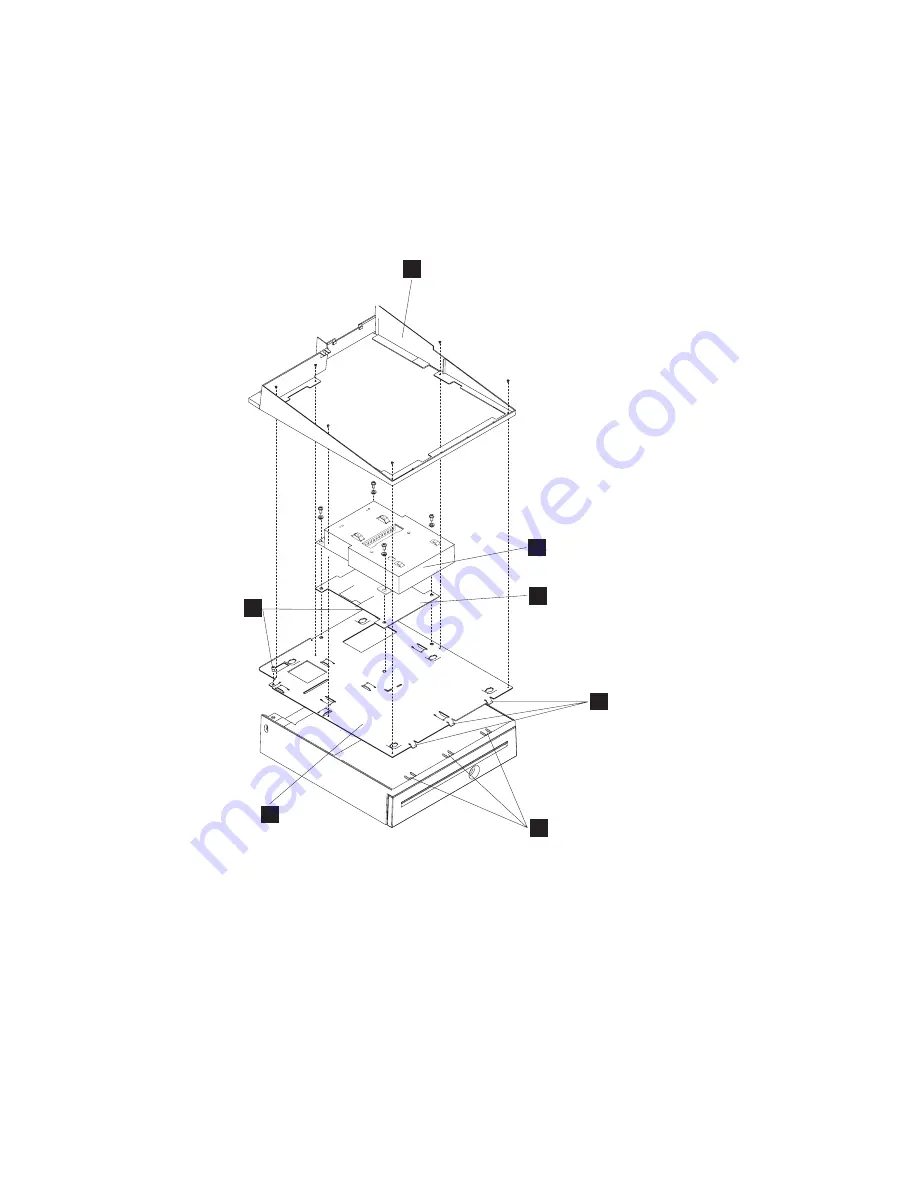
2)
If
you
are
routing
cables
on
top
of
the
counter,
route
them
out
the
back
of
the
system.
Lay
them
flat
along
the
countertop.
5.
Remove
the
rear
cover
on
the
cash
drawer.
While
pressing
in
on
the
two
buttons
located
on
the
sides
of
the
cash
drawer,
pull
back
on
the
rear
cover
back
to
remove
it.
Discard
this
rear
cover.
A
new
rear
cover
is
used
for
installation
of
the
keyboard
integration
kit.
6.
Install
the
keyboard-integration
tray
on
a
cash
drawer:
a.
Tilt
the
integration
tray
down
so
the
three
tabs
B
align
with
the
three
tab
holes
C
on
the
cash
drawer
as
shown
in
Figure
27.
Set
the
integration
tray
down
on
the
cash
drawer
while
aligning
the
screw
holes
D
with
holes
on
the
cash
drawer.
b.
Secure
the
integration
tray
to
the
cash
drawer
with
two
screws
at
location
D
.
7.
Place
the
plastic
insulator
plate
E
on
the
integration
tray
while
aligning
the
cutout
and
the
four
screw
holes.
8.
Attach
the
mounting
plate
F
to
the
integration
tray
with
four
plastic
washers
and
screws
as
shown
in
Figure
27.
9.
Attach
the
fence
G
to
the
integration
tray
with
six
small
screws.
A
B
C
D
E
F
G
Figure
27.
Installing
the
keyboard-integration
tray
on
a
cash
drawer
Mounting
the
SurePOS
500
Model
514
Updated
October,
2008
36
SurePOS
500
Model
514
Summary of Contents for SurePOS 514
Page 2: ......
Page 8: ...Updated October 2008 vi SurePOS 500 Model 514 ...
Page 12: ...Updated October 2008 x SurePOS 500 Model 514 ...
Page 16: ...Updated October 2008 xiv SurePOS 500 Model 514 ...
Page 20: ...Figure 2 Serial number location Updated October 2008 4 SurePOS 500 Model 514 ...
Page 32: ...Installing the IBM SurePOS 500 Model 514 Updated October 2008 16 SurePOS 500 Model 514 ...
Page 64: ...Installing additional peripheral devices Updated October 2008 48 SurePOS 500 Model 514 ...
Page 68: ...Updated October 2008 52 SurePOS 500 Model 514 ...
Page 102: ...Updated October 2008 86 SurePOS 500 Model 514 ...
Page 138: ...Updated October 2008 122 SurePOS 500 Model 514 ...
Page 143: ...IBM IBM GA27 4004 GA27 4004 Updated October 2008 Appendix D Safety information 127 ...
Page 152: ...Updated October 2008 136 SurePOS 500 Model 514 ...
Page 156: ...Updated October 2008 140 SurePOS 500 Model 514 ...
Page 158: ...Updated October 2008 142 SurePOS 500 Model 514 ...
Page 161: ......
















































