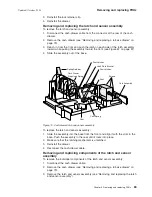To
replace
the
cash-drawer
slide
assembly:
1.
Place
the
slide
assembly
into
the
base
so
that
the
screw
holes
are
aligned.
2.
Insert
the
screws
that
secure
the
slides
into
the
base.
3.
Reinstall
the
latch
and
sensor
assembly.
4.
Reinstall
the
top
cover
if
it
was
removed.
5.
Reinstall
the
drawer.
Common
cash-drawer
FRUs
–
removing
and
replacing
This
section
describes
how
to
remove
and
replace
compact
cash-drawer-related
FRUs
that
are
common
to
both
the
full-size
and
compact
cash
drawers.
Removing
and
replacing
the
top
cover
To
remove
the
top
cover
of
a
cash
drawer:
1.
Disconnect
the
cash
drawer
cable
from
the
rear
of
the
cash
drawer.
(Other
cables
could
be
routed
through
the
rear
of
the
top
cover.)
Remove
the
rear
panel
by
releasing
it
at
the
pivots.
Separate
the
top
cover
and
base
without
disturbing
these
cables.
Disconnect
cables
from
the
terminal
unit
when
necessary.
2.
Open
the
rear
panel
by
pushing
the
buttons
at
the
upper
rear
corners
of
the
cover.
3.
Set
the
devices
mounted
on
the
top
cover
to
the
side.
4.
Remove
the
drawer
(see
“Removing
and
replacing
a
full-size
drawer”
on
page
79.
5.
To
separate
the
top
cover
from
the
base,
reach
in
from
the
front
and
push
the
cover
latches
outward
while
pushing
them
to
the
rear.
The
cover
slides
off
toward
the
rear
(see
Figure
68
on
page
82).
Latch Assembly Latches
Slide Assembly Screws
Figure
67.
Removing
cash-drawer
slide
assembly
Removing
and
replacing
FRUs
Updated
October,
2008
Chapter
5.
Removing
and
replacing
FRUs
81
Summary of Contents for SurePOS 514
Page 2: ......
Page 8: ...Updated October 2008 vi SurePOS 500 Model 514 ...
Page 12: ...Updated October 2008 x SurePOS 500 Model 514 ...
Page 16: ...Updated October 2008 xiv SurePOS 500 Model 514 ...
Page 20: ...Figure 2 Serial number location Updated October 2008 4 SurePOS 500 Model 514 ...
Page 32: ...Installing the IBM SurePOS 500 Model 514 Updated October 2008 16 SurePOS 500 Model 514 ...
Page 64: ...Installing additional peripheral devices Updated October 2008 48 SurePOS 500 Model 514 ...
Page 68: ...Updated October 2008 52 SurePOS 500 Model 514 ...
Page 102: ...Updated October 2008 86 SurePOS 500 Model 514 ...
Page 138: ...Updated October 2008 122 SurePOS 500 Model 514 ...
Page 143: ...IBM IBM GA27 4004 GA27 4004 Updated October 2008 Appendix D Safety information 127 ...
Page 152: ...Updated October 2008 136 SurePOS 500 Model 514 ...
Page 156: ...Updated October 2008 140 SurePOS 500 Model 514 ...
Page 158: ...Updated October 2008 142 SurePOS 500 Model 514 ...
Page 161: ......