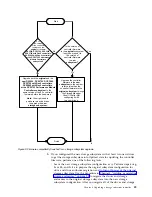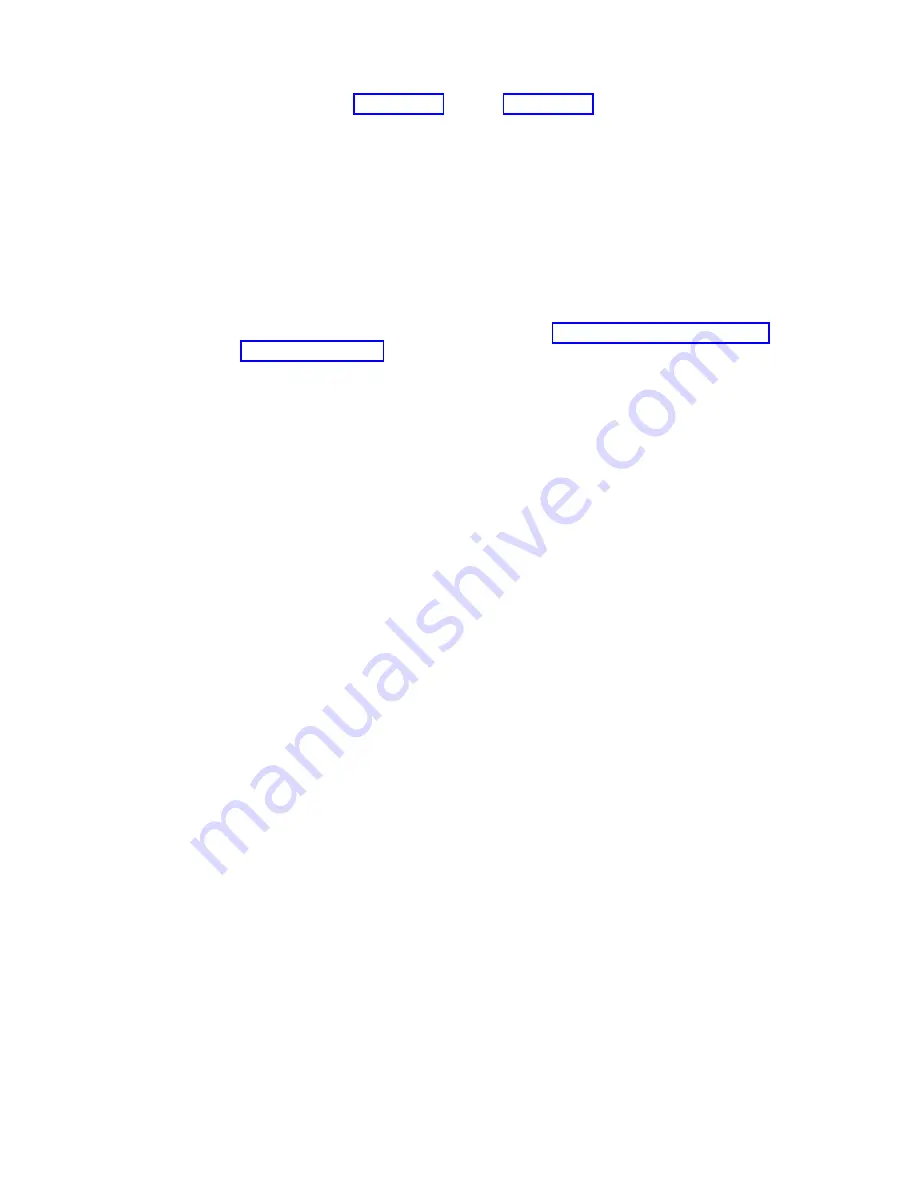
4.
Repeat steps 1 on page 53 through 3 on page 53 with the other storage
subsystem turned on only to determine the storage subsystem worldwide
name.
5.
If the storage subsystem worldwide names are the same for both the
redeployed original storage subsystem and the new storage subsystem, contact
IBM support for help.
Configuration behavior in a redeployed storage subsystem
The following notes describe the identifier and premium feature behavior in a
redeployed storage subsystem.
Important:
IBM support is available to assist if you plan to redeploy a replaced
storage subsystem. For more information, see “Getting information, help, and
service,” on page 57.
v
Worldwide name (WWN):
The worldwide names that the original storage subsystem uses are retained on
the redeployed system. So, the association between any hosts and the storage
subsystem is lost.
v
Storage array identifier or SA identifier:
Attention:
IBM does not support migrating a subset of hard disk drives in an
existing configuration to a new configuration with a new storage subsystem
while the remaining hard disk drives are installed in an existing storage
subsystem configuration.
If both the new and redeployed storage subsystem have the same SA identifier,
serious problems result when you start the DS Storage Manager SMclient
program. The storage subsystem that the DS Storage Manager SMclient program
arbitrarily selects is manageable, and the other storage subsystem is
unmanageable. Contact IBM resellers or IBM support if the new and redeployed
storage subsystems have the same SA identifier.
v
SAFE premium feature identifier (SAFE ID):
The original storage subsystem generates a new SAFE ID when it is redeployed,
enabling none of the premium features from the original system. This new SAFE
ID prevents the system from using any premium feature key files that were
previously acquired and re-enabling any premium features. In cases in which the
original storage subsystem contained preinstalled NVSRAM codes to enable
certain premium features, NVSRAM codes are cleared from the storage
subsystem when the storage subsystem is redeployed and turned on for the first
time. Therefore, premium features that were enabled as standard features do not
reactivate on the redeployed system. The system retains full data availability, but
you must generate new premium feature keys to re-enable premium features.
Ensure to have the necessary proof of purchase. To regenerate the new premium
feature keys, ensure that you have the machine type, model, and serial number
that you previously used to generate the premium feature on the original
storage subsystem. Then, go to http://www-912.ibm.com/PremiumFeatures/,
select the option to reactivate the premium feature, and follow the instructions
on the website. Do not select the 'activating premium features' option to
regenerate premium feature keys for the original subsystems. You can also
generate new premium feature keys by contacting your IBM representatives or
resellers.
v
Controller IP addresses:
When the storage subsystem controllers are assigned static IP addresses, the IP
addresses are stored in the controller NVSRAM and in the DACstore on the
hard disk drives. If the replacement storage subsystem controllers are assigned
54
IBM System Storage DCS Series with Gen2 controllers Hard Disk Drive and Storage Enclosure Installation and Migration
Guide
Summary of Contents for System Storage DCS Series
Page 89: ......