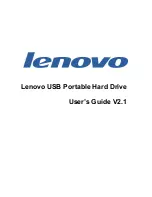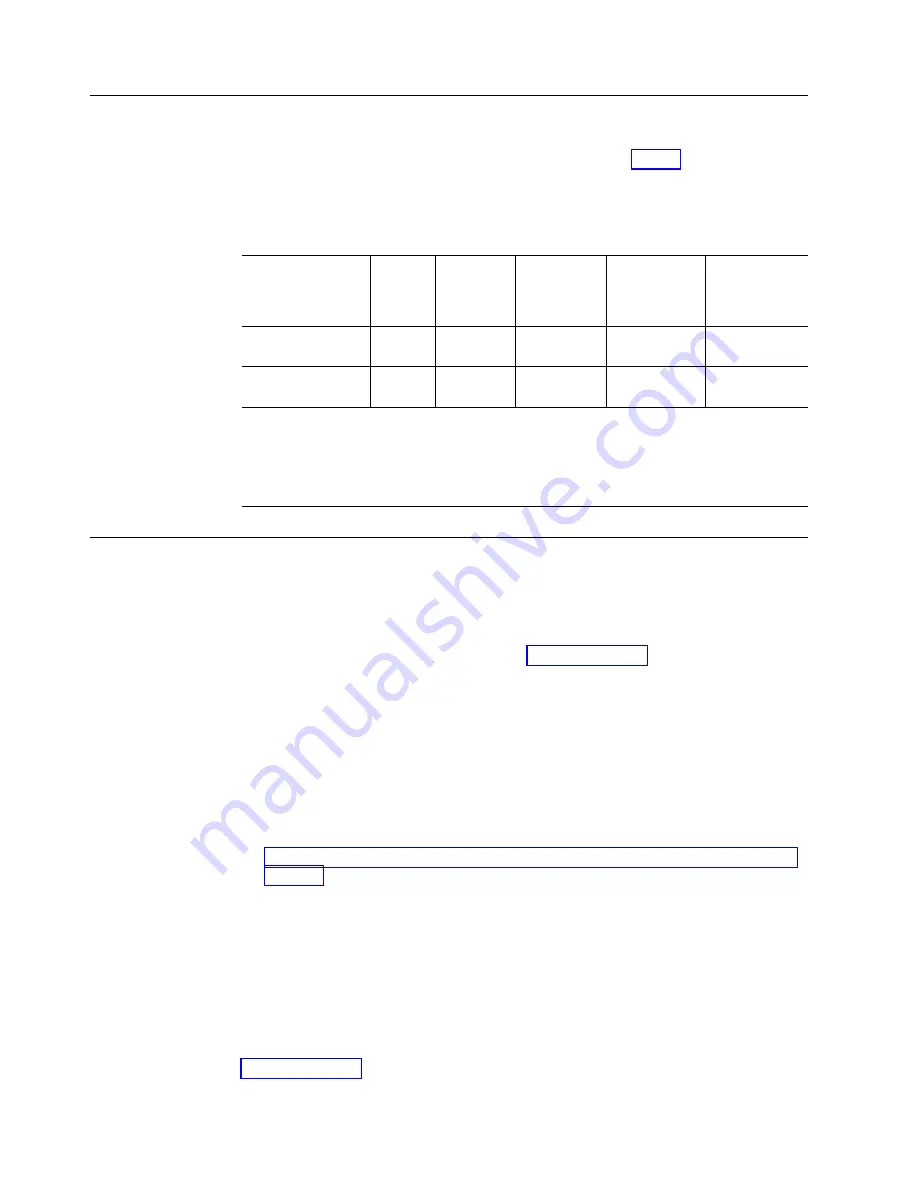
Determining the supported number of drives and drive loop pairs
Use the information in this section to determine the hardware requirements before
you migrate storage subsystems or add hard disk drives. Table 1 provides a list of
the supported number of drives and drive loop pairs for each storage subsystem
by machine type and model number. It also specifies storage enclosure license
requirements.
Table 1. Supported drives and drive loop pairs in storage subsystems
Storage subsystem
Machine
type
Model
number
Maximum
drives
Maximum
drive
loop/channel
pairs
Storage
enclosure
license
requirement
DCS3700 with Gen2
Controllers
1
1818
90C
180
1
None
DCS3860 with Gen2
Controllers
2
1813
96C
360
0
None
Notes:
1.
The DCS3700 expansion enclosure is the only supported drive expansion enclosure for
the DCS3700 with Gen2 controllers storage subsystem.
2.
The EXP3800 and DCS3700 expansion enclosures are the only supported drive expansion
enclosure for the DCS3860 storage subsystem.
Verifying controller, NVSRAM, and ESM firmware compatibility
Use the information in this section to verify controller, NVSRAM, and ESM
firmware compatibility before you migrate storage subsystems or add hard disk
drives. For firmware compatibility between the migrating and original hardware,
the controller firmware and NVSRAM of the target migration storage subsystem
must be at the levels that are indicated in Table 2 on page 5.
You can use the DS Storage Manager Client software and the controller firmware
to upgrade the ESM firmware while the storage subsystem receives I/O from the
host server, if you select only one storage enclosure to download the ESM
firmware at a time in the Select Drive Enclosure To Download ESM Firmware
Window.
Note:
1.
See the most recent readme file that is included with the storage subsystem
controller firmware package. To access the most recent readme file, see
“Finding Storage Manager software, controller firmware, and readme files” on
page 57.
2.
See the readme file for any I/O operation requirements. Some controller
firmware upgrade scenarios might require that you first quiesce host I/O
operations.
3.
See the readme file to ensure that the firmware is compatible with the
controller firmware in the storage subsystem that you are upgrading.
4.
Although you can upgrade the storage subsystem and ESM firmware while it
processes I/O from the host server, schedule upgrades to occur during time
periods of low I/O between the storage subsystems and host servers.
Table 2 on page 5 lists the supported machine types, model numbers, and the latest
version of released Storage Manager software and controller firmware levels for
4
IBM System Storage DCS Series with Gen2 controllers Hard Disk Drive and Storage Enclosure Installation and Migration
Guide
Summary of Contents for System Storage DCS Series
Page 89: ......