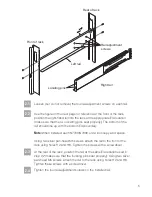Customer-supplied items needed for setup:
!
!
!
!
!
!
!
Ethernet LAN cables
Fibre Channel cables
Console (for example, a PC or laptop)
#2 Phillips screwdriver and slotted screwdriver
ESD wrist strap
Pointed tool for setting termination switches
7-mm nut driver
1
This document provides installation and setup instructions for the IBM System
Storage
N7700 and N7900 gateway systems. Additional information about
these products can be found in the
TM
IBM System Storage N7000 Series Hardware
and Service Guide.
®
Need help?
If you encounter any difficulties while setting up your system, contact IBM service
and support for assistance. Information can also be found at the following Web
site:
www.ibm.com/storage/support/nas/
Read the safety notices:
Before continuing, make sure that you have reviewed the safety notices on the
documentation CD that came with this system. Do not plug any cables into the
system, adapters, or any electrical outlets until you have reviewed the safety
information and followed the procedures in this document.
IMPORTANT
Installation of gateway systems is intended to be performed by IBM-trained
service personnel.
Summary of Contents for System Storage N7000
Page 1: ...N7000 Series Gateway Installation and Setup Instructions IBM System Storage...
Page 2: ......
Page 4: ......