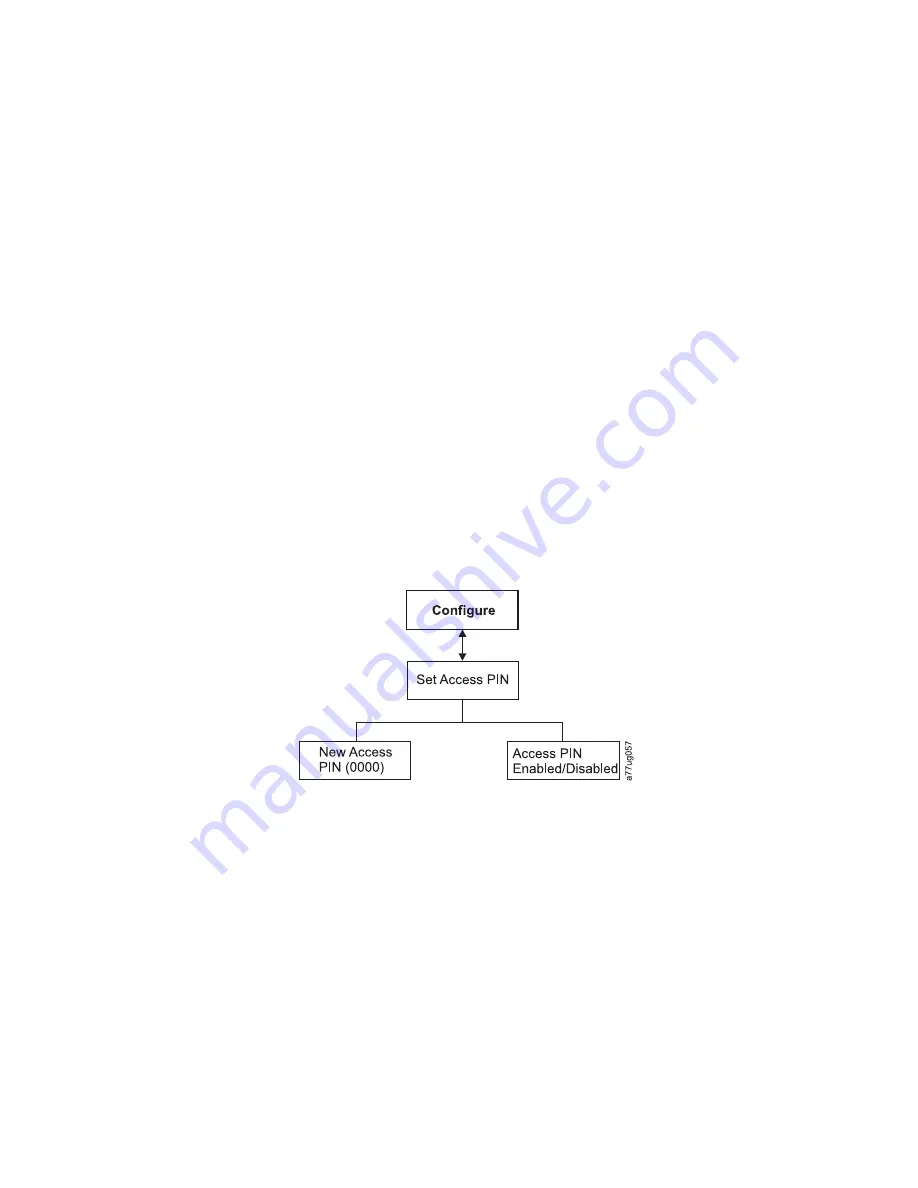
v
Netmask
- the Network Mask address of the library
v
IP Stack
- the IP Stack manages static IP addresses
v
Stateless autoconfig
- allows IPv6 hosts to be configured automatically when
connected to a routed IPv6 network
v
Prefix length
- the length of the IP address prefix
v
Static IPv6 address
- a static IPv6 address that has been assigned to the library
v
Gateway
- the Gateway address of the library
v
Ethernet
- the current speed setting of the ethernet interface
v
DNS Server 1
- the first DNS server address
v
DNS Server 2
- the second DNS server address
Note:
If a host and domain name are entered instead of an address, the IPv4 or
IPv6 address will be resolved from the DNS using that name. That address
will be stored in the library rather than the name. Therefore, if the address
changes, the name or a new address will have to be entered.
Configure: Set Access PIN
Use this menu item to enable/disable, set or change the Access PIN (personal
identification number) which is used to restrict access to the Control, Configure,
and Service menus.
Note:
Record the Access PIN and store this in a secure location for future
reference. Library configuration files, saved with the Save Library Config
menu, do not include the Access PIN.
Setting the Operator Control Panel Access PIN using the Operator Control
Panel:
1.
Navigate to
Configure
>
Set Access PIN
.
2.
Press the SELECT button to highlight the first digit of the 4-digit Access PIN.
3.
Use the UP and DOWN buttons to select each digit.
4.
Press the SELECT button to move to the next digit.
5.
Repeat these steps for repeating the Access PIN.
6.
After entering the final digit, press the DOWN button and select one of the
following:
v
Save
- to apply your settings.
v
Cancel
- to delete your settings.
Figure 5-17. Configure: Set Access PIN menu
Chapter 5. Operations
5-25
Summary of Contents for System Storage TS3100
Page 2: ......
Page 12: ...x TS3100 Tape Library and TS3200 Tape Library Setup Operator and Service Guide...
Page 16: ...xiv TS3100 Tape Library and TS3200 Tape Library Setup Operator and Service Guide...
Page 18: ...xvi TS3100 Tape Library and TS3200 Tape Library Setup Operator and Service Guide...
Page 30: ...xxviii TS3100 Tape Library and TS3200 Tape Library Setup Operator and Service Guide...
Page 110: ...4 44 TS3100 Tape Library and TS3200 Tape Library Setup Operator and Service Guide...
Page 190: ...5 80 TS3100 Tape Library and TS3200 Tape Library Setup Operator and Service Guide...
Page 240: ...8 14 TS3100 Tape Library and TS3200 Tape Library Setup Operator and Service Guide...
Page 246: ...9 6 TS3100 Tape Library and TS3200 Tape Library Setup Operator and Service Guide...
Page 318: ...B 8 TS3100 Tape Library and TS3200 Tape Library Setup Operator and Service Guide...
Page 348: ...F 2 TS3100 Tape Library and TS3200 Tape Library Setup Operator and Service Guide...
Page 352: ...H 2 TS3100 Tape Library and TS3200 Tape Library Setup Operator and Service Guide...
Page 372: ...X 4 TS3100 Tape Library and TS3200 Tape Library Setup Operator and Service Guide...
Page 373: ......
Page 374: ...Part Number 35P2859 Printed in USA GA32 0545 12 1P P N 35P2859...
















































