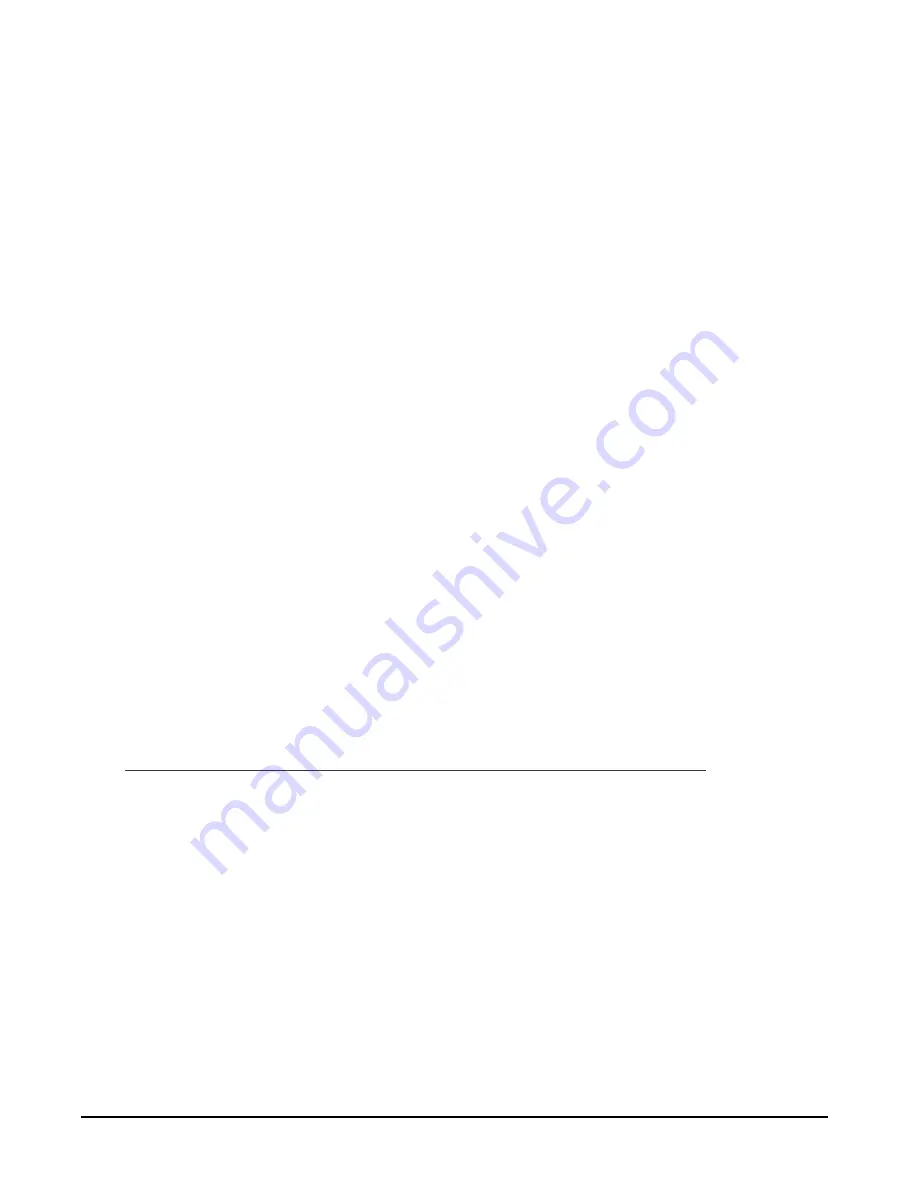
IBM United States Hardware Announcement 115-132
IBM is a registered trademark of International Business Machines Corporation
10
The installation of an Ultrium 7 tape drive with encryption may require code updates
for System p and supported open systems device drivers or storage management
software. An update of the open systems device drivers can be obtained via
anonymous FTP from
http://www.ibm.com/support/fixcentral
Look under the directory
storage/devdrvr.
For details on supported software versions and release levels for the LTO Ultrium 7
tape drive, as well as hardware support information, refer to the following website
http://www.ibm.com/storage/tape
Three modes of encryption management are supported:
• System Managed (available for AIX, Linux, Windows)
• Library Managed (available for OS/400
(R)
, i5/OS
TM
, AIX, Linux, and Windows)
• Application Managed (IBM Spectrum Protect
TM
)
Compatibility
The IBM LTO Ultrium 7 tape drives can read and write IBM LTO Ultrium 6 or 7 data
cartridges, and read IBM LTO Ultrium 5 data cartridges.
The LTO Ultrium 7 tape drives support the LTO Generation 7 media specification.
Limitations
SAS cable lengths are limited to a maximum of 6 meters (20 feet).
Fibre Channel cable lengths are limited to 500 meters (1650 feet).
IBM Ultrium 6 tape cartridges can be used with the IBM Ultrium 7 tape drives.
For LTO Ultrium 7, 6, and 5, IBM Security Key Lifecycle Manager V1.0 or V2.0 is
required for enabling System Managed and Library Managed Encryption.
Path Failover is not supported on AIX attachment to SAS device.
Planning information
Customer responsibilities
Physical installation and service planning is a customer responsibility. Detailed
planning information is in the
IBM STS3100/TS3200 Tape Library Setup, Operator,
and Service Guide
(GA32-0545). The TS3100 and TS3200 Tape Libraries are
designated as a customer setup unit (CSU). It is the customer's responsibility to
install and service, if required, the unit. Customers are responsible for obtaining the
appropriate adapters, cables, and interposers (if required) for system attachment.
Customers are also responsible for ordering media. For optimum performance, the
customer must obtain the latest level of firmware prior to installing the unit and
must update the unit as new firmware release become available.
Customers can download the latest level of drive and library firmware from the LTO
website
http://www.ibm.com/storage/tape/lto






























