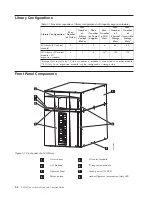CAUTION:
v
Do
not
install
a
unit
in
a
rack
where
the
internal
rack
ambient
temperatures
will
exceed
the
manufacturer’s
recommended
ambient
temperature
for
all
your
rack
mounted
devices.
v
Do
not
install
a
unit
in
a
rack
where
the
air
flow
is
compromised.
Ensure
that
air
flow
is
not
blocked
or
educed
on
any
side,
front,
or
back
of
a
unit
used
for
air
flow
through
the
unit.
v
Consideration
should
be
given
to
the
connection
of
the
equipment
to
the
supply
circuit
so
that
overloading
of
the
circuits
does
not
compromise
the
supply
wiring
or
overcurrent
protection.
To
provide
the
correct
power
connection
to
a
rack,
refer
to
the
rating
labels
located
on
the
equipment
in
the
rack
to
determine
the
total
pwer
requirement
of
the
supply
circuit.
v
(For
sliding
drawers)
Do
not
pull
out
or
install
any
drawer
or
feature
if
the
rack
stabilizer
brackets
are
not
attached
to
the
rack.
Do
not
pull
out
more
than
one
drawer
at
a
time.
The
rack
may
become
unstable
if
you
pull
out
more
than
one
drawer
at
a
time.
v
(For
fixed
drawers)
This
drawer
is
a
fixed
drawer
and
should
not
be
moved
for
servicing
unless
specified
by
the
manufacturer.
Attempting
to
move
the
drawer
partially
or
completely
out
of
the
rack
may
cause
the
rack
to
become
unstable
or
cause
the
drawer
to
fall
out
of
the
rack.
(R001)
xvi
TS3310
Tape
Library
Setup
and
Operator
Guide
Summary of Contents for System Storage TS3310
Page 1: ...IBM System Storage TS3310 Tape Library Setup and Operator Guide GA32 0477 00...
Page 2: ......
Page 3: ...IBM System Storage TS3310 Tape Library Setup and Operator Guide GA32 0477 00...
Page 6: ...iv TS3310 Tape Library Setup and Operator Guide...
Page 12: ...x TS3310 Tape Library Setup and Operator Guide...
Page 14: ...xii TS3310 Tape Library Setup and Operator Guide...
Page 22: ...xx TS3310 Tape Library Setup and Operator Guide...
Page 24: ...xxii TS3310 Tape Library Setup and Operator Guide...
Page 42: ...1 18 TS3310 Tape Library Setup and Operator Guide...
Page 54: ...2 12 TS3310 Tape Library Setup and Operator Guide...
Page 63: ...a66ug019 Figure 3 6 Rails installed in rack front view Chapter 3 Installing the Library 3 9...
Page 78: ...3 24 TS3310 Tape Library Setup and Operator Guide...
Page 86: ...4 8 TS3310 Tape Library Setup and Operator Guide...
Page 98: ...5 12 TS3310 Tape Library Setup and Operator Guide...
Page 106: ...6 8 TS3310 Tape Library Setup and Operator Guide...
Page 220: ...11 22 TS3310 Tape Library Setup and Operator Guide...
Page 226: ...12 6 TS3310 Tape Library Setup and Operator Guide...
Page 236: ...A 10 TS3310 Tape Library Setup and Operator Guide...
Page 240: ...B 4 TS3310 Tape Library Setup and Operator Guide...
Page 266: ...F 8 TS3310 Tape Library Setup and Operator Guide...
Page 273: ......
Page 274: ...Part Number 95P2271 Printed in USA GA32 0477 00 1P P N 95P2271...