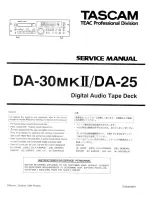Detection
Scenarios
Tape
drive
issues
a
TapeAlert
33
which
is
recognized
by
the
library
during
the
continuous
four
second
polling
cycle
of
drive
status.
Root
Causes
Drive
has
determined
that
there
is
a
problem
per
its
internal
algorithms.
Possible
CRU
Replacements
Tape
Drive
Resolution
From
the
Operator
Panel,
select
Tools
→
Service
→
Drive
to
run
the
drive
diagnostic.
A
blank,
scratch
cartridge
is
required
for
this
test.Before
performing
the
following:
v
v
refer
to
for
additional
diagnostic
procedures.
T060:
Door
Open
Description
At
boot
time
or
run
time
the
library
detects
that
any
door
is
open
when
the
library
is
correctly
terminated
and
is
in
9
of
15
valid
frame
configurations.
Detection
Scenarios
v
Code
detects
nine
specific
frame
configurations
(out
of
15
total)
and
the
door
is
open.
Note:
The
door
open
bit
is
only
valid
in
a
properly
terminated
library
stack.
An
unterminated
library
stack
will
appear
to
be
equivalent
to
a
three
expansion
unit
stack.
Therefore,
the
door
open
bit
cannot
be
detection
of
three
expansion
units
cannot
be
distinguished
as
a
real
configuration
or
a
mis
be
caused
by
results
in
an
indeterminate
case
where
a
door
open
cannot
be
distinguished
from
a
missing
terminator.
Root
Causes
1.
Door
is
open.
A
stack
of
frames
is
not
terminated
properly
at
run
time
or
boot
time.
This
includes
missing
or
removed
cables
or
terminators
and
various
electrical
hardware
failures.
2.
Any
door
is
actually
open
and
the
system
is
in
one
of
the
six
possible
configurations
with
three
expansion
units.
3.
A
number
of
electrical
hardware
failures
in
the
door
switch
circuit
(this
includes
intermittent
issues).
4.
Mechanical
issues
where
door
switch
is
not
being
made
even
though
door
is
closed
(this
includes
intermittent
issues).
Possible
CRU
Replacements
v
Module-to-Module
communication
cable
v
Module
communication
terminator
v
Library
Control
Blade
Possible
FRU
Replacements
Enclosure
Resolution
Perform
10-22
TS3310
Tape
Library
Setup
and
Operator
Guide
Summary of Contents for System Storage TS3310
Page 1: ...IBM System Storage TS3310 Tape Library Setup and Operator Guide GA32 0477 00...
Page 2: ......
Page 3: ...IBM System Storage TS3310 Tape Library Setup and Operator Guide GA32 0477 00...
Page 6: ...iv TS3310 Tape Library Setup and Operator Guide...
Page 12: ...x TS3310 Tape Library Setup and Operator Guide...
Page 14: ...xii TS3310 Tape Library Setup and Operator Guide...
Page 22: ...xx TS3310 Tape Library Setup and Operator Guide...
Page 24: ...xxii TS3310 Tape Library Setup and Operator Guide...
Page 42: ...1 18 TS3310 Tape Library Setup and Operator Guide...
Page 54: ...2 12 TS3310 Tape Library Setup and Operator Guide...
Page 63: ...a66ug019 Figure 3 6 Rails installed in rack front view Chapter 3 Installing the Library 3 9...
Page 78: ...3 24 TS3310 Tape Library Setup and Operator Guide...
Page 86: ...4 8 TS3310 Tape Library Setup and Operator Guide...
Page 98: ...5 12 TS3310 Tape Library Setup and Operator Guide...
Page 106: ...6 8 TS3310 Tape Library Setup and Operator Guide...
Page 220: ...11 22 TS3310 Tape Library Setup and Operator Guide...
Page 226: ...12 6 TS3310 Tape Library Setup and Operator Guide...
Page 236: ...A 10 TS3310 Tape Library Setup and Operator Guide...
Page 240: ...B 4 TS3310 Tape Library Setup and Operator Guide...
Page 266: ...F 8 TS3310 Tape Library Setup and Operator Guide...
Page 273: ......
Page 274: ...Part Number 95P2271 Printed in USA GA32 0477 00 1P P N 95P2271...