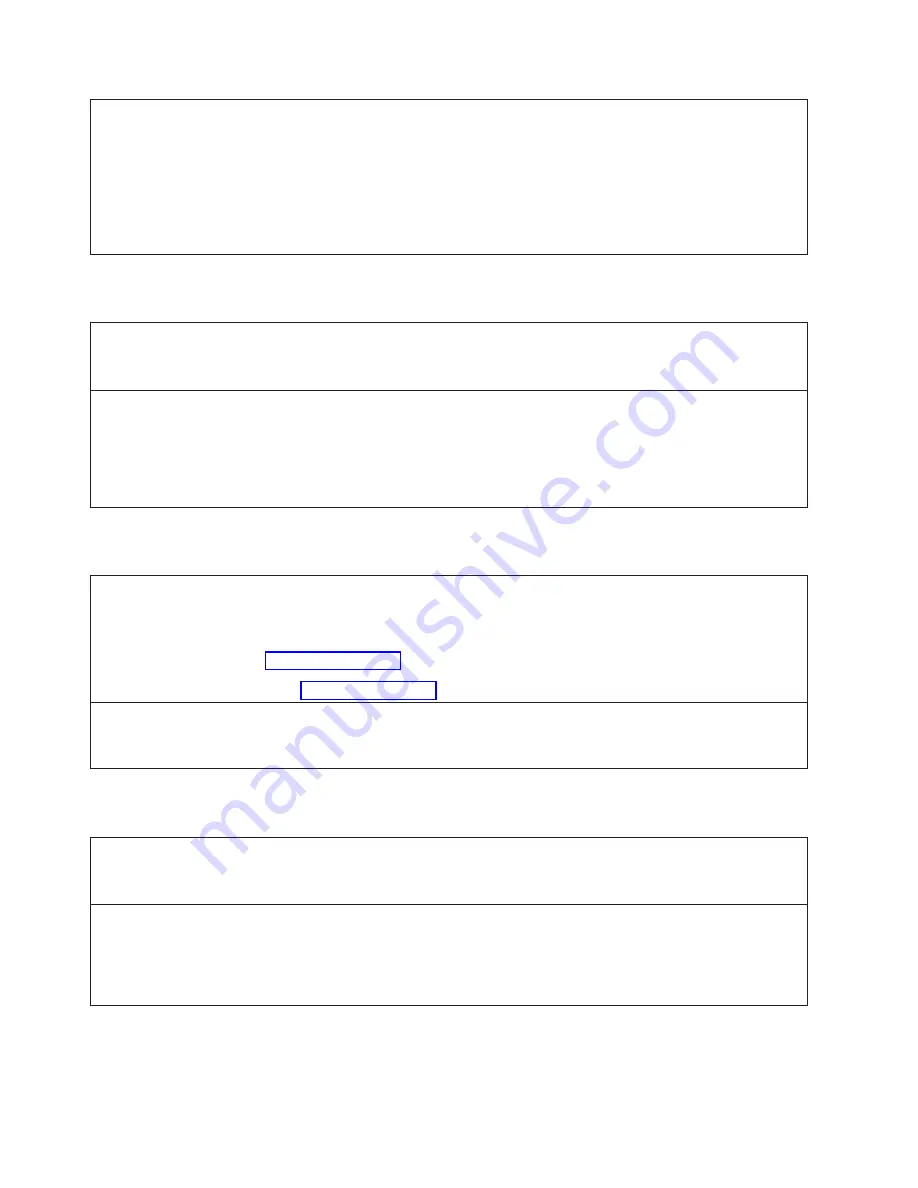
Resolutions:
1.
Door
open
did
NOT
interrupt
a
library
MOVE
MEDIA.
If
the
door
opening
was
planned
and
performed
when
the
Picker
was
idle,
recover
consists
of
simply
closing
the
door.
The
library
will
re-inventory
and
trigger
back
up
applications
to
resynchronize
inventory.
2.
Door
open
DID
interrupt
a
library
MOVE
MEDIA.
I
the
door
opening
was
not
planned,
MOVE
MEDIA
operations
may
have
been
interrupted.
Check
back
up
applications
to
make
sure
that
no
jobs
have
been
interrupted.
Follow
the
Resolve
instructions
for
any
other
problems.
DR020:
Re-inventory
the
Library
Problem:
The
library
has
encountered
a
problem
that
indicates
a
mismatch
between
library
inventory
and
host
application
inventory.
A
re-inventory
of
the
library
is
required.
Troubleshooting
Step:
Check
for
unlabeled
media
or
media
with
a
damaged
label.
To
trigger
an
inventory
of
the
library,
open
and
close
one
of
the
bulk
load
doors
(Access
Doors)
.
The
library
will
automatically
notify
host
applications
that
the
inventory
status
of
the
library
has
changed
and
host
applications
should
synchronize
to
the
new
library
inventory.
DR021:
Contact
Service
This
ticket
requires
technical
assistance
from
IBM.
Please
contact
an
IBM
Service
Representative
by
phone
or
web
to
open
a
Service
Request.
In
the
USA:
800-IBM-SERV
(1-800-426-7378)
All
other
countries/regions:
To
open
a
Service
Request
online:
At
the
direction
of
IBM
Technical
Support,
you
may
be
asked
to
perform
the
following
functions:
v
Capture
Snapshot
(From
the
Web
User
Interface,
select
Service
Library
→
Capture
Library
Log
v
Close
Ticket
DR022:
Power
Supply
Not
Present
Problem:
A
power
supply
is
detected
to
be
missing
in
the
system.
This
is
most
likely
caused
by
an
actual
removal
of
a
power
supply.
Troubleshooting
Step:
If
you
have
recently
removed
a
power
supply
from
the
library,
replace
it
and
Close
this
ticket.
If
all
power
supplies
appear
to
be
present,
contact
an
IBM
Service
Representative
for
possible
power
supply
hardware
replacement.
10-36
TS3310
Tape
Library
Setup
and
Operator
Guide
Summary of Contents for System Storage TS3310
Page 1: ...IBM System Storage TS3310 Tape Library Setup and Operator Guide GA32 0477 00...
Page 2: ......
Page 3: ...IBM System Storage TS3310 Tape Library Setup and Operator Guide GA32 0477 00...
Page 6: ...iv TS3310 Tape Library Setup and Operator Guide...
Page 12: ...x TS3310 Tape Library Setup and Operator Guide...
Page 14: ...xii TS3310 Tape Library Setup and Operator Guide...
Page 22: ...xx TS3310 Tape Library Setup and Operator Guide...
Page 24: ...xxii TS3310 Tape Library Setup and Operator Guide...
Page 42: ...1 18 TS3310 Tape Library Setup and Operator Guide...
Page 54: ...2 12 TS3310 Tape Library Setup and Operator Guide...
Page 63: ...a66ug019 Figure 3 6 Rails installed in rack front view Chapter 3 Installing the Library 3 9...
Page 78: ...3 24 TS3310 Tape Library Setup and Operator Guide...
Page 86: ...4 8 TS3310 Tape Library Setup and Operator Guide...
Page 98: ...5 12 TS3310 Tape Library Setup and Operator Guide...
Page 106: ...6 8 TS3310 Tape Library Setup and Operator Guide...
Page 220: ...11 22 TS3310 Tape Library Setup and Operator Guide...
Page 226: ...12 6 TS3310 Tape Library Setup and Operator Guide...
Page 236: ...A 10 TS3310 Tape Library Setup and Operator Guide...
Page 240: ...B 4 TS3310 Tape Library Setup and Operator Guide...
Page 266: ...F 8 TS3310 Tape Library Setup and Operator Guide...
Page 273: ......
Page 274: ...Part Number 95P2271 Printed in USA GA32 0477 00 1P P N 95P2271...
































