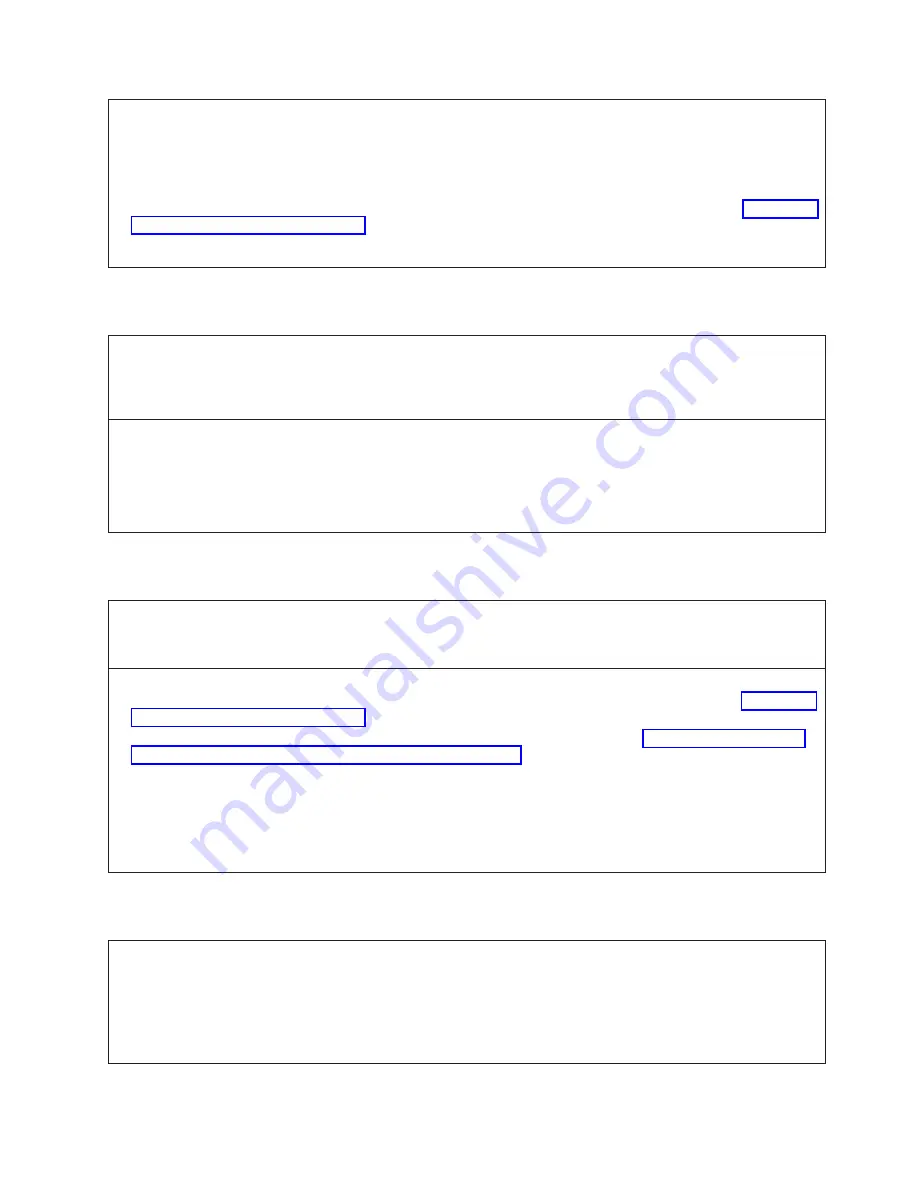
Troubleshooting
Steps:
1.
Using
the
drive
coordinate
from
the
problem
Details,
identify
the
drive
sled
that
failed.
2.
After
you
have
located
the
drive
on
the
rear
of
the
library,
unscrew
the
thumbscrews
and
pull
the
drive
out
of
the
library
completely
for
at
least
30
seconds.
Re-insert
the
drive
and
tighten
the
thumbscrews.
3.
The
library
should
now
attempt
to
discover
and
initialize
the
drive
again.
4.
If
this
second
attempt
to
establish
the
drive
firmware
level
fails,
contact
IBM
Technical
Support
(see
DR034:
IO
Storage
Door
Open
Resolution
Problem:
This
library
has
an
I/O
station
door
that
is
configured
to
function
as
tape
storage.
This
door
was
detected
to
be
open
at
a
time
when
the
library
needed
it
to
be
closed.
The
library
cannot
access
these
tape
storage
locations
until
this
I/O
door
is
closed
and
locked
by
the
library.
Troubleshooting
Steps:
1.
Close
all
the
I/O
station
doors.
The
library
will
automatically
lock
any
I/O
station
door
that
is
designated
as
storage.
2.
Any
I/O
station
that
is
not
used
for
storage
will
normally
remain
unlocked.
DR035:
Robot
Fuse
Blown
Resolution
Problem:
The
robot
has
momentarily
pulled
too
much
current.
Circuit
protection
has
occurred
and
a
fuse
may
have
blown
or
an
internal
power
supply
may
have
temporarily
shut
off.
Troubleshooting
Steps:
1.
In
all
cases,
the
picker
should
be
replaced
as
the
likely
root
cause
of
the
over
current
condition.
See
2.
In
addition,
if
the
fuse
is
blown
on
the
LCB,
the
LCB
will
needs
to
be
replaced.
See
3.
Picker
replacement
occurs
with
the
library
power
off.
Prior
to
powering
down
the
library,
open
a
main
Access
Door
and
then
Close
this
problem.
4.
If
this
problem
is
reported
again
with
the
new
picker
installed
and
the
library
powered
back
up,
then
the
LCB
must
be
replaced.
DR036:
I/O
Station
Partially
Open
or
Unplugged
Problem:
The
I/E
station
appears
to
be
failed.
Possible
Causes:
1.
The
I/Odoor
may
be
partially
open.
If
so,
please
close
it.
2.
The
control
cable
to
the
I/Ostation
is
unplugged.
Chapter
10.
Service
Action
Tickets
(Txxx)
and
Diagnostic
Resolutions
(DRxxx)
10-39
Summary of Contents for System Storage TS3310
Page 1: ...IBM System Storage TS3310 Tape Library Setup and Operator Guide GA32 0477 00...
Page 2: ......
Page 3: ...IBM System Storage TS3310 Tape Library Setup and Operator Guide GA32 0477 00...
Page 6: ...iv TS3310 Tape Library Setup and Operator Guide...
Page 12: ...x TS3310 Tape Library Setup and Operator Guide...
Page 14: ...xii TS3310 Tape Library Setup and Operator Guide...
Page 22: ...xx TS3310 Tape Library Setup and Operator Guide...
Page 24: ...xxii TS3310 Tape Library Setup and Operator Guide...
Page 42: ...1 18 TS3310 Tape Library Setup and Operator Guide...
Page 54: ...2 12 TS3310 Tape Library Setup and Operator Guide...
Page 63: ...a66ug019 Figure 3 6 Rails installed in rack front view Chapter 3 Installing the Library 3 9...
Page 78: ...3 24 TS3310 Tape Library Setup and Operator Guide...
Page 86: ...4 8 TS3310 Tape Library Setup and Operator Guide...
Page 98: ...5 12 TS3310 Tape Library Setup and Operator Guide...
Page 106: ...6 8 TS3310 Tape Library Setup and Operator Guide...
Page 220: ...11 22 TS3310 Tape Library Setup and Operator Guide...
Page 226: ...12 6 TS3310 Tape Library Setup and Operator Guide...
Page 236: ...A 10 TS3310 Tape Library Setup and Operator Guide...
Page 240: ...B 4 TS3310 Tape Library Setup and Operator Guide...
Page 266: ...F 8 TS3310 Tape Library Setup and Operator Guide...
Page 273: ......
Page 274: ...Part Number 95P2271 Printed in USA GA32 0477 00 1P P N 95P2271...


































