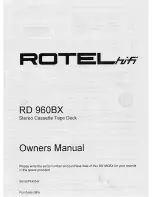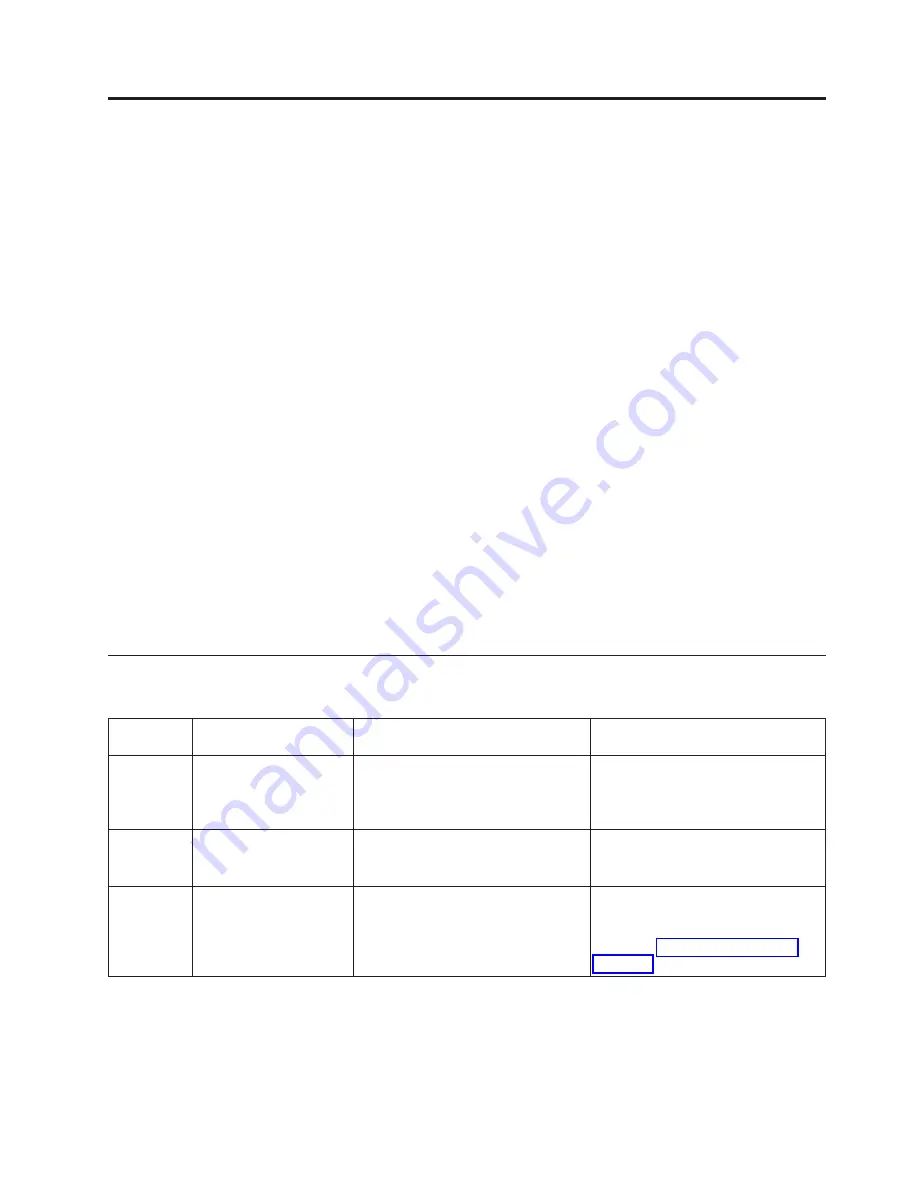
Appendix
B.
TapeAlert
Flags
This
appendix
is
intended
to
provide
additional
information
to
the
reader
about
the
tape
drive.
All
error
code
and
diagnostic
information
contained
in
this
chapter
can
be
accessed
from
the
Operator
Panel
of
the
Library.
The
drive
portion
of
the
Operator
Panel
Display
will
contain
any
drive
error
codes.
Therefore
there
is
no
need
to
open
the
Library
to
access
the
buttons
on
the
drive
as
described
in
this
chapter.
See
the
Setup
and
Operator
Guide
for
a
complete
description
of
the
Operator
Panel
functions
and
Displays.
TapeAlert
is
a
standard
that
defines
status
conditions
and
problems
experienced
by
devices
such
as
tape
drives,
autoloaders,
and
libraries.
The
standard
enables
a
server
to
read
TapeAlert
messages
(called
flags
)
from
a
tape
drive
via
the
SCSI
bus.
The
server
reads
the
flags
from
Log
Sense
Page
0x2E.
This
library
is
compatible
with
TapeAlert
technology,
which
provides
error
and
diagnostic
information
about
the
drives
and
the
library
to
the
server.
Because
library
and
drive
firmware
may
change
periodically,
the
SNMP
interface
in
the
library
does
not
require
code
changes
if
devices
add
additional
TapeAlerts
that
are
not
supported
today.
However,
should
this
occur
the
MIB
is
written
to
minimize
impact
to
the
SNMP
monitoring
station.
At
the
time
of
this
writing,
the
TapeAlert
flags
in
this
appendix
correctly
represent
TapeAlerts
that
will
be
sent.
The
MIB
file
should
not
be
taken
to
mean
that
all
traps
that
are
defined
in
the
MIB
will
be
sent
by
the
library
or
that
they
will
be
sent
in
the
future.
This
appendix
lists
TapeAlert
flags
that
are
supported
by
the
Ultrium
3
Tape
Drives.
TapeAlert
Flags
Supported
by
the
Drive
Table
B-1.
TapeAlert
Flags
Supported
by
the
Ultrium
Tape
Drive
Flag
Number
Flag
Description
Action
Required
3
Hard
error
Set
for
any
unrecoverable
read,
write,
or
positioning
error.
(This
flag
is
set
in
conjunction
with
flags
4,
5,
or
6.)
See
the
Action
Required
column
for
Flag
Number
4,
5,
or
6
in
this
table.
4
Media
Set
for
any
unrecoverable
read,
write,
or
positioning
error
that
is
due
to
a
faulty
tape
cartridge.
Replace
the
tape
cartridge.
5
Read
failure
Set
for
any
unrecoverable
read
error
where
isolation
is
uncertain
and
failure
could
be
due
to
a
faulty
tape
cartridge
or
to
faulty
drive
hardware.
If
Flag
4
is
also
set,
the
cartridge
is
defective.
Replace
the
tape
cartridge.
If
Flag
Number
4
is
not
set,
see
Error
Code
6
in
©
Copyright
IBM
Corp.
2005
B-1
Summary of Contents for System Storage TS3310
Page 1: ...IBM System Storage TS3310 Tape Library Setup and Operator Guide GA32 0477 00...
Page 2: ......
Page 3: ...IBM System Storage TS3310 Tape Library Setup and Operator Guide GA32 0477 00...
Page 6: ...iv TS3310 Tape Library Setup and Operator Guide...
Page 12: ...x TS3310 Tape Library Setup and Operator Guide...
Page 14: ...xii TS3310 Tape Library Setup and Operator Guide...
Page 22: ...xx TS3310 Tape Library Setup and Operator Guide...
Page 24: ...xxii TS3310 Tape Library Setup and Operator Guide...
Page 42: ...1 18 TS3310 Tape Library Setup and Operator Guide...
Page 54: ...2 12 TS3310 Tape Library Setup and Operator Guide...
Page 63: ...a66ug019 Figure 3 6 Rails installed in rack front view Chapter 3 Installing the Library 3 9...
Page 78: ...3 24 TS3310 Tape Library Setup and Operator Guide...
Page 86: ...4 8 TS3310 Tape Library Setup and Operator Guide...
Page 98: ...5 12 TS3310 Tape Library Setup and Operator Guide...
Page 106: ...6 8 TS3310 Tape Library Setup and Operator Guide...
Page 220: ...11 22 TS3310 Tape Library Setup and Operator Guide...
Page 226: ...12 6 TS3310 Tape Library Setup and Operator Guide...
Page 236: ...A 10 TS3310 Tape Library Setup and Operator Guide...
Page 240: ...B 4 TS3310 Tape Library Setup and Operator Guide...
Page 266: ...F 8 TS3310 Tape Library Setup and Operator Guide...
Page 273: ......
Page 274: ...Part Number 95P2271 Printed in USA GA32 0477 00 1P P N 95P2271...