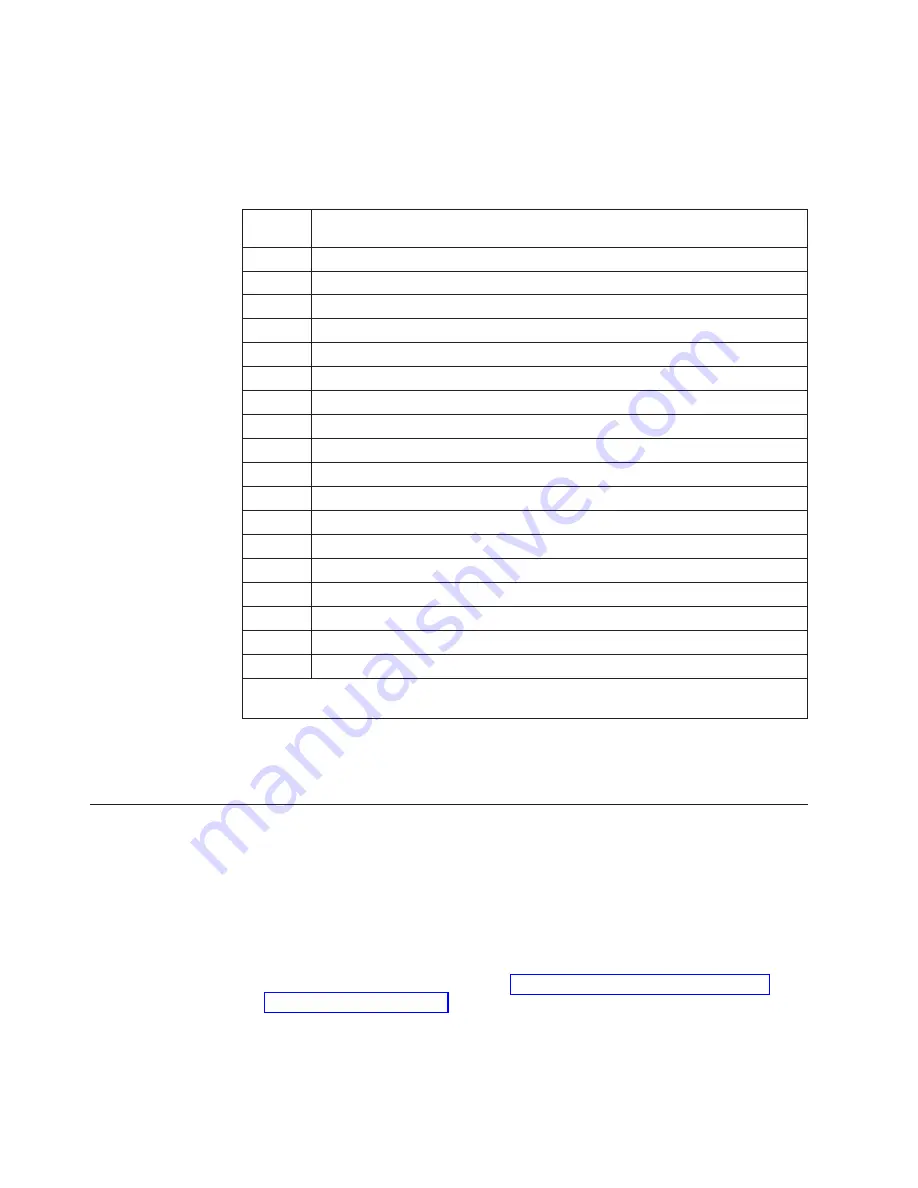
6)
Ensure
that
no
pieces
of
the
packaging
material
remain
inside
the
library.
d.
Remove
the
yellow
paper
tabs
from
around
the
I/O
Station
magazines.
2.
Verify
the
contents
of
your
shipment.
Table
3-1.
Shipment
contents
No.
of
Items
Description
1
Library
2
Module
communication
terminators
1
Module-to-Module
communication
cable
(for
each
expansion
module
ordered)
1
Power
cord
for
each
power
supply
2
Wrap
Plugs
(1
for
SCSI
drives;
1
for
Fibre
drives)
1
SCSI
or
Fibre
cable
for
each
tape
drive
(if
ordered)
1
SCSI
drive-to-drive
cable
with
each
SCSI
drive
ordered
1
Data
cartridge
1
Cleaning
cartridge
1
Ethernet
crossover
cable
(for
service
use
only)
1
Ethernet
customer
network
cable
(if
ordered)
1
SCSI
terminator
for
each
SCSI
tape
drive
1
Setup
and
Operator
Guide
1
Maintenance
Information
1
Device
driver
CD-ROM
1
Rack
Mount
Kit
(if
ordered)
1
Additional
Rack
Hardware
Kit
(for
each
expansion
module
ordered)
1
Deskside
Kit*
(library
feet
and
screws;
if
optional
Rack
Mount
Kit
is
ordered)
*
If
a
Rack
Mount
Kit
was
not
ordered
with
the
library,
the
feet
will
be
installed
on
the
library.
If
any
items
are
missing
from
your
shipment,
call
the
appropriate
number
listed
on
the
Hotline
card
included
in
your
shipment.
Step
2:
Test
the
Library
Before
beginning
the
installation
of
your
library,
run
the
following
test
to
verify
that
the
library
was
not
damaged
in
shipping
and
is
functioning
properly.
1.
Remove
all
external
and
internal
packaging
materials.
Note:
FAILURE
TO
REMOVE
INTERNAL
PACKAGING
MATERIAL
SECURING
THE
PICKER
MAY
DAMAGE
YOUR
LIBRARY.
2.
Verify
that
no
gaps
appear
between
the
front
and
rear
gear
racks
in
the
control
module
and
expansion
module
(see
3.
Attach
the
following
to
the
rear
panel
of
the
library:
v
On
a
5U
library:
3-2
TS3310
Tape
Library
Setup
and
Operator
Guide
Summary of Contents for System Storage TS3310
Page 1: ...IBM System Storage TS3310 Tape Library Setup and Operator Guide GA32 0477 00...
Page 2: ......
Page 3: ...IBM System Storage TS3310 Tape Library Setup and Operator Guide GA32 0477 00...
Page 6: ...iv TS3310 Tape Library Setup and Operator Guide...
Page 12: ...x TS3310 Tape Library Setup and Operator Guide...
Page 14: ...xii TS3310 Tape Library Setup and Operator Guide...
Page 22: ...xx TS3310 Tape Library Setup and Operator Guide...
Page 24: ...xxii TS3310 Tape Library Setup and Operator Guide...
Page 42: ...1 18 TS3310 Tape Library Setup and Operator Guide...
Page 54: ...2 12 TS3310 Tape Library Setup and Operator Guide...
Page 63: ...a66ug019 Figure 3 6 Rails installed in rack front view Chapter 3 Installing the Library 3 9...
Page 78: ...3 24 TS3310 Tape Library Setup and Operator Guide...
Page 86: ...4 8 TS3310 Tape Library Setup and Operator Guide...
Page 98: ...5 12 TS3310 Tape Library Setup and Operator Guide...
Page 106: ...6 8 TS3310 Tape Library Setup and Operator Guide...
Page 220: ...11 22 TS3310 Tape Library Setup and Operator Guide...
Page 226: ...12 6 TS3310 Tape Library Setup and Operator Guide...
Page 236: ...A 10 TS3310 Tape Library Setup and Operator Guide...
Page 240: ...B 4 TS3310 Tape Library Setup and Operator Guide...
Page 266: ...F 8 TS3310 Tape Library Setup and Operator Guide...
Page 273: ......
Page 274: ...Part Number 95P2271 Printed in USA GA32 0477 00 1P P N 95P2271...


































