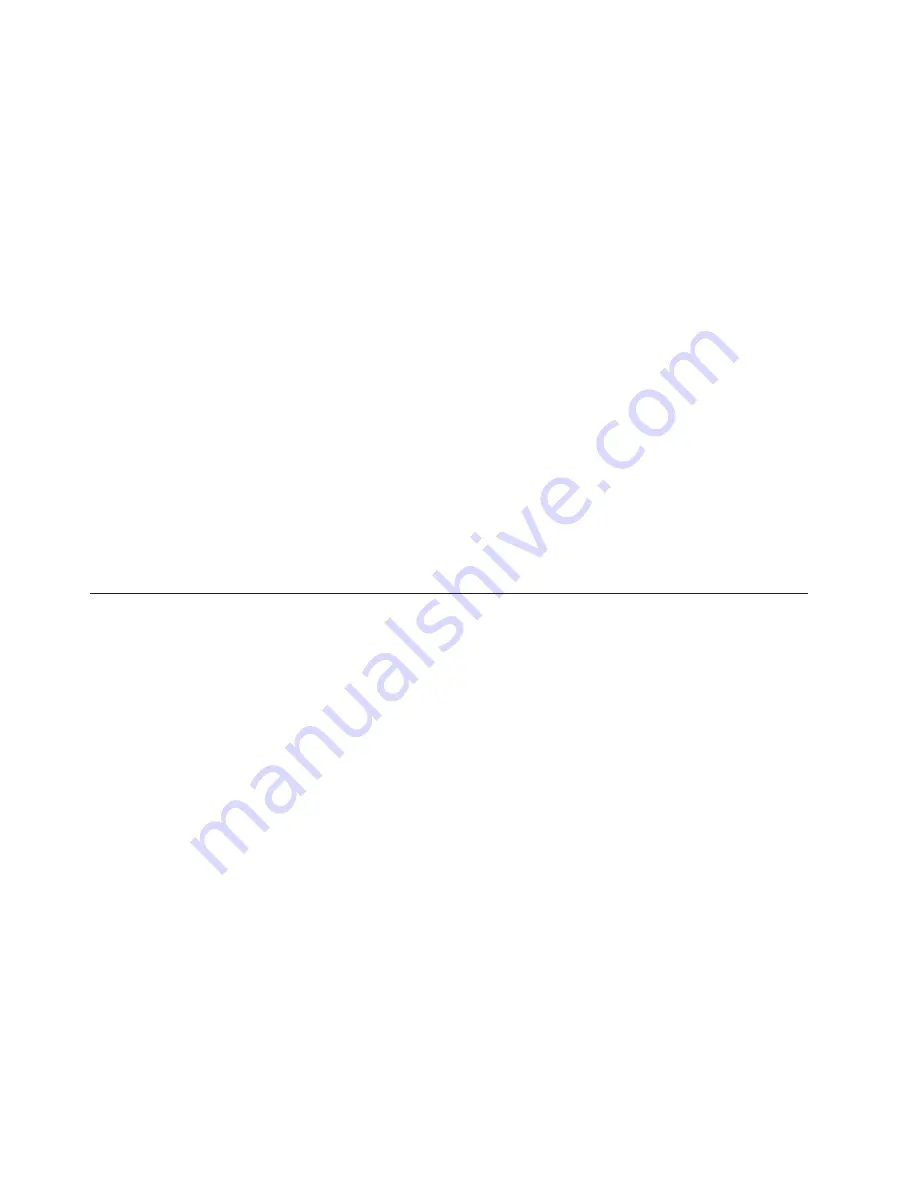
Host-based
cleaning
will
not
use
these
slots.
Host-based
cleaning
will
import
cleaning
cartridges
(CLNxxx)
as
data
cartridges
and
assign
them
to
a
particular
logical
library.
Host-based
Cleaning
of
a
Drive
Backup
applications
or
archive
firmware
applications
use
different
techniques
to
automate
the
process
of
cleaning
drives.
These
tools
specify
cleaning
cycles
based
on
cycle
counts
of
the
drive,
drive
requests,
or
regularly
scheduled
intervals.
The
cleaning
process
itself
requires
certain
considerations:
v
Cleaning
cartridges
must
be
labeled
with
a
volume
serial
number.
In
some
cases,
specific
labels
have
been
established
as
industry
standard.
For
instance,
the
prefix
“CLN”
might
be
used
to
identify
a
cleaning
cartridge.
The
library
does
not
require
a
specific
content
to
the
label
and
accepts
conventional
cartridge
labels.
v
Insert
a
cleaning
cartridge
just
as
you
do
any
other
data
cartridge.
For
example,
the
most
common
method
is
by
means
of
the
I/O
station
using
host
application
control.
v
Cleaning
cartridges
often
have
limited
lives
that
can
last
only
as
long
as
20
cycles.
The
controlling
host
application
manages
the
number
of
uses
of
a
cleaning
cartridge.
Errors
can
occur
if
a
cartridge
is
inserted
into
a
drive
when
the
cartridge
has
already
been
used
the
maximum
number
of
times.
v
Export
a
cleaning
cartridge
just
as
you
would
export
any
other
data
cartridge.
v
The
concepts
of
physical
libraries
and
logical
libraries
must
be
considered
when
setting
up
cleaning
procedures
and
methods.
Working
with
Logical
Libraries
Logical
libraries
are
virtual
sections
within
a
library
that
present
the
appearance
of
multiple,
separate
libraries
for
purposes
of
file
management,
access
by
multiple
users,
or
dedication
to
one
or
more
host
applications.
By
default,
the
library
has
one
logical
library,
which
includes
all
of
the
library’s
resources.
There
are
two
ways
to
create
logical
libraries:
v
Automatically
-
where
the
library
divides
the
available
resources
equally
among
the
number
of
logical
libraries
chosen.
v
Manually
-
where
an
administrative
user
assigns
the
number
of
slots
per
logical
library.
(This
is
only
done
through
the
Web
User
Interface.)
Note:
When
changing
the
logical
library
mode
from
online
to
offline,
all
host
application
commands
in
progress
at
the
start
of
the
mode
change
are
completed.
Administrative
users
can
create,
modify,
delete,
and
control
access
to
all
logical
libraries.
Users
can
be
given
access
to
only
certain
logical
libraries
and
denied
access
to
others.
At
a
minimum,
a
logical
library
consists
of
one
tape
drive
and
one
slot.
The
tape
drive
or
slot
cannot
be
shared
with
another
logical
library
(an
exception
to
the
sharing
restrictions
are
cleaning
cartridges,
which
can
be
shared
among
all
logical
libraries).
I/O
Station
slots
and
cleaning
slots
are
shared
between
all
logical
libraries.
4-2
TS3310
Tape
Library
Setup
and
Operator
Guide
Summary of Contents for System Storage TS3310
Page 1: ...IBM System Storage TS3310 Tape Library Setup and Operator Guide GA32 0477 00...
Page 2: ......
Page 3: ...IBM System Storage TS3310 Tape Library Setup and Operator Guide GA32 0477 00...
Page 6: ...iv TS3310 Tape Library Setup and Operator Guide...
Page 12: ...x TS3310 Tape Library Setup and Operator Guide...
Page 14: ...xii TS3310 Tape Library Setup and Operator Guide...
Page 22: ...xx TS3310 Tape Library Setup and Operator Guide...
Page 24: ...xxii TS3310 Tape Library Setup and Operator Guide...
Page 42: ...1 18 TS3310 Tape Library Setup and Operator Guide...
Page 54: ...2 12 TS3310 Tape Library Setup and Operator Guide...
Page 63: ...a66ug019 Figure 3 6 Rails installed in rack front view Chapter 3 Installing the Library 3 9...
Page 78: ...3 24 TS3310 Tape Library Setup and Operator Guide...
Page 86: ...4 8 TS3310 Tape Library Setup and Operator Guide...
Page 98: ...5 12 TS3310 Tape Library Setup and Operator Guide...
Page 106: ...6 8 TS3310 Tape Library Setup and Operator Guide...
Page 220: ...11 22 TS3310 Tape Library Setup and Operator Guide...
Page 226: ...12 6 TS3310 Tape Library Setup and Operator Guide...
Page 236: ...A 10 TS3310 Tape Library Setup and Operator Guide...
Page 240: ...B 4 TS3310 Tape Library Setup and Operator Guide...
Page 266: ...F 8 TS3310 Tape Library Setup and Operator Guide...
Page 273: ......
Page 274: ...Part Number 95P2271 Printed in USA GA32 0477 00 1P P N 95P2271...











































